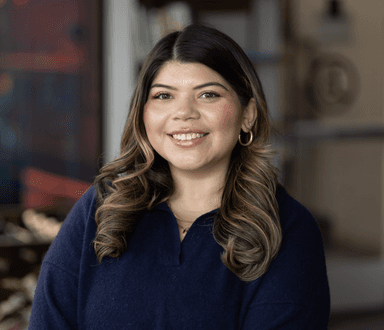What Apple’s New Privacy Features Mean For Customer Engagement
Published on June 08, 2021/Last edited on June 08, 2021/9 min read
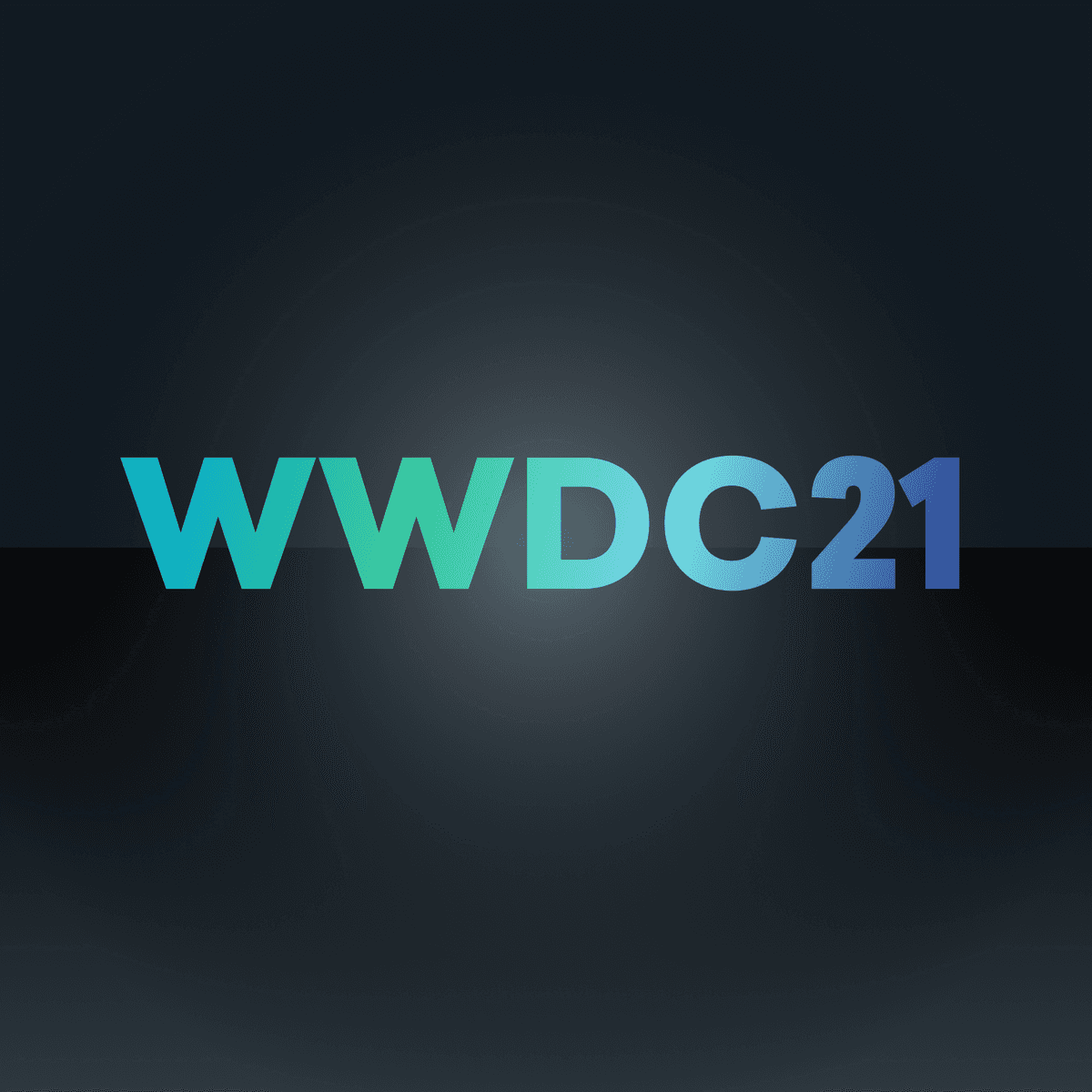

Todd Grennan
Content Production Principal, Content Marketing at BrazeIt’s spring in the US, and that means it’s time for the flowers to bloom, the days to get longer, and a certain Cupertino-based tech giant to tighten their privacy controls. All kidding aside, if it feels like Apple focusing more intensely on privacy is something that happens every year, it’s because it is. Over the last five years, nearly every edition of the company’s annual Worldwide Developer Conference (WWDC) has showcased new efforts by Apple to provide users with more transparency into how their personal data is being used and more control over their own unique user experience.
This year’s WWDC, held remotely and kicked off June 7, is playing out just how you’d expect. Not only is privacy on the agenda, but this year it’s arguably the central narrative coming out of the event, with Apple introducing a series of complementary, privacy-focused features for iOS 15, MacOS Monterey, and other operating systems. These new changes will make it simpler for users to safeguard their privacy—and potentially introduce new challenges for brands looking to engage those users effectively.
So let’s take a closer look at the impact of the first wave of new privacy-related features and updates from WWDC, as well as what they mean for your customer engagement programs going forward.
1. Mail Privacy Protection
What It Is: One of the most significant new privacy updates centers around a particularly unsung program: Apple’s Mail app. With the launch of iOS 15 and MacOS Monterey this fall, the Mail app’s new Mail Privacy Protection feature will run all email images through proxy servers, effectively hindering marketers’ ability to leverage tracking pixels within emails. This change could potentially block some marketing technology solutions from being able to track recipients’ IP addresses and could hurt their ability to see some engagement data on this channel.
What It Means For Customer Engagement: While other forms of email tracking may emerge in the coming months, in the short term it seems quite likely that Mail Privacy Protection will impact marketers’ ability to assess email open rates and related metrics for Apple users. That said, there's no reason to think that it will hurt brands’ email deliverability. The biggest impact on email marketing is twofold: First, it will create pressure on email marketers to think more seriously about leveraging other supplemental channels as part of their engagement efforts; second, it could potentially serve as a much-needed nudge for marketers to look beyond simple opens to more meaningful engagement metrics(e.g. conversions, purchases) that have more concrete impacts on their brands’ business goals.
2. iCloud Hide My Email
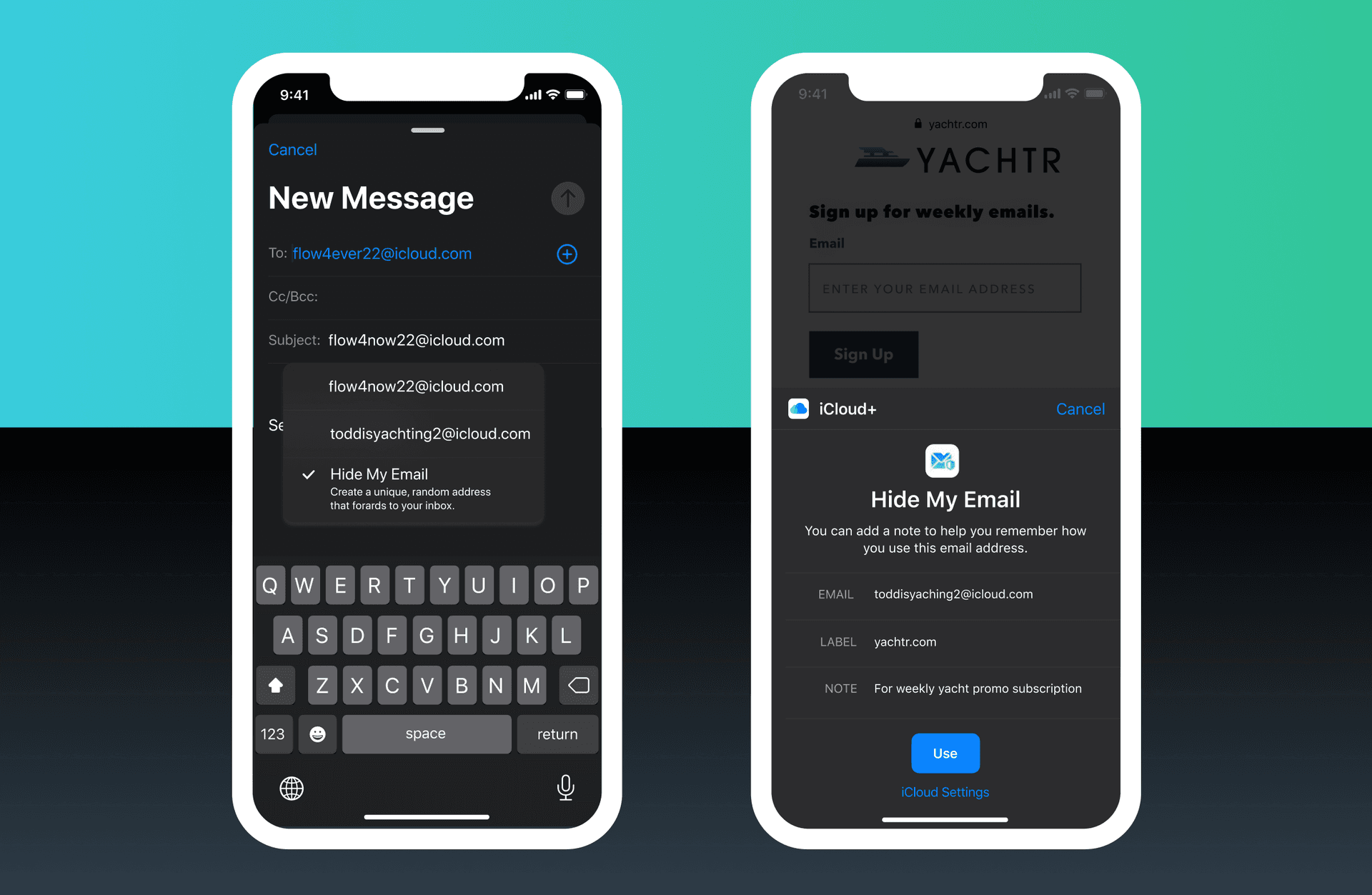
What It Is: One big announcement at this year’s WWDC was the introduction of iCloud Plus, expanding the current paid version of the storage-focused iCloud to include a new suite of privacy-focused consumer features at no additional cost to consumers. The arguable centerpiece of these new features? Apple’s Hide My Email feature, which takes the email privacy protections offered by Sign In With Apple and extends them to a much wider number of websites and services. While Sign In With Apple made it possible for users to sign into some apps and websites without sharing their email address (and with the ability to seamlessly forward or block messages from these apps/sites to their real email accounts), it only worked if the app or website in question allowed users to sign in via Apple. Hide My Email, on the other hand, allows iCloud Plus users to automatically generate fake email addresses that can be used to login or create an account on any website or app, all with the same ability to forward or block messages from those brands as the user desires.
What It Means For Customer Engagement: While it’s too early to say how much adoption Hide My Email will see among Apple users, this feature does have the potential to have an impact on your email marketing program—after all, users may now be able to more easily turn off your ability to email them at will and to do it without notifying you. That’s not something many email marketers will be excited about, but it’s also not the end of the world. Keep in mind that the foundation of a strong email program is sending users messages that they’re interested in receiving and likely to engage with. Engaging customers using Hide My Email isn’t materially different than engaging ones who aren’t using it. In both cases, you need to foreground the customer experience in your email program and leverage segmentation, personalization, and real-time data to better inform your outreach and provide real value to your customers in this channel. If you’re providing real value to your customers in your emails, they’ll keep engaging, and if you aren’t, they don’t need this new feature to unsubscribe; they’ll just do it the old fashioned way.
3. iCloud Private Relay
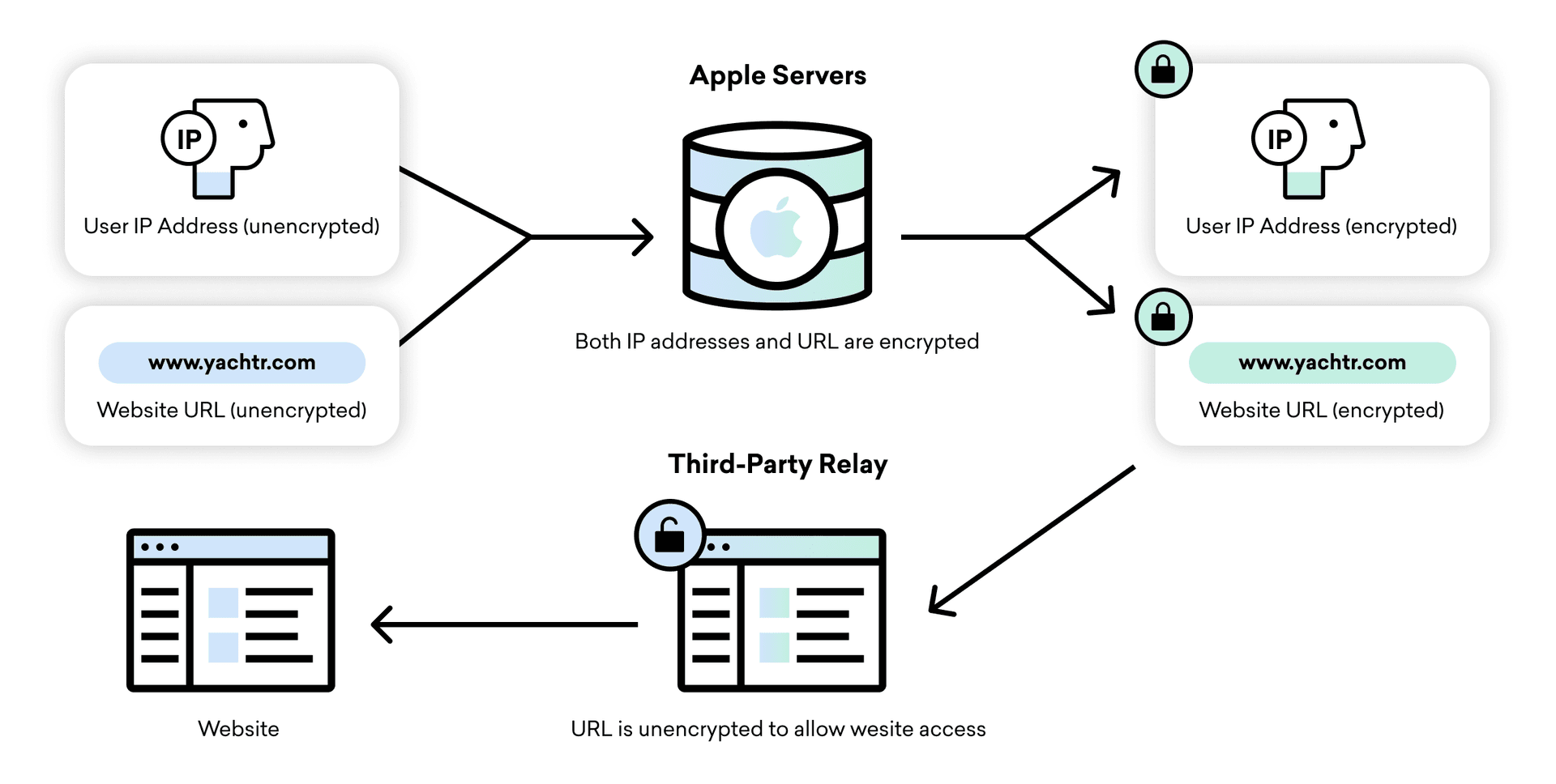
What It Is: The other big new privacy tool baked into iCloud Plus? iCloud Private Relay. Because its goal is to provide users with increased privacy around their browsing behavior, Private Relay is being widely compared to a virtual private network (VPN). However, this new feature takes the kind of privacy that VPNs provide to the next level, ensuring that user browsing history isn’t accessible by anyone—not their internet service providers (ISPs), not the websites they visit, not even by Apple itself. The service, which only works via Apple’s Safari browser and isn’t offered in China and a small number of other countries, encrypts users’ IP addresses and the URLs of the sites they’re seeking to access, then passes the encrypted data to an unidentified third-party relay service. The third-party relay then un-encrypts the URL to allow the user to access the webpage in question, but not the IP address, which is replaced by a generic regionalized IP address. This shift, which mirrors the launch of “approximate location” sharing in iOS 14 and is intended to help prevent device fingerprinting, makes it possible for websites to localize content without requiring users to share their specific location with brands.
What It Means for Customer Engagement: For one thing, it means that ISPs and other data brokers who currently sell user data and insights based on browsing behavior will likely have a much harder time gathering that information from users with Apple devices, potentially making marketing more difficult for brands who rely on purchased third-party data going forward. That said, the real impact is on data that’s being collected without users’ awareness and permission—after all, this new feature doesn’t stop your company from collecting first-party data about a given users’ preferences on your website or asking them to indicate what content or products they’re interested in—so brands who focus on building two-way communication with their users shouldn’t be significantly affected.
4. App Privacy Report
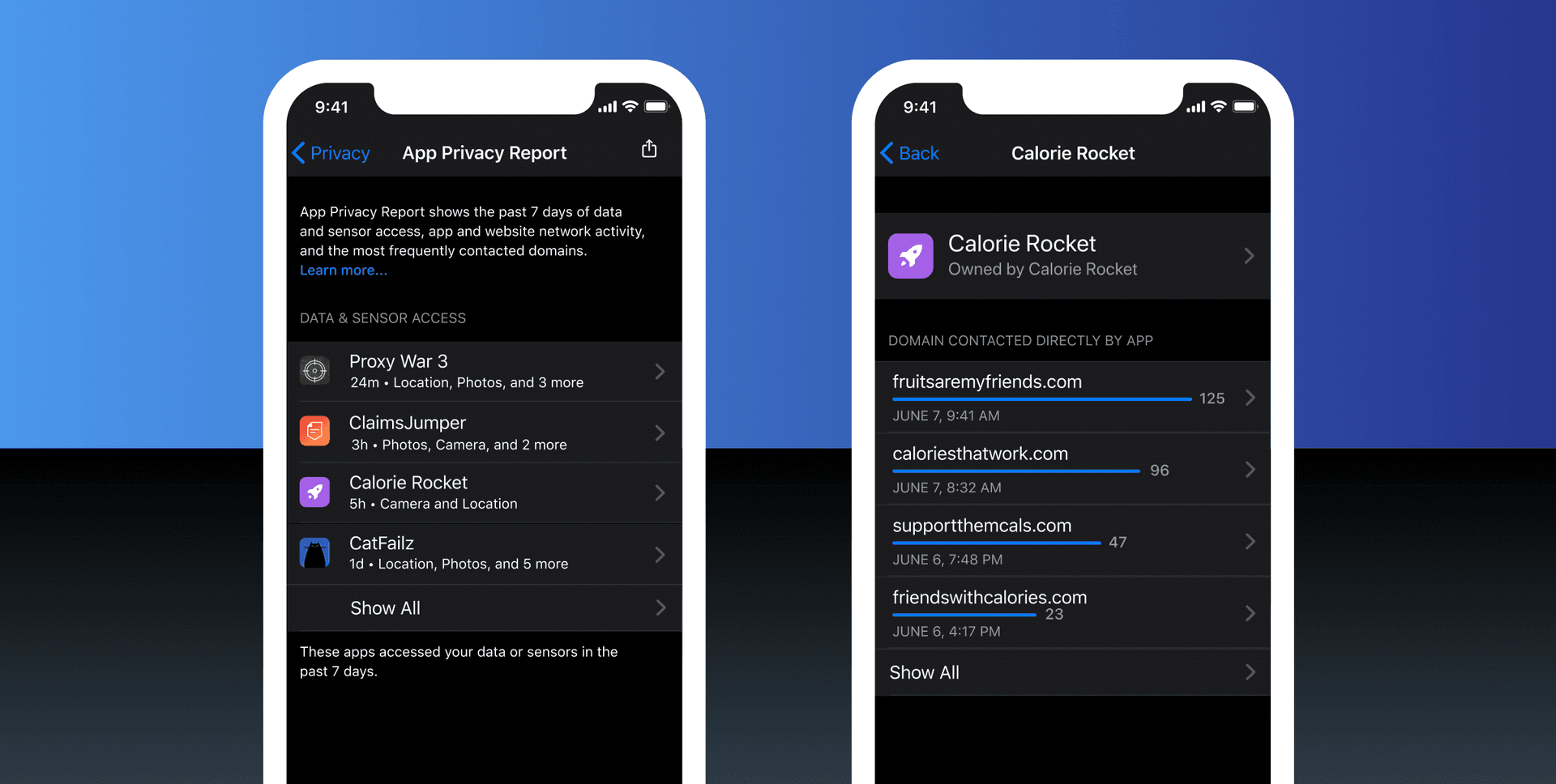
What It Is: This new feature is all about transparency, building on iOS 14’s Data Collection Overview to share deeper insights into not just what permissions (e.g. user location, camera/microphone/photo/video/contact list access) a given app is using, but when and how often the permissions are being leveraged. Apple users will now be able to get a full picture of both what data and device permissions that a given app CAN use, and what they specifically ARE using and how often, giving a much fuller picture to consumers. In addition, the App Privacy Report continues the privacy work begun with recent changes to its Identifier for Advertisers (IDFA), highlighting which domains a given app is contacting and providing users with increased transparency into how their data is being used and what third-parties are receiving it.
What It Means For Customer Engagement: It’s not clear how many Apple users will actually take advantage of the App Privacy Report, which will be an opt-in setting within their device settings. Even if it ends up being widely viewed, it isn’t something that thoughtful marketers should fear. Ideally, your brand should be clearly communicating why you need the permissions you’ve requested and how they provide value to each individual user. If you’re doing that, all this new feature does is confirm that your organization is as good as its word. However, if you’re currently requesting permissions in bulk or using those permissions in ways that customers haven’t agreed to, this is a great prompt for you to stop and reconsider whether your customer engagement program is responsible and sustainable. Additionally, while few consumers are likely to be familiar with the different layers of your marketing stack, if you’re transparent about the technologies you use and what their purposes are, this feature’s showcasing of the third-parties you’re sharing data with can be a teachable moment for your audience, rather than a cause for alarm. In both situations, it’s smart to get in front of the situation by doing more to educate your users about how you’re using their data sooner, rather than later. That way, there aren’t any painful surprises.
Final Thoughts
Make no mistake—Apple’s new privacy features are a big deal for consumers and brands alike. But if your brand has embraced a transparent, user-first approach to user data and customer engagement, you have little to fear from these new shifts. If you haven’t, however, now is the perfect time to get started on creating a more human, user-centric approach to your marketing, before these significant shifts come into effect this fall.
Interested in digging deeper into data privacy and its impact on customer engagement? Check out our exclusive report on consumer preferences and marketing leader perspectives on data privacy.
Looking for an in-depth exploration what the evolving privacy landscape means for your business and its customer engagement program? Join our Braze Bonfire, our Slack-based virtual customer community, on Tuesday, June 22 at 12 pm EST for a live Ask Me Anything (AMA) on Navigating the Evolving Role of Privacy. Whether you’re curious about IDFA changes or wonder what the future of privacy will look like, join us with Cory Underwood, privacy expert and Analytics Engineer at Search Discovery. Be sure to register for Bonfire at braze.com/bonfire and join our #ama channel.
Related Tags
Be Absolutely Engaging.™
Sign up for regular updates from Braze.
Related Content
View the Blog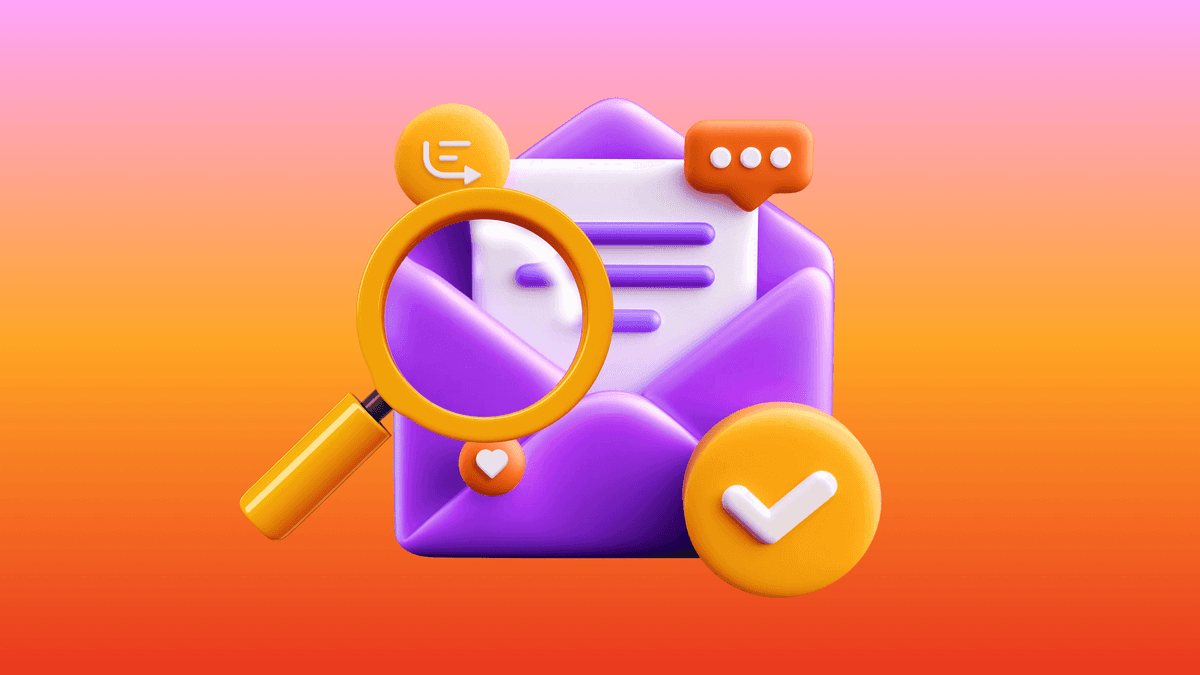
The new inbox reality: How iOS changes are reshaping email marketing

Aparna Prasad

Experience optimization: Turning data insights into better journeys

Team Braze
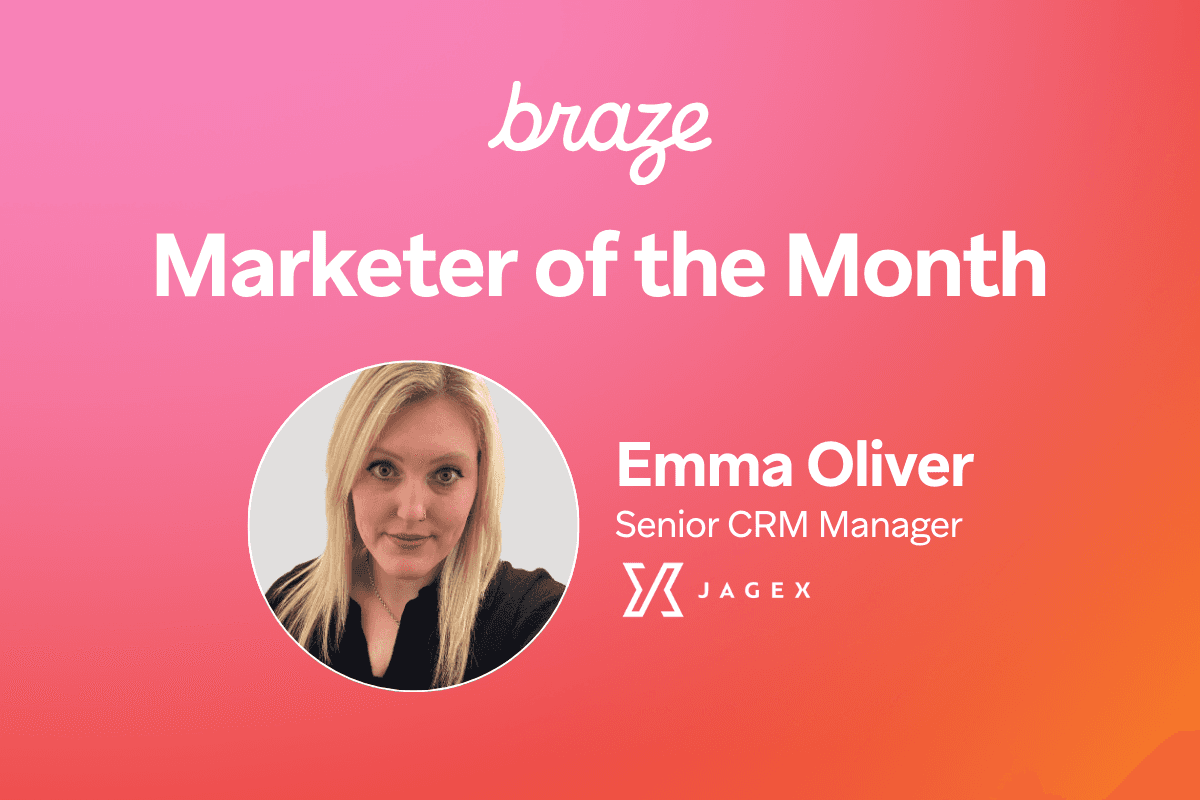
December 2025 Bonfire Marketer of the Month: Jagex’s Emma Oliver