See Web Push Notifications in Action
Published on July 06, 2016/Last edited on July 06, 2016/5 min read
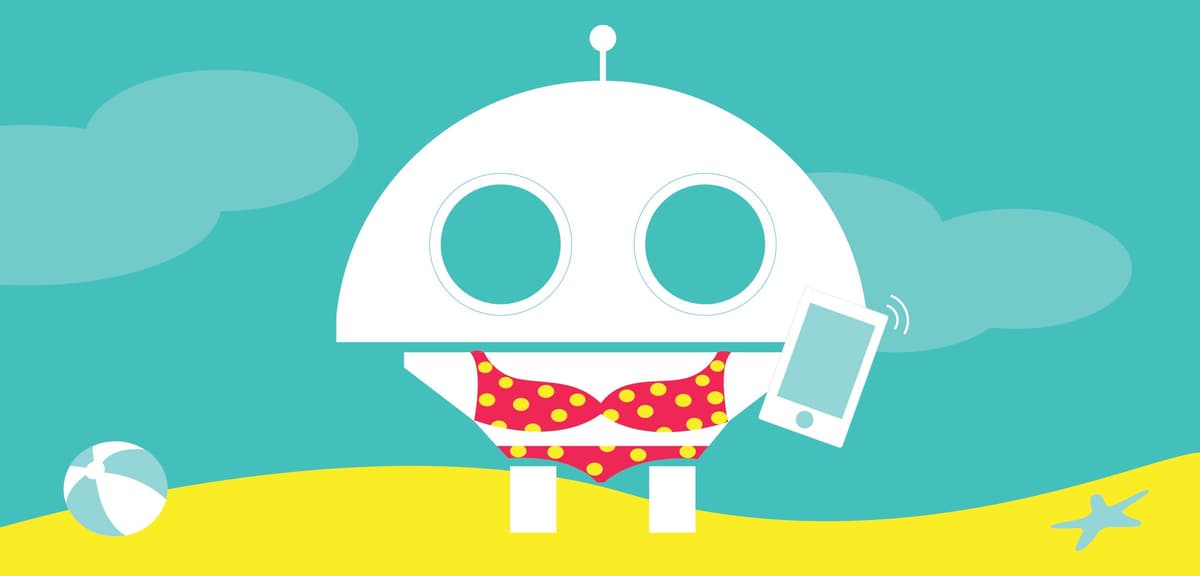

Team Braze
Greetings, marketers, and happy summer! Thanks for stopping by.
Push notifications are no longer only for apps. Web push notifications are the new channel you can use to support long term relationships with customers. They’re basically the non-app-specific version of push notifications, that work through the mobile and desktop web. The big difference between “old” push and “new” push? The push we know and love has to come through an app. Web push just requires an internet browser and an opt-in from the user.
Want to see one in action?
Get a web push on desktop now!
Web notifications: a whole new marketing channel
Web push notifications are a new utility in a marketer’s tool belt. They open up a whole new channel in your multichannel approaches to reaching your user base. Web push notifications allow you to reach any user who’s visited your site and opted into your web push after being prompted to do so.
You can do all the same things with web push that you can do with mobile app push, like notify your customers about sales and other offers, share new content, or send an alert or transactional message.
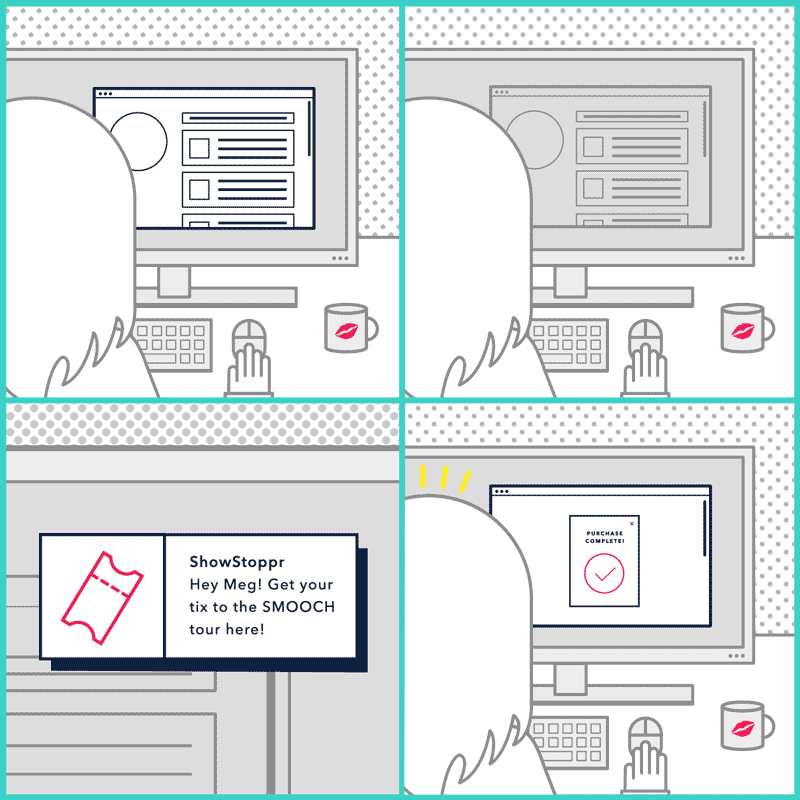
How web push works
The upside of web push notifications
The biggest advantage to web push is that they’re not restricted to users who have your app. Any customer who has opted in receiving web push from you (after you’ve made your case in a value-driven way, of course) will get them. This means the customer can receive a web push notification on their desktop even if they’re not navigated to your site at the moment, and even if they don’t have a web browser open at all.
The potential pitfalls
The primary pitfall associated with web push is the same primary challenge of utilizing mobile app push: it requires opt-in. Around half of all mobile app users opt out of push. Whether web users will follow suit remains to be seen, as this channel is still fairly new. Marketers can seize the moment now to make the case for their (of course) incredibly useful, customer-focused web push by priming customers with in-browser messages.
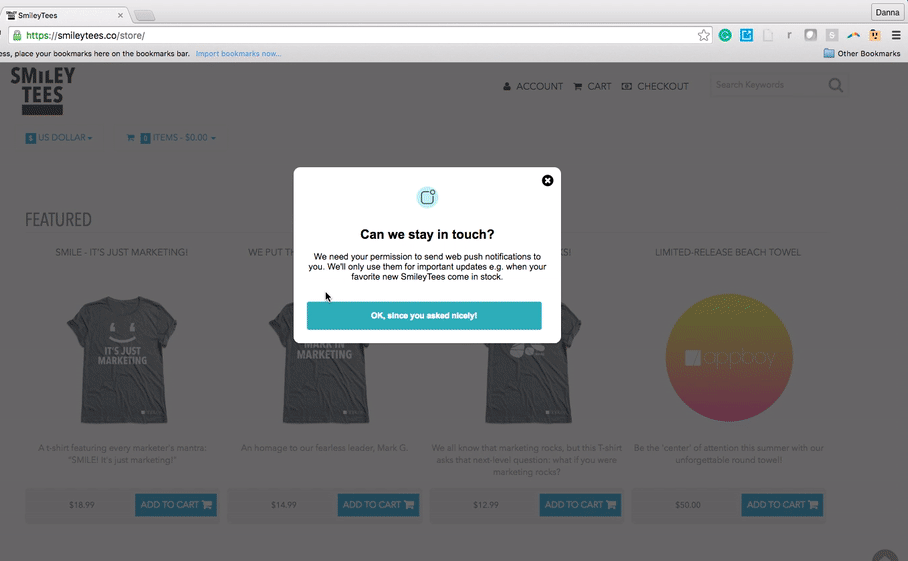
A web push on an ecommerce store
The new push: what “old push” just can’t do
Reach your web users whenever they’re on their devices
If they’ve opted in, your user can receive a notification, even if they don’t have their browser pointed to you or even open. This means that if a new user begins to sign up for your service on the web, but gets distracted and wanders away, you can send them a “psssst, come back” type reminder lest they slip away. You can also use web push to engage users in the moment, during a time-sensitive campaign, even if they’re not on your site right then.
No app download required
For mobile app push to work, a user has to first download your app. This can be a barrier for customers who don’t want to pay for the cost of your app (if it’s not free) or even just users who don’t want another app on their phone. With web push, there are no downloads. No new software required. No trying out the app or getting familiar with it. All a user has to do is answer yes to your opt-in prompt.
Gather and incorporate data about web behaviors
When you start using web push, you’ll do so by integrating a web SDK into your site. If your marketing automation platform supports this, you can fully integrate the customer data with your user profiles, and begin to build more complete pictures of your users between their desktop and mobile use. In the long run, you’ll be better able to meet each individual customer’s needs for a more seamless experience.
What to know about web push
Web push vs. in-browser notifications
The mobile equivalent of web push notifications are mobile app push notifications. And the mobile equivalent of in-browser notifications are in-app messages. In app messages and in-browser notifications only work if the user is currently engaged with your site or app, but they don’t require opt-in.
It’s great for taking a multichannel approach
Web push is but one more promising channel to help you reach your customers. It alone will probably not do the trick, just as any other marketing channel used singularly will probably not do the trick. Pair web push with your other channels in a thoughtful coordinated effort.
Web notifications can lead directly to custom web pages
Web push messages can be linked to custom landing pages or the pages within your site where a user can take action on the information you just gave them. You can send users directly to specific URLs in your domain, or anywhere on the web, if you’re cross-promoting another property of yours or that of a partner.
Some best practices for web push notifications
- Web push works best for… simple and urgent content.
- Web push is most effective when… paired with other marketing channels for a well-rounded multichannel approach.
- Consider incorporating web push when… onboarding, reengaging, promoting, or for messages that are time sensitive.
- Be sparing, because just like mobile app push… web push has the potential to be annoying and invasive.
- Master in-browser messages first… to prime your users for the idea of web push.
Where to begin with web push
Customers who already dig your brand might be perfectly keen to receive more messages from you. They’ll be the low hanging fruit, so start there with a campaign aimed at these power-users. Check out the best ways to encourage your customers to opt in for web push notifications. When you have a handful of yesses, you’re ready to take advantage of 8 campaign ideas to get you started with web push.
Be Absolutely Engaging.™
Sign up for regular updates from Braze.
Related Content
View the Blog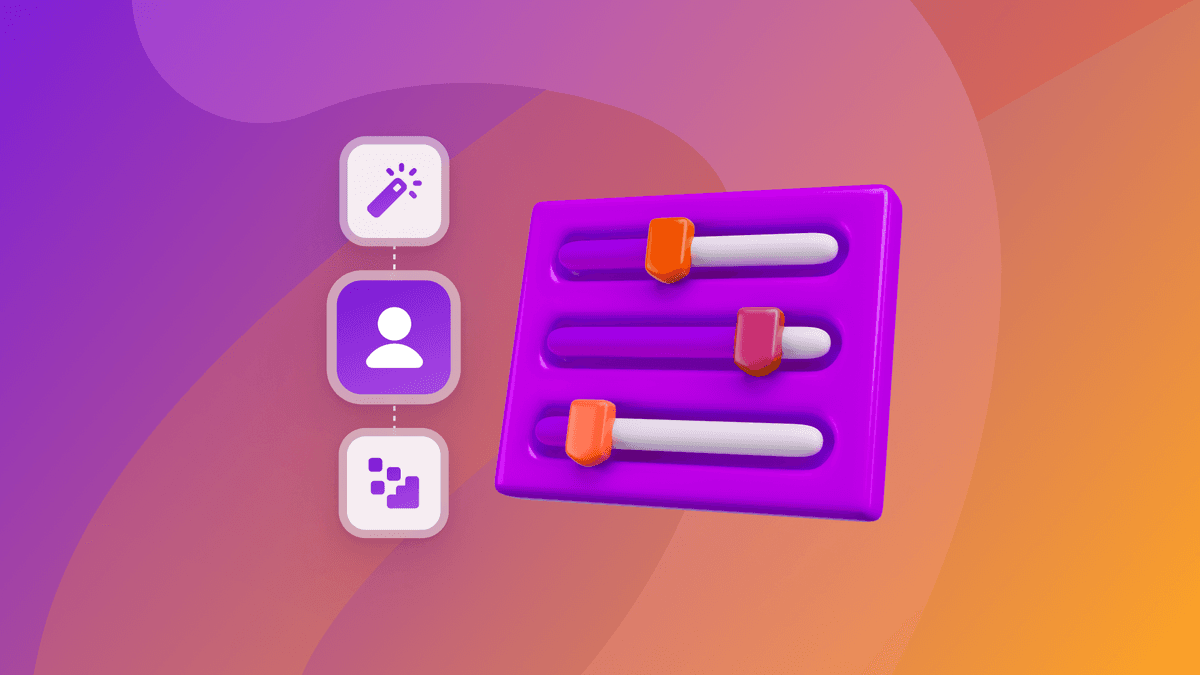
How behavioral marketing turns data into personalized experiences

Team Braze
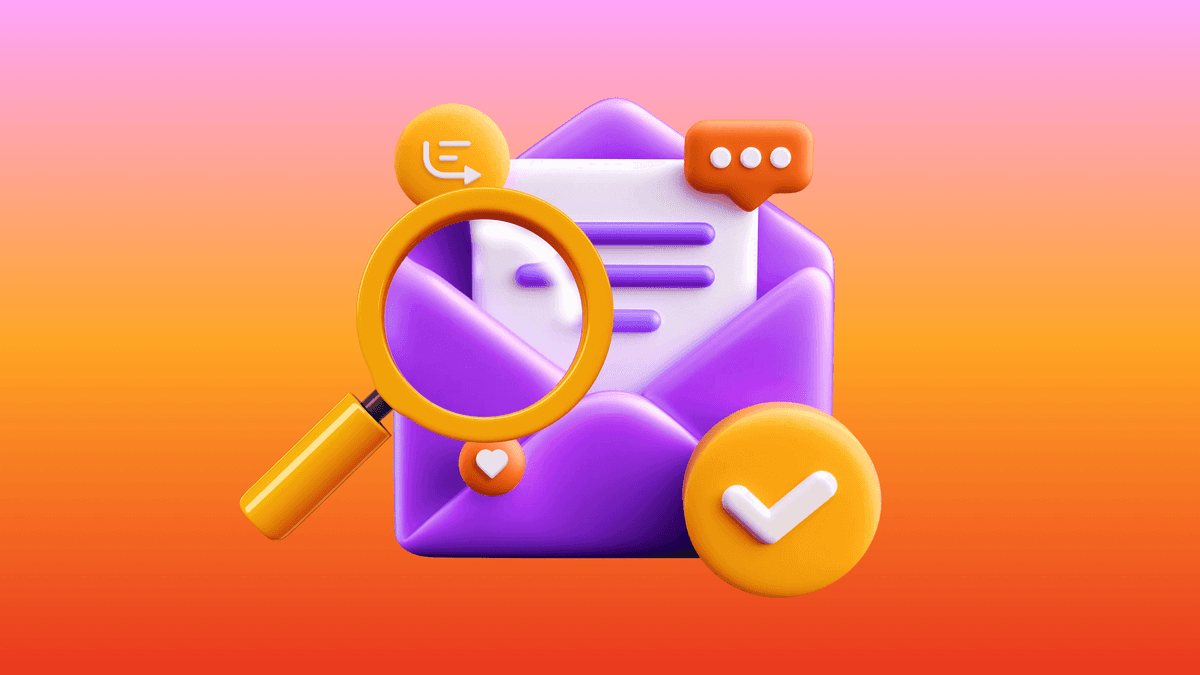
The new inbox reality: How iOS changes are reshaping email marketing

Aparna Prasad

Experience optimization: Turning data insights into better journeys
