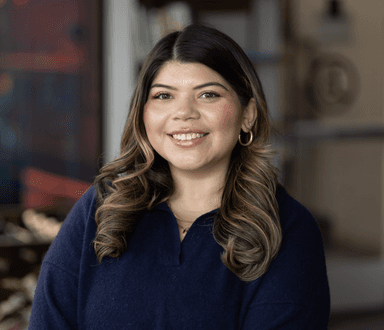What Are Android Notification Channels?
Published on December 18, 2024/Last edited on December 18, 2024/15 min read
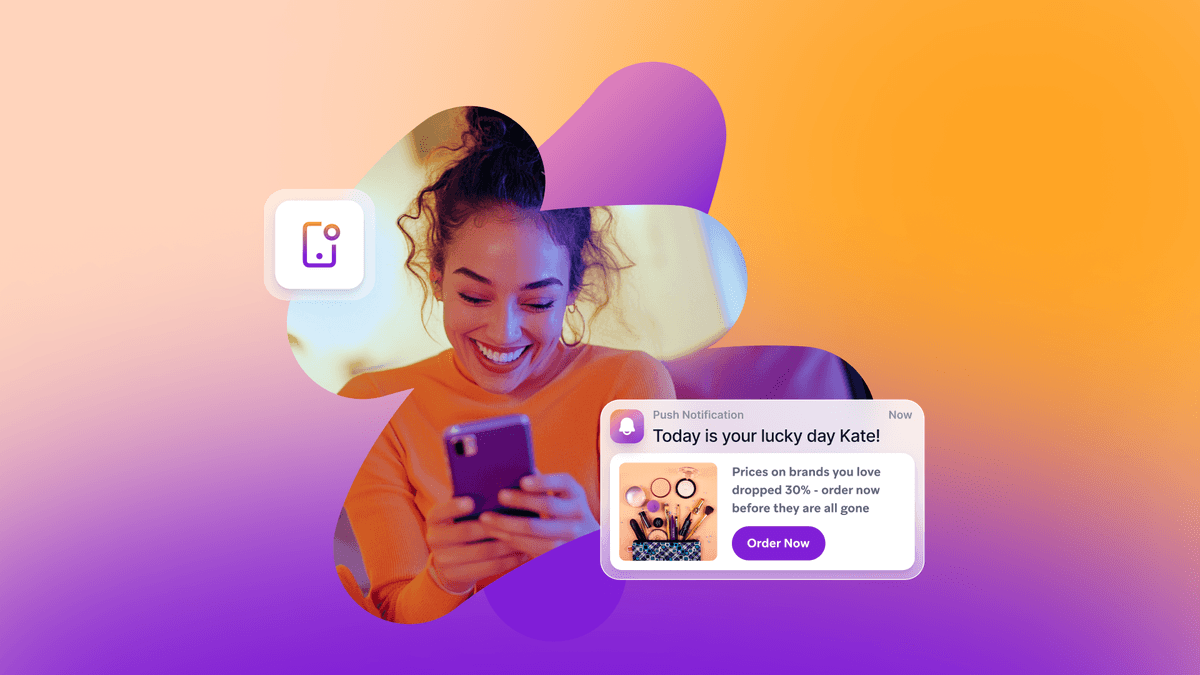

Team Braze
Your customers have preferences. That’s true when it comes to the websites they browse, the apps they download, the products and services they choose to pay for—and it’s especially true when you’re talking about the messages they receive from brands. Just because a consumer is interested in your brand’s weekly email newsletter doesn’t necessarily mean that they’re open to getting every promotional SMS campaign you send when you’re having a big sale.
Audience segmentation can do a lot to help marketers adjust the messages they send to make it more likely that recipients find them valuable—and features like Braze Intelligent Channel can allow brands to automatically adjust what channel each individual customer receives messages on. But there’s another tool that can help you respect your customers’ messaging preferences that too few marketers are leveraging effectively: Notification channels for Android push notifications.
What Are Notification Channels?
In essence, notification channels are a unified way for brands to organize and manage the Android push notifications that they send. Think of them as a type of preference center specifically for push notifications. Notification channels are used to separate out the push notifications that companies send into different groups (for instance, promotional messaging vs. transactional messaging), allowing both brands and users to have more control over the messaging experience.
iOS has a similar feature called notification groups, which also allows brands to categorize their notifications and group them in users’ notification trays.
Why Were Notification Channels Introduced?
Android notification channels were first introduced by Google back in 2017 as part of the release of Android Oreo—as a way for Google to further its mission of providing consumers with positive, relevant user experiences. The announcement followed similar moves, including the launch of new functionality on Android the year before that allowed users to opt out of push notifications by simply long-tapping any notification they received.
What Are the Benefits of Using Notification Channels?
Using notification channels is a win-win for brands and consumers alike.
For consumers, notification channels mean end users have more control over which push messages they receive. Subscribers only get alerts for the types of messages they want to engage with and can opt out of the ones that don’t interest them. For example, instead of opting out of all of your notifications, a user might opt out of low-priority messages only, promotional messages only, or some subset as opposed to all of your pushes all at once.
For marketers, the benefit is you get the opportunity to let users opt down instead of fully opting out. That may mean that some members of your audience may not see every push you send. But it also means that they’re likely seeing the push notifications that they’re actually interested in receiving—and that they’ll have less of a reason to opt out entirely of push or uninstall your app.
Does My Brand Have to Use Notification Channels?
Google has made Android notification channels mandatory for its app developers. That means that push notifications must include a “Notification Channel” designation and within each of those notification channels the visual and auditory behavior that is applied to all notifications sent to users in that stream must be defined.
Some brands choose to just have a single notification channel, removing the nuance that notification channels are meant to create (and increasing the chances that a recipient who’s not into that flash sale push you just sent will turn off all notifications from your brand for good). However, in general, it’s smart to separate out transactional and promotional push at a minimum, similar to how many brands handle email sending IPs.
That said, while a more nuanced approach will make it easier for users to customize the messages they receive from your brand, it can also take a little more work for your team to get these set up. That’s because setting up notification channels takes engineering resources. Your marketing team can define what the notifications channels should be and which messages will fall into which bucket, but your engineering team—or a tech-focused agency—will have to implement the different channels before you can start using them.
How Should Marketers Plan Which Notification Channels to Create?
The first step is to develop a hierarchy of notification types, from those that are most essential to users (e.g., flight cancellations for an airline app; sales confirmations for a retail app) to those that are low priority in nature.
Each group should have a distinctive experience that is consistent with the content and context of the message. For example, a last-minute flight cancellation should clearly be a high-priority alert, with a concise message accompanied by a type of warning or alarm sound; there is no need to include fancy images, emojis, or videos. A request to participate in a fun survey, on the other hand, which is likely to be considered a much lower-priority message, probably shouldn’t include an alarm noise and might be a good place to leverage snazzy graphics via your customer engagement platform’s rich push capabilities.
Other factors to consider when organizing your notification channels include the types of users you’re sending your messages to, their level of engagement, their lifecycle stages, and their specific goals with your brand. Remember that your number one objective is to provide value to your users. That means finding the types and numbers of channels that are “just right.” If you have too few channels, users may be disappointed in their lack of control over the notification experience and may end up blocking all of your messages. If you have too many channels, on the other hand, your messages will lack the clarity and consistency that establishing a solid brand requires.
How Can Marketing Teams Make the Most of Notification Channels?
Establishing the optimal number and types of notification channels is just one piece of the puzzle. You need to be sure that your brand’s notification channels mesh seamlessly with the rest of your messaging strategy across other channels. That way users will be more likely to stick around (and not opt out of any channel) as well as remain engaged (and keep coming back to your app). Here are five best practices for push notifications that should remain top of mind as you develop your categories.
1. Keep your eyes on the prize. Every single push notification should be part of a larger strategy that drives users toward the intended goal or conversion (e.g., engage with app, make purchase through app). The path through these steps should be clearly understood, mapped out, and tracked.
2, Always personalize. Users are quickly turned off by one-size-fits-all messages. So make sure that your messages are a good match for the group of users you’re sending them to based on their interests and behaviors. Personalization is no longer a nice to have, but essential.
3. Ensure that the medium matches the message. Mobile push notifications are an awesome marketing tool. But so are in-app messages, email, web push, and other popular messaging channels. Be wary of relying too much on a single way of reaching your users, especially since cross-channel messaging drives up to 800% higher engagement rates.
4. Be proactive about priming for push. Don’t wait for users to opt out of notification channels that don’t interest them. Instead, show them that you value their ability to choose what’s right for them individually by developing a preference center for your app or website. Then invite them to determine which notification channels they want to be part of using in-app messaging to explain the benefits and value of your notifications.
5. Know when to stop. Just because you CAN send an unlimited number of messages doesn’t mean you SHOULD. Be on the lookout for diminishing returns and stop adding straw long before it threatens to break the camel’s back. Otherwise you risk more than just opt-outs from your push notifications—you risk losing the customers altogether.
Final Thoughts on the Advantages of Push Notification Channels
The introduction of Android push notification channels and the subsequent debut of iOS notification groups have ushered in the emergence of push notifications as a more mature, nuanced channel—one in which brands and users alike have more opportunities to create and adjust messaging interactions so that they’re more relevant and valuable and support a better user experience.
The big takeaway for marketers? These give customers more say in their own mobile journeys, and that makes it even more important for brands to provide seamless, relevant customer communications that add real value. And as notification centers become more central to consumers’ lives, brands need to prioritize the creation of cohesive strategies that go beyond spray and pray to stand out in a maturing market.
If you’re looking to master the art of push to boost engagement across channels like email, look no further than this in-depth guide.
Even More About Notification Channels: Your FAQs Answered
How can brands customize notification channels to suit user preferences?
Brands that want to send push notifications to Android users are required to create at least one notification channel. Beyond that, companies have the option of creating multiple channels for different purposes. It’s possible to organize messages into channels by almost any criteria.
For instance, you could set up one channel for your organization’s transactional push notifications, another for promotional outreach, and a third for activity messages that provide status updates from a user’s social network, such as alerts about the photos their friends are sharing, the comments they’ve added, or the posts they’ve liked.
If you wanted, you could create one channel for push notifications that are text only and a second channel for messages that contain images, or you could set up channels associated with multiple email accounts held by a single user or different in-app groups they belong to.
After you determine the channels you’d like to set up, you can use a customer engagement platform like Braze to create and manage your Android notification channels or iOS notification groups.
What is the role of notification channels in reducing app uninstalls and opt-out rates and improving user engagement rates?
Push notifications can be a powerful way to reach customers with urgent messages, but too often they’re misused by brands as part of a spray-and-pray approach to customer engagement. This runs the risk of alienating users and potentially driving them to opt out of future push notifications or even uninstall the app in question.
Push notification channels reduce that danger. Instead of users choosing to opt out of receiving all push notifications if they’re unhappy with a message they receive, notification channels give them the option to partially opt out instead, allowing you to continue reaching them with push notifications they’re willing to receive.
While no brand wants someone to opt out of push notifications even in part, this more granular approach to push notification permissions reduces the chances that customers opt out completely or even uninstall your app in frustration. By allowing customers to self-determine the types of notifications they receive from you, push notification channels make it more likely that your push outreach is relevant and valuable to the people receiving it.
That said, while push notification channels are a step forward, brands would be smart to treat this feature as a safety net, not as their primary method of reducing push opt-outs or uninstalls. Marketers should still be taking steps to make their experience of push notifications positive enough that they won’t want to opt out in the first place by using features like segmentation, personalization, Intelligent Timing, and frequency capping.
How do notification channels enhance user control over message types?
Push notification channels make it a lot easier for users to stop receiving messages that they’re not interested in without blocking all notifications from a given app. For example, if a user likes getting breaking news alerts from a media app, but dislikes getting notifications promoting stories that aren’t time sensitive, they could click on one of the latter push notifications, opt out of messages from that channel and get exactly the notifications they want.
What are the steps to create effective notification channels for mobile apps?
Step 1: Categorize the types of notifications you’re going to send your users and organize them by order of priority.
Factors to consider include types of users your brand sends push to, their level of engagement, their specific lifecycle stage, and the goals they’re trying to accomplish with your brand. The more nuanced approach you take, the easier it will be for customers to customize their push experience. At a minimum, brands should split their notification types into two categories: promotional push notifications and transactional push notifications. This way, users can still opt into receiving vital transactional messages, while opting out of less essential marketing campaigns.
Step 2: Make sure the notification channels you choose align with your overall messaging strategy.
In addition to deciding which notification channels to set up, it’s important to consider your broader customer engagement efforts. Consistency across channels and experiences will help to support strong customer retention and engagement rates.
Step 3: Use a customer engagement platform like Braze to set up your notification channels and set the priority level.
Next, after setting your strategy for organizing your channels and ensuring this supports your larger customer messaging goals, you can use a customer engagement platform like Braze to create and manage your Android notifications channels or iOS notification groups.
You’ll need to work with a developer to configure each channel’s priority level.
Why is audience segmentation important in managing notification channels?
Audience segmentation is an important part of establishing and managing notification channels that helps brands ensure they’re creating options that align to specific groups of customers’ interests, behaviors, and needs. For instance, a travel and hospitality brand may choose to create distinct channels for leisure travelers and business travelers. That way, travelers can opt out of ONLY the channels that aren’t a fit rather than opting out of ALL push notifications altogether.
Not doing so could harm engagement rates and the overall health of a brand’s push subscriber list.
What are best practices for organizing notifications by priority?
1. Understand what importance or priority levels are and how they work: Priority levels, also known as importance levels, are a property of Android notification channels. The priority level you set for your push notifications determines how they’re displayed in users’ notification trays, how fast they’re delivered, whether they’re delivered with a sound or not, and the interruption level of the message.
2. Work with your developer to configure the priority level for each channel you’re setting up in your customer engagement platform.
3. Use the appropriate notification channels priority level based on the type of message you’re sending:
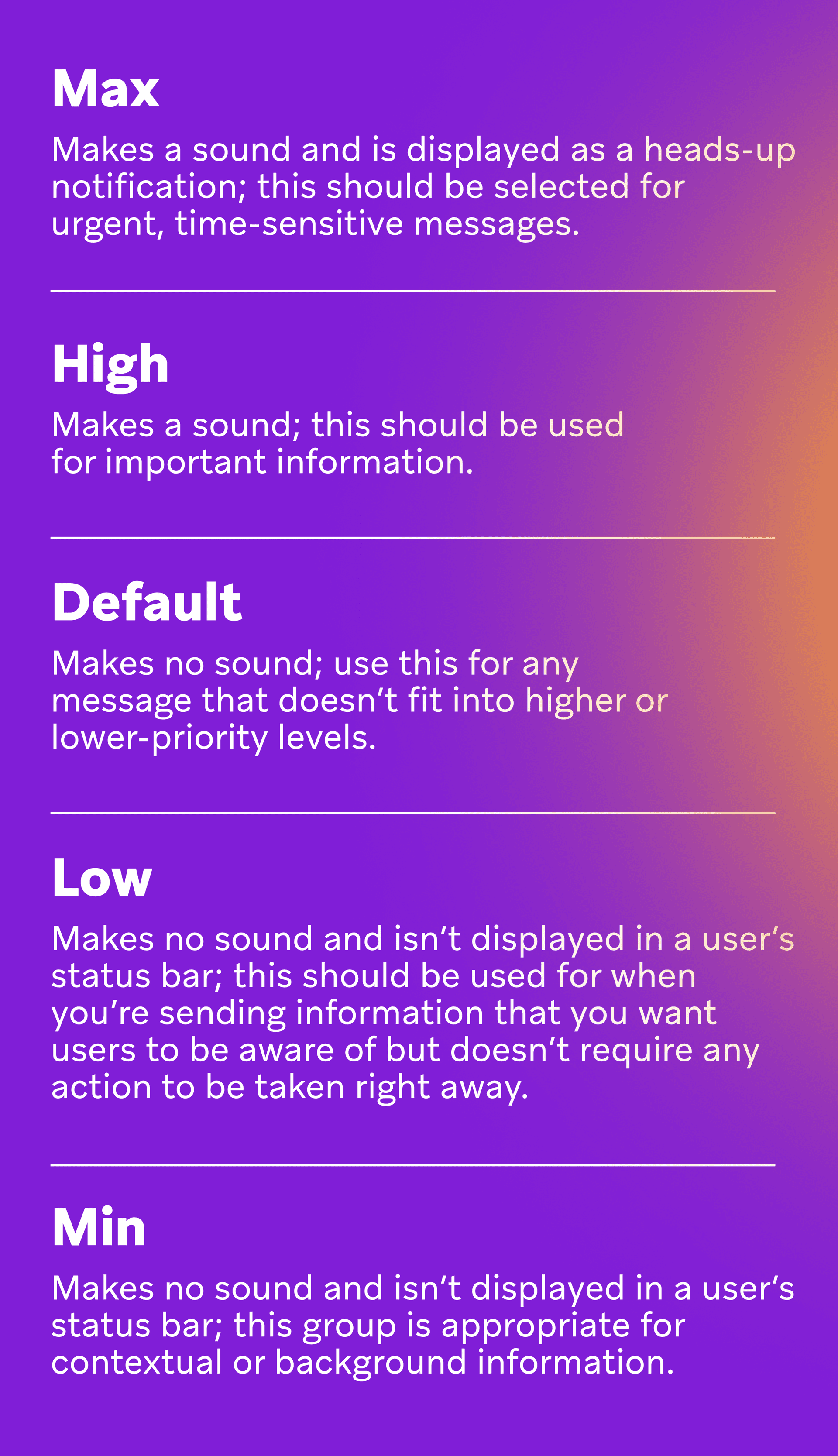
What else can brands do to reduce the odds that users will opt out of push notifications (whether partially or completely)?
- Use segmentation and personalization to target push notifications to users based on their interests and behaviors, rather than sending one-size-fits-all messages.
- Take advantage of a variety of messaging channels (such as email, in-app messages, web push, and more) to reach customers, and use push notifications only when the purpose of a message is a good fit for that type of outreach—for instance, for urgent, timely updates.
- Create a preference center for your app or website, and use in-app messaging to nudge users to self-determine what messaging channels they want to be reached on as well as what topics or types of messages interest them—instead of waiting for them to opt out of push channels they’re uninterested in.
What is Braze Intelligent Channel and is it related to notification channels?
Part of BrazeAI™, Braze Intelligent Channel is an AI-powered tool that helps marketers automatically send customers campaigns via their preferred messaging channels to improve marketing outcomes. It is able to instantly identify which type of communication—whether that’s email, SMS, push notification, or another popular messaging channel—a given user is most likely to engage with and automatically send that type of campaign.
Braze Intelligent Channel is completely separate from notification channels, which are categories of push notifications brands can create for users to opt into or out of based on their preferences.
Forward Looking Statements
This blog post contains “forward-looking statements” within the meaning of the “safe harbor” provisions of the Private Securities Litigation Reform Act of 1995, including but not limited to, statements regarding the performance of and expected benefits from Braze and its features and products. These forward-looking statements are based on the current assumptions, expectations and beliefs of Braze, and are subject to substantial risks, uncertainties and changes in circumstances that may cause actual results, performance or achievements to be materially different from any future results, performance or achievements expressed or implied by the forward-looking statements. Further information on potential factors that could affect Braze results are included in the Braze Quarterly Report on Form 10-Q for the fiscal quarter ended October 31, 2024, filed with the U.S. Securities and Exchange Commission on December 10, 2024, and the other public filings of Braze with the U.S. Securities and Exchange Commission. The forward-looking statements included in this blog post represent the views of Braze only as of the date of this blog post, and Braze assumes no obligation, and does not intend to update these forward-looking statements, except as required by law.
Related Tags
Be Absolutely Engaging.™
Sign up for regular updates from Braze.
Related Content
View the Blog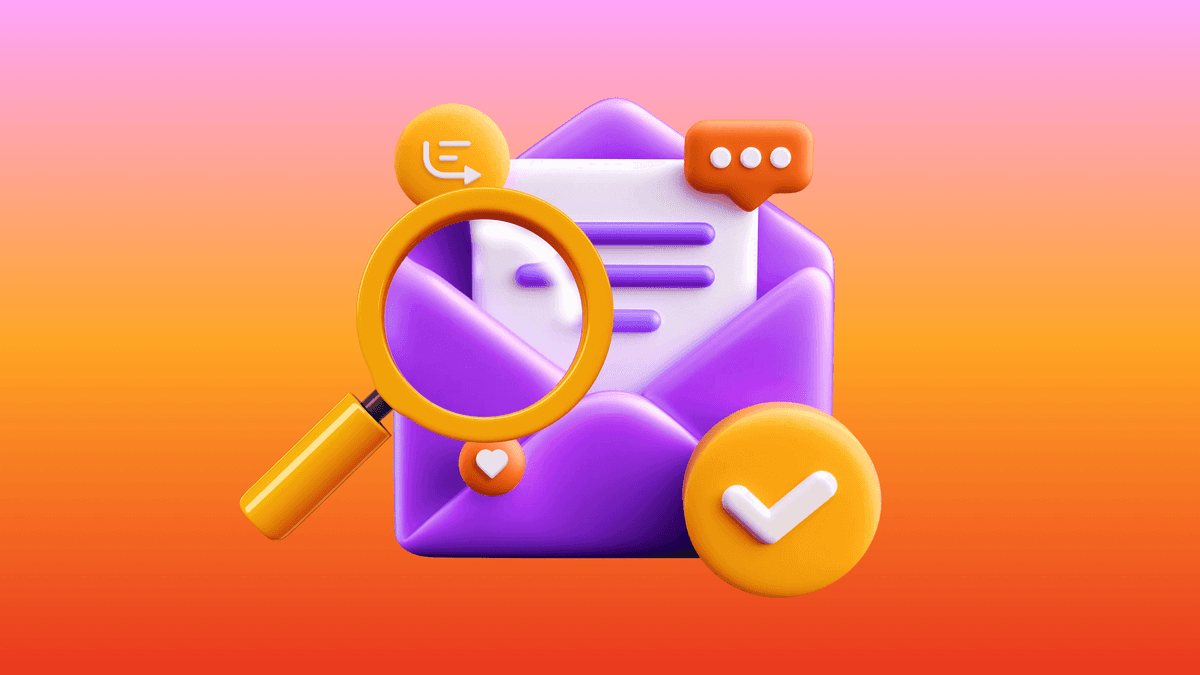
The new inbox reality: How iOS changes are reshaping email marketing

Aparna Prasad

Experience optimization: Turning data insights into better journeys

Team Braze
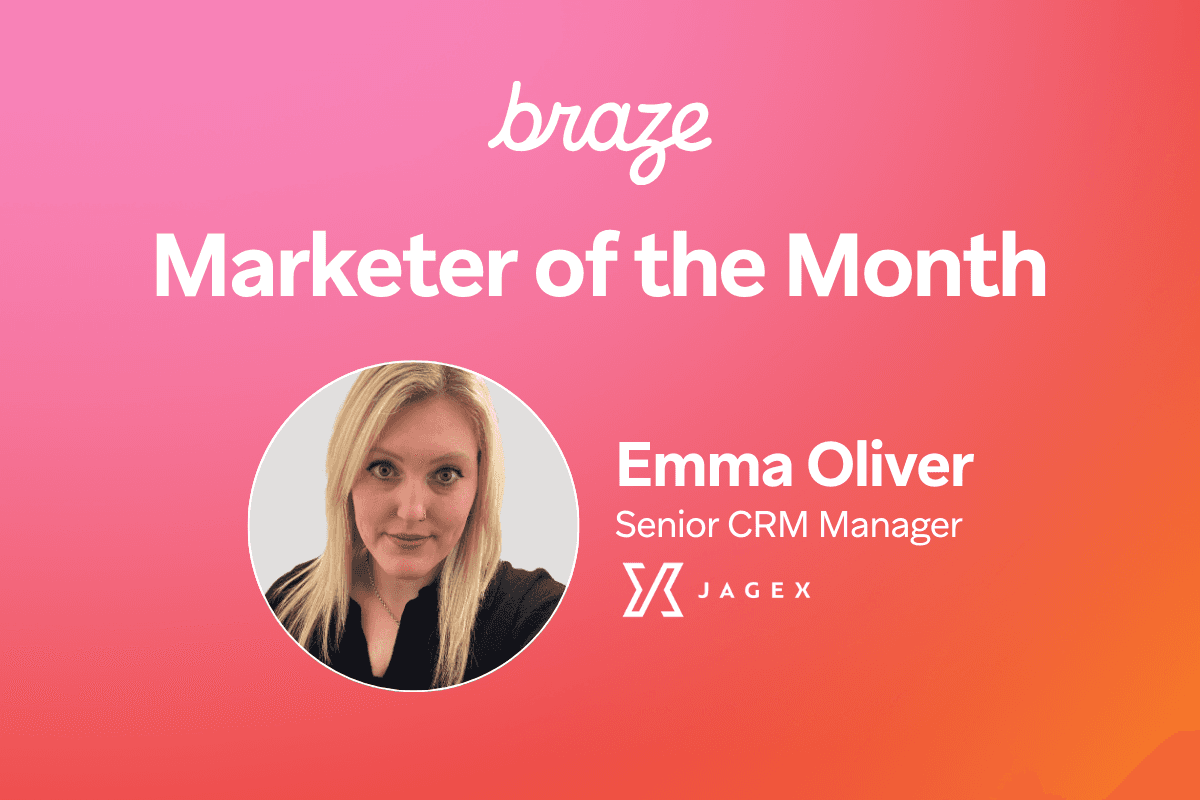
December 2025 Bonfire Marketer of the Month: Jagex’s Emma Oliver