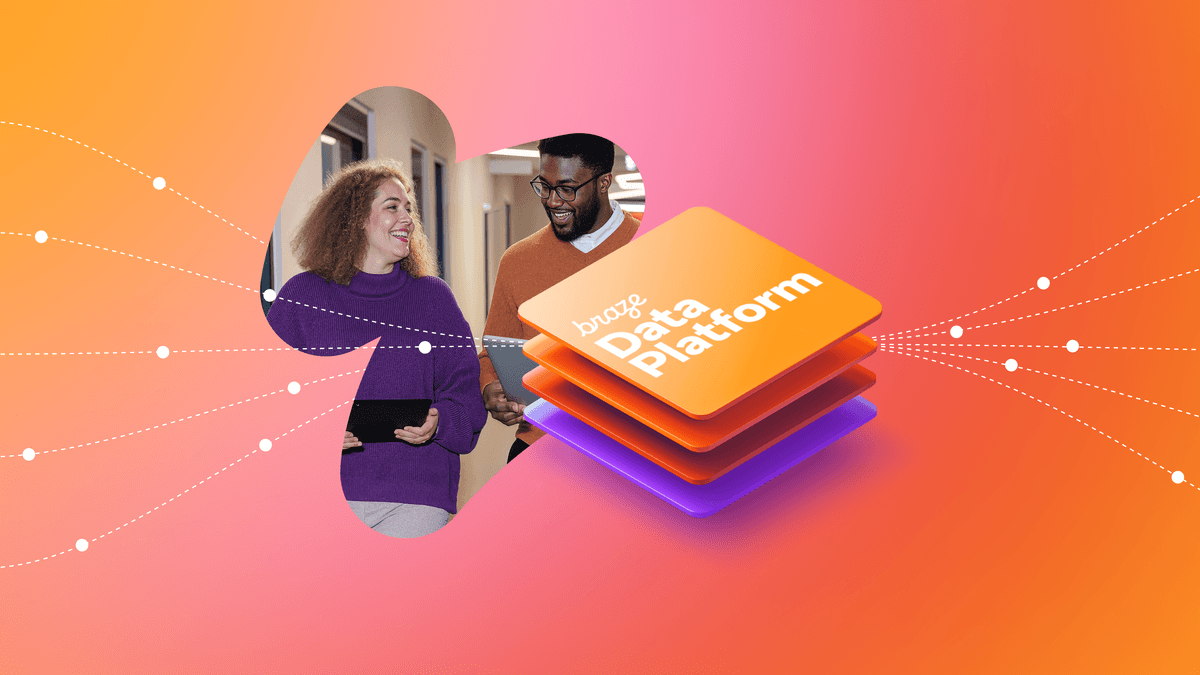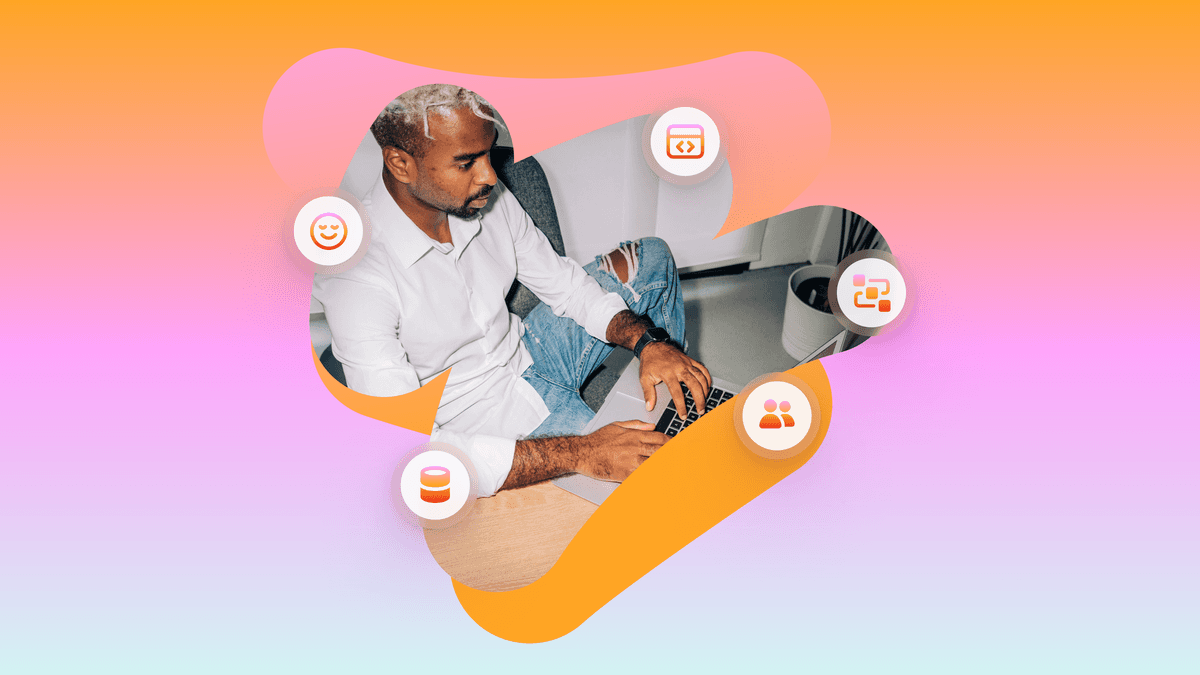9 Big Changes in iOS 15 That Brands Should Know About
Published on November 04, 2021/Last edited on November 04, 2021/8 min read


Justin Malandruccolo
Forward Deployed Software Engineer, iOSThere are so many things that can influence the success of your brand’s customer engagement efforts, from the way you’re collecting and analyzing data to the way you use different channels to reach your customers. But it’s important to keep in mind that the landscape that you’re operating in is always shifting, impacted by evolving consumer attitudes, changing geopolitical factors, and—crucially—significant new functionalities introduced each year by Apple, Google, and other tech giants.
These changes, usually announced in the spring and implemented in the fall, have the potential to significantly impact the data at your disposal and the way your brand leverages key marketing channels. So staying on top of each year’s updates isn’t just smart; it’s essential. This year, Apple is in the spotlight, with significant changes to its flagship iOS mobile operating system that will have ripple effects across the marketing ecosystem.
To help brands understand and respond effectively to these updates, our experts shared their insights in a very special edition of our Braze Bonfire Masterclass series—and now we’re bringing those insights to you. Read on for nine important changes that brands should know about when it comes to iOS 15.
#1: Focus Mode
The new iOS update introduced Focus Mode, an extension of Apple’s existing Do Not Disturb functionality. With this new mode available to users, they can create their own customized Do Not Disturb settings, allowing them to proactively determine which contacts and apps are allowed to contact them and under what circumstances. For example, a user might create a Focus Mode for work that silences notifications from social media apps during the workday and a second Focus Mode for non-work hours that keeps them from seeing Slack-related notifications. In addition, Focus Mode allows users to share their status in apps, like Messages, so that others can see that they’re unavailable and take that into account.

#2: Push Notification Interruption Levels and Time Sensitive Push
This update also gives users more control over which notifications are passed along to them and under what circumstances. As part of that change, Apple introduced a new interruption scale for push notifications, with the following levels:
- Passive: No sound, no vibration, no screen waking, and no breakthrough of Focus settings
- Active: Allows sound, vibration, screen waking, but no breakthrough of Focus settings
- Time Sensitive: Allows sound, vibration, and screen waking, as well as breakthrough of Focus settings
- Critical: Allows sound, vibration, screen waking, can break through system controls, and can bypass ringer switch.
These new interruption levels allow users to have more control over what information reaches them and when, especially when paired with the new Focus settings. Specifically, users can choose to allow Time Sensitive notifications from certain apps to break through a Focus Mode. Not sure what constitutes a Time Sensitive notification? Think account security alerts or delivery notifications—that is, urgent messages that require immediate user actions.
Because the Time Sensitive setting allows not notifications to push through a user’s Focus Mode, it requires approval from Apple; this is the same type of approval that has been required for critical alerts since they were introduced in iOS 14. Under this new system, users can also adjust their settings to allow for some Time Sensitive notifications to break through Focus mode, in much the same way they can choose to grant various permissions to some apps and not others.

#3: FaceTime Updates
iOS 15 also introduced a number of significant updates to Apple’s FaceTime video conferencing platform. One of the biggest ones? It’s now possible to create links to share a FaceTime call and to include non-iOS devices on FaceTime calls. The move to break down boundaries between Apple’s walled garden and other systems (including Android and Windows) would be big news in any context, but in this case it also allows users and brands alike to use FaceTime to connect more effective with individuals across platforms.

Another important update in iOS 15.1 is the release of SharePlay. According to Apple, this new feature “gives users the ability to share experiences right inside FaceTime. And with the Group Activities API, it’s easier than ever to bring movies, TV, music, and other shared media from your app into a space where people are already connecting with each other.” See our article on SharePlay and our documentation for more information on how to integrate this feature into your apps and your customer engagement efforts.
#4: Formatter APIs in SwiftUI
We’ve also seen Apple update its SwiftUI framework to include Formatter APIs. This shift allows Text representation to support markdown (bold, italic, and strikethrough) and lets Date representation support styling (such as 10/12/2021) using dot notation. These formatting details allow for the user to parse information in a clearer and more defined fashion.

#5: New Image-Loading Handling in SwiftUI
SwiftUI now has an Apple-provided AsyncImage object, which can handle asynchronous loading of an image from web URLs. Prior to iOS 15, developers had to write this functionality themselves, which—speaking from experience—can be a tedious and error-prone adventure. AsyncImage just needs a URL to load the image. The UI handling is all managed by Apple’s APIs directly.

#6: New CoreLocationUI Framework
In addition to the privacy and push notification updates included in iOS 15, this new version of the OS also includes a new CoreLocationUI framework that modifies how apps can ask users for location access permissions. To support a more streamlined experience for apps, the system now allows brands to include a button right in their app capable of granting one-time location data authorizations at the discretion of each individual user.
As a result of the change, users have the ability to select one-time access for apps which don’t always need locations to function; apps, that is, where users frequently pick the “allow once” option when it comes to location access. This shift—which gives users the ability to more easily and seamlessly control sharing of their location data—allows for a smoother, more harmonious relationship between brands and their mobile app users.

#7: Action Button Icons
Push notification action buttons have long been a key way for brands to provide increased interactivity and additional user inputs on their messaging experience. With this update, we’re seeing Apple add depth to the action buttons generated in connection with certain push notifications by making it possible to feature relevant icons—think adding a thumbs-up for a like or a word bubble to indicate that the user can use the button to submit a comment. While this functionality is only available on devices that support iOS 15 and up, it makes it possible to add a visual cue to push messages in ways that were impossible previously.

#8: Push Notification Summaries
iOS 15 users can now choose to receive all of their nonurgent push notifications in a scheduled Notification Summary. The notifications can be delivered in a single batch at the time (or times) of their choosing, making this feature perfect for delivering non-critical information. If an app sends multiple push notifications throughout the day, those notifications will be batched in the summary, with the most important notification highlighted on the top. Brands can choose which notification is most important by assigning a Relevance Score of 0 to 1 to each push notification; the notification with the highest score will be featured in the Notification Summary.
This new feature gives users more control over how they view the notifications they receive and creates a powerful disincentive for brands to send numerous notifications in a short period of time. As more users begin to take advantage of this functionality, it’s worth taking a look at your existing push notification program and ensuring that you aren’t sending messages that are likely to find themselves at the bottom of recipients’ daily summary.
#9: Apple’s Mail Privacy Protection
Two of the biggest focuses of Apple’s iOS 15 updates were changes to how they handle email and privacy. Arguably the biggest change to iOS 15—namely, the introduction of Apple’s Mail Privacy Protection (MPP) feature—centered on these two key areas. Apple Mail users on iOS 15 will be prompted to turn on MPP, which automatically preloads all emails using proxy servers, effectively hindering marketers’ ability to leverage tracking pixels within these messages.

As you might imagine, this new feature could potentially have a significant impact on your brand’s ability to measure the success of your email campaigns, particularly if you’ve historically focused on opens as a success metric or as the trigger to automated user journeys. For advice on how to respond to this key shift, check these 9 tips and tricks on how to optimize your email strategy in a post-MPP world.
Final Thoughts
The customer engagement landscape keeps shifting, year after year. The best way to stay on top of these key changes is to become part of a community of experts focused on these key issues. A community, that is, like our virtual Braze Bonfire slack community.
Sign up today to become a member and find out about future Masterclass sessions led by our experts here at Braze as well as other exciting opportunities to learn, advance, and connect with the wider community of customer engagement professionals.
Related Tags
Be Absolutely Engaging.™
Sign up for regular updates from Braze.