WWDC 2015: Major Focus on Developer Enablement, Intelligent Responsiveness
Published on June 10, 2015/Last edited on June 10, 2015/5 min read


Team Braze
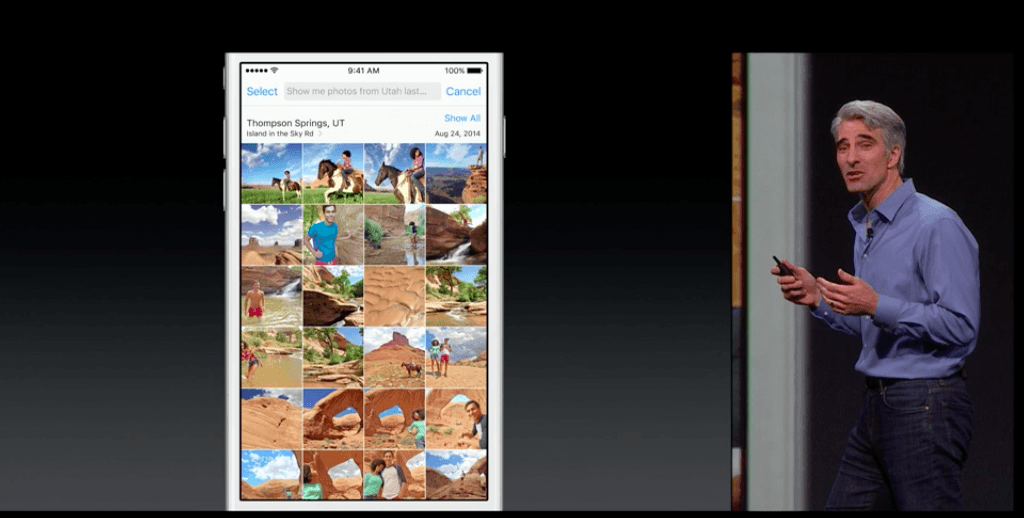
Craig Federighi, Apple’s senior vice president of software engineering,presents at WWDC 2015
Now that 2015’s edition of WWDC is well underway, tech experts and industry observers have started to sift through the barrage of product launches and updates to get a full picture of Apple’s plans for the coming year. (Some of them are probably also scouring eBay for the retro Apple varsity jacket that Drake was sporting during the Apple Music launch…)
Based on the keynote, a couple clear themes have emerged. First, the future Apple is building has a major focus on connectivity, intelligence, ease of use and personalization. With a number of products (including Siri and El Capitan, the new version of OS X) getting enhanced semantic capabilities and the updates to HomeKit and CarPlay, Apple is making its ecosystem more effortless, more connected, more personal and more intelligent. (It’s a world we here at Appboy know very well – our Intelligent Delivery, personalization and Connected Content tools give mobile marketers the power to reach their customers in similarly effortless, targeted ways.) The second major theme centers on enablement. While WWDC gained mass appeal because of its product announcements, Apple hasn’t forgotten about developers, and this year they delivered in grand style.
We hope you’re as excited by these updates as we are. Check out the highlights below:
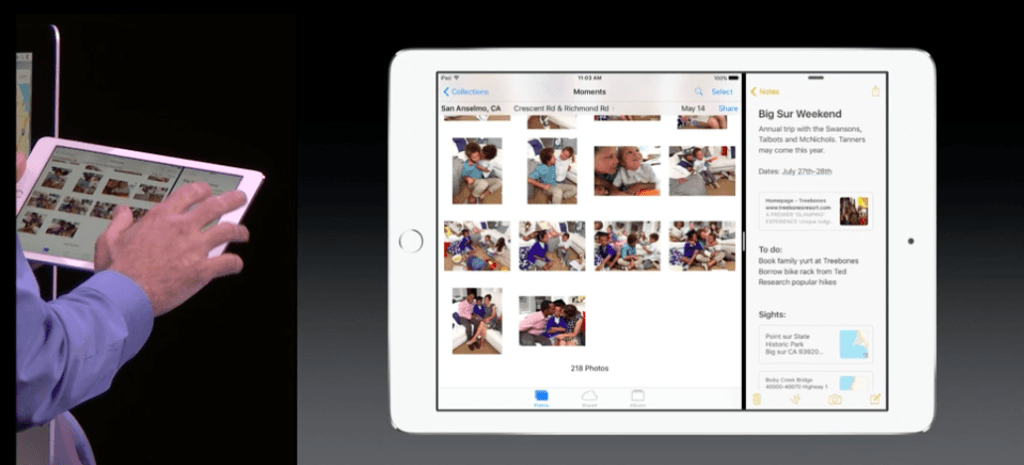
iOS 9The latest version of Apple’s mobile operating system will showcase an array of smart, context-aware features, including:
- Siri Semantic Search Updates: Saying “Remind me of this” while looking at an email will automatically create a reminder with a link to that email, among other semantic search capabilities.
- Proactive Assistance:
- Music recommendations will be made according to time of day.
- Events can be scheduled from email descriptions.
- Unknown phone numbers are given suggested identification based on their existence in emails you’ve previously received.
- New Search API: This makes it possible to look within app content for relevant information and lead the user directly there via deep links.
Along with OS level enhancements, a number of apps were upgraded or announced, including:
- Maps: This app received major updates to public transportation information, with a small number of pilot cities featuring mapping of their entire transit systems and the surveying of actual transit stations, allowing for more useful entrance/exit information.
- Apple News: This is the new app for personalized, stylish content made for Apple devices which caters to the tastes of the individual user.
Finally, multitasking comes to the iPad with new Slide Over apps and picture-in-picture video. Plus, trackpad mode can now be enabled from a two-finger touch on the keyboard.

Apple WatchOn the Apple Watch front, Apple is expanding its newest device’s capabilities and customizability:
- Apple Watch Apps Now Independent: With this change, watch apps are now living independently on the watch, giving them the freedom to support more features and access Wi-Fi (and maybe even stay up late watching TV now that their parent app isn’t quite so overbearing).
- DIY Complications: These user-generated watch widgets make for a more robust home screen for the app.
- Time Travel: This lets users preview alerts and complication updates in both the past and future.
- Nightstand Mode: This new feature allows the Apple Watch to act as an alarm clock, bolstering the device’s suite of watch and clock features.
- Expanded Access to Apple Functionality: You can now reply to email or talk with FaceTime audio, use Apple Pay and take advantage fitness apps on the watch.
- Increased Developer Access to APIs: This includes access to the device’s taptic engine, speaker, microphone, heartbeat sensor and more, significantly expanding the pool of potential features that developers can put together for their apps.
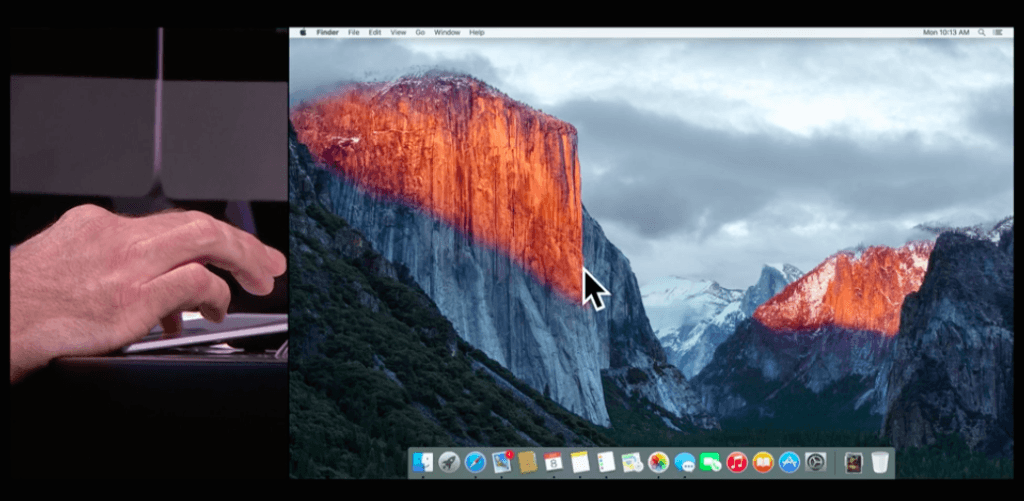
OS X – El CapitanThis new version of OS X comes with a suite of significant enhancements that mirror iOS 9’s embrace of semantic search and context-specific user personalization:
- Spotlight Upgrades: Apple’s computer search function now includes web results (“What’s the score of the Giants game?”), mail results (“What is the name of the restaurant in the email invite?”) and semantic search results (“Where are the photos from that thunder storm last September?”), significantly expanding the usefulness of this feature.
- Safari Tab Functionality Updates: These changes allow you to “pin” favorite sites for easy use and reuse, and to mute music and other sounds from individual tabs.
- New Gestures and Window Management: With these updates, multitasking will be easier than ever before, thanks to a new split-screen mode, among other changes.
- Metal for OS X: Reporting speed increases as high as 8x, Metal (which was previously only for iOS) will make existing apps faster and create opportunities for advanced performance possibilities that were previously unavailable.
Major Developer UpgradesWith this suite of updates and changes, Apple is signalling a major commitment to its community of developers, making it much easier for them to build and maintain iOS apps that effectively speak to their customer base.
- Swift 2: Apple’s iOS- and OS X-focused programming language got a significant update, adding features and becoming open source.
- Free Native Development and Membership Consolidation: This change makes creating Apple apps more accessible than ever before.
- App Thinning: This effectively trims the footprint of apps with slicing (using only the exact code your device needs) and on demand resources (requesting content when it’s needed, instead of entirely at the time of download).
- Internationalization: Full right-to-left support and a suite of other additions makes it much easier for iOS developers to optimize their app for the global market. (Appboy’s new internationalization feature has a similar focus for marketers, significantly easing the process of reaching out effectively to customers all over the world.)
Be Absolutely Engaging.™
Sign up for regular updates from Braze.
Related Content
View the Blog
Deliverability Indicators: Email Opens

Alison Gootee
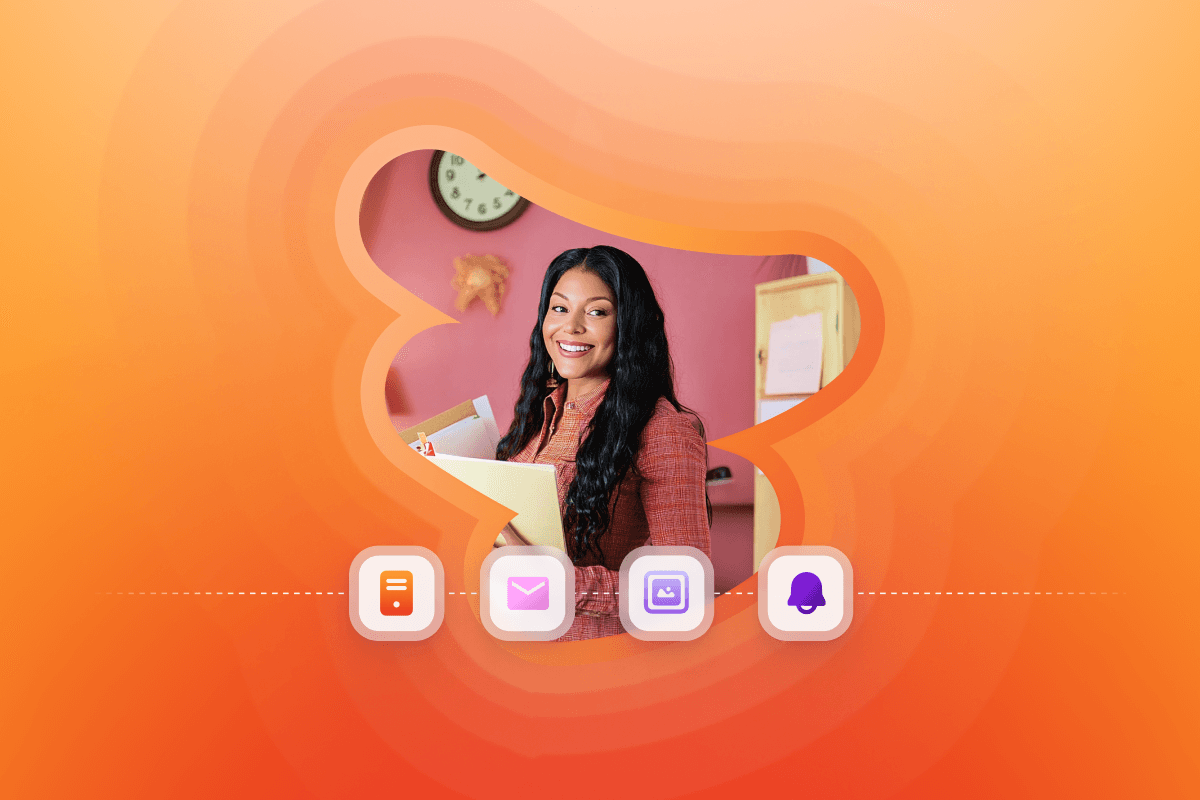
Marketing Automation: What Is it and Why Is it Important to Your Marketing Strategy?

Team Braze
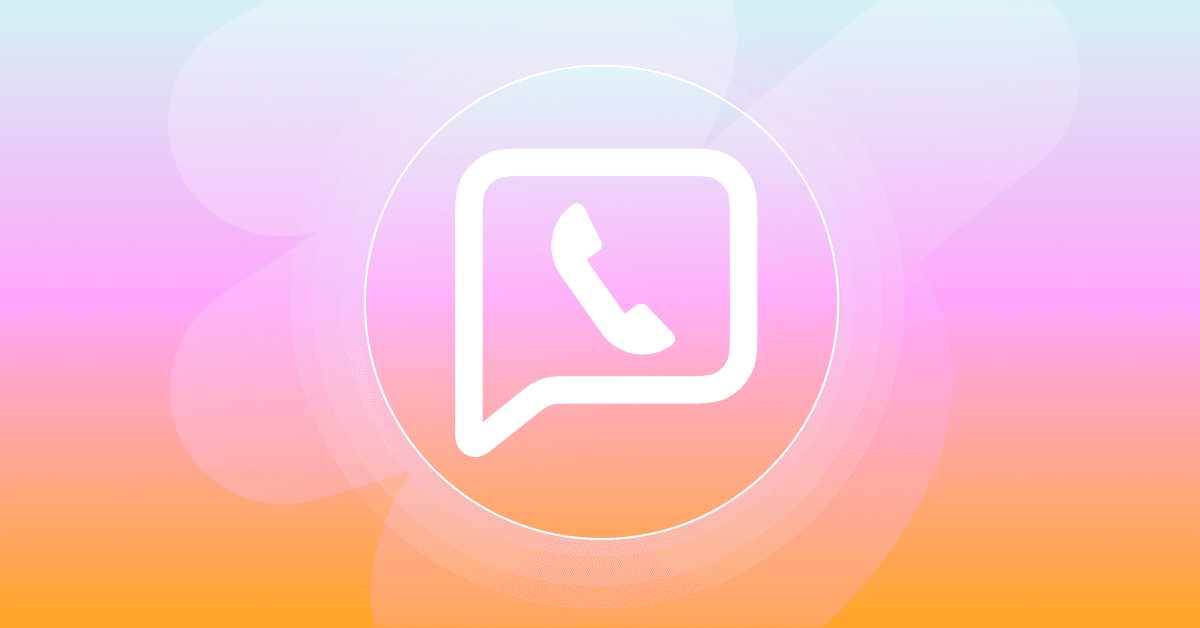
WhatsApp Evolutions: 3 Key Updates Marketers Need to Know About
