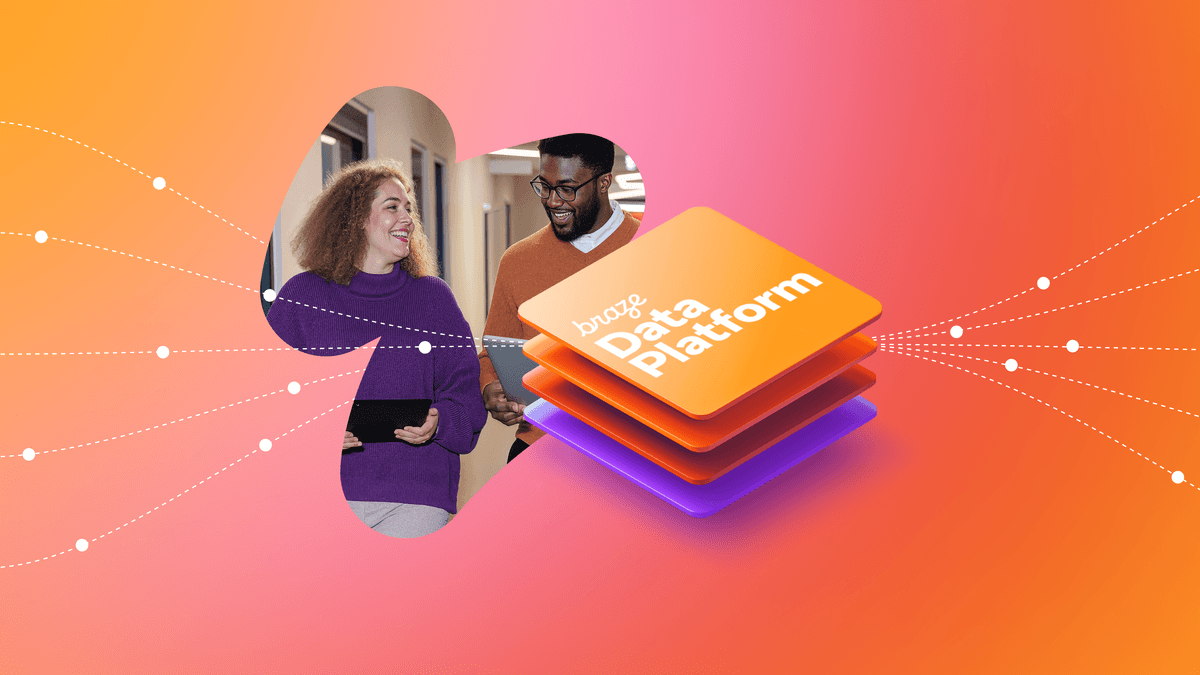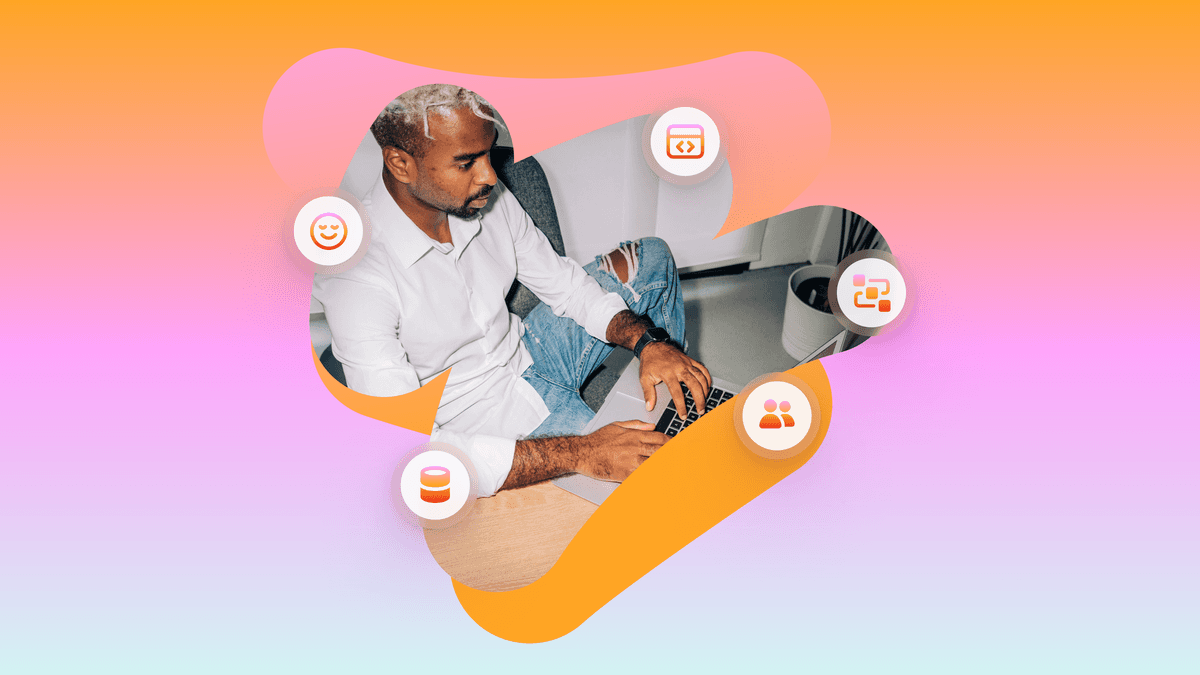10 Dos and Don’ts for Making the Most of User Data
Published on January 20, 2017/Last edited on January 20, 2017/7 min read


Team Braze
Dear reader: This blog post made its original debut in Appboy’s Relate Magazine. Pocket its pearls of wisdom, and then for more information, check out our new Cross-Channel Engagement Difference Report!
How brands collect and use customer data can play a crucial in the success of their successful marketing efforts. But while some savvy marketers have found ways to collect actionable customer data and then use it to support stronger relationships with their audience, it can be hard for brands to know what data matters to their business—and how to make the best use of the information they have at their disposal.
The basics
A lot of data about customer behavior can be collected automatically by your mobile marketing automation platform, depending on the vendor, so it’s important to know what customer data is tracked automatically and what you’ll have to take steps to collect, whether by tagging custom events and attributes or inputting data from outside platforms (such as a point-of-sale system). For instance, you may be able to track how many sessions a given user has logged, whether they received a given message, what language their device uses, and more custom events and attributes.

Ultimately, customer data is only meaningful if it’s useful—that is, if your brand can use it to make your marketing more effective and provide a better experience to your customers. Want to identify the data that matters for your brand? Start with your ultimate conversion goal: for instance, that could be getting users to make a purchase, upgrade, or be engaged consistently throughout the week. Work your way backward from that goal to identify the key actions you need users to take to reach that goal, as well as what information would be most useful to know to help encourage action. That information could be events or actions that indicate that users are making their way to the conversion or data that supports your message personalization strategies.
Collecting some of the data you need may require customers to sign off—for instance, if you need access to their location to better target messages or want them to enter information about themselves to support a more relevant in-app experience. Before you ask, you need to build trust. If your messaging communicates your product’s value to users and is focused on connecting with them to build a relationship, users will be more willing to share with you.

This is especially important when it comes to device permissions. By being clear about the value inherent in your requests and upfront about your ask, you can let users know what data you are collecting, and why. 90% of people say that permissions should be clearly explained and 60% of users have abandoned app downloads once they saw they that they had to share a lot of information.
At the same time, users are becoming more wary about the information that they share. Some have been burned by overly intrusive apps, while others are concerned about the security of the personal data they share due to high-profile incidents of hacking and identity theft. Whatever data you plan on collecting, it’s important that you take security seriously, demonstrate that your brand can be trusted, and reassure users that the access you ask for is essential for enhancing their experience.
To make it easier for your brand to work through these issues, we’ve created a list of dos and dont’s to help you build and manage your data the right way.
User Data: Dos
- Do put value front and center: All requests for data should effectively communicate how sharing will enhance the customer experience. Will it streamline their app usage by keeping commonly used information on hand? Will it refine recommendations you provide? Be clear and specific.
- Do wait until the right time to ask: Asking for information or permissions right after install can be overwhelming for users. It’s better to prime for your requests by developing a thoughtful onboarding process that communicates the value of each request and asks only when the time is right.
- Do build a preference center: A great way to centralize and clarify permissions is through a preference center. It encourages users to self-personalize their experiences and gives more precise options for communication alternatives, reducing the odds that they’ll choose to uninstall.
- Do make it easy: If you are sending a push notification to ask users to manually input information, make sure it can deep link right to the page they need, so they don’t have to hunt for it.
- Do centralize your data: It may take some work to input data from your point-of-sale system or website into your marketing automation platform, but there’s nothing like having a complete view of user interactions to develop an effective strategy and avoid embarrassing mixups.
- Do personalize: Once you have some information on a user, like first name and product interests, use it to make your outreach more relevant. The majority of users expect personalization and it can increase conversions by more than 27%.
User Data: Don’ts
- Don’t be creepy: People are so connected to their phones that sometimes users find personalized outreach to be a bit unsettling, especially if they don’t know how the company acquired certain information. The best way to combat this is to be open about your data collection practices and only use personalization when it has a clear connection to value for the user.
- Don’t assume the data has to stay in your CRM: Whether you want to reach your audience with targeted Facebook ads or compare your mobile marketing data with customer information from your other systems, there’s a lot of benefits that can come from exporting data out of your marketing platform. Once you have it, make the most of it to help you understand your audience’s customer journeys better.
- Don’t freak out if your KPIs vary slightly different between systems: Your session rate or LTV could change a little based on how each system measures it. If you notice a difference, it’s best to do some digging to better understand how each system is calculating indicators.
- Don’t expect manual user data to come in perfectly clean: Just because someone manually entered information into a profile, doesn’t mean it’s ready to be used to personalize messages. With many people typing quickly on their phones, it’s normal for some of them to write their first name all lowercase, or all caps, for instance, or put their first and last name in the first name field. These sorts of errors can make for underwhelming personalization. Have a good data cleaning policy in place to catch what you can, so that you can feel good about your personalization efforts.
User Data In Action
Curious what effective use of user data looks like in action? Take a look at what Ovia’s doing. The company has a series of brands for women that make calculations based on information gathered from the MyQ “game” of health questions. Each question shows users how their answers compare to others, gives tips, and builds a robust profile on each user to enhance accuracy of predictions and effective marketing. It’s interesting for users and makes the app more effective—win-win.

What’s next?
Ready to supercharge your user data? Check out our guides to get started, including how to collect the right customer data and how to personalize customer data to build trust.
Be Absolutely Engaging.™
Sign up for regular updates from Braze.