5 Metrics to Measure Engagement on Mobile
Published on November 01, 2016/Last edited on November 01, 2016/7 min read


Team Braze
In a recent post, 10 Essential Mobile App Metrics, we covered overall metrics how-to’s like retention and churn rates, daily and monthly users, cost of acquisition, and more. Here, we narrow the playing field a bit to distill those metrics that speak specifically to one of the most critical KPIs a marketer can track: user engagement.
Engagement for app users and website visitors can be measured by several different metrics. We’ve broken down which of those figures make the most sense to explore when measuring engagement, when to use each one, and what actions to take depending on your results.
The most important engagement actions will depend on your vertical or industry, so you’ll have to choose which metrics make the most sense for your world. Likewise, there’s no one formula to measure “engagement,” especially since that elusive concept is defined so differently by each company, and might even differ greatly from one campaign to another. These are some of the most likely KPIs to measure engagement. Mix and match till you find the right formula for you.
Ready to learn how to measure engagement? Let’s dive in.
1. DAU and MAU to measure stickiness
The daily active user metric will tell you how many people are using your app each day. This metrics counts each person just once a day, and doesn’t account for multiple uses in a day. Similarly, MAU measures active users in the last month (or in the past 30 days), regardless of how many sessions each person might have had.
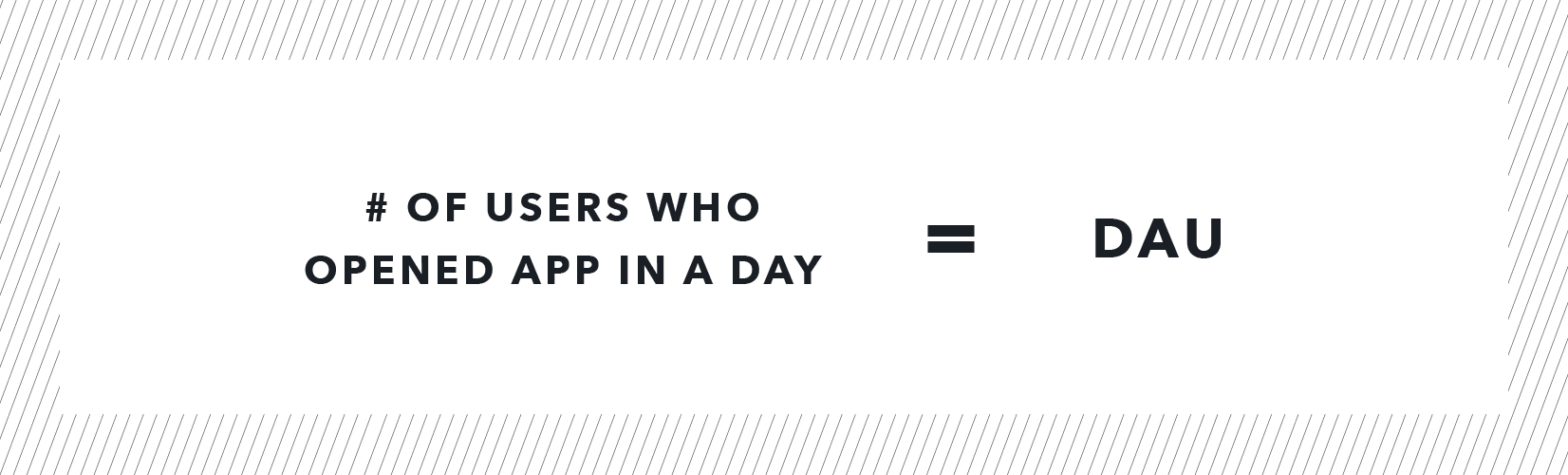

When to look at DAU and MAU: DAU and MAU are mostly about determining how indispensable you are (or aren’t) to your users. You’ve already determined that a certain number of people have downloaded your app, but DAU and MAU show you how your app factors into the regular life of each user.
DAU/MAU = stickiness: The higher this percentage, the more often users are returning to your app.
Practical guidelines: These numbers are great for benchmarking yourself, but don’t forget that you’ll have to define what “active” means for you. Is simply logging in enough? Or should you measure how many users complete a critical task or conversion? More on this below.
2. Day N retention to measure churn
When users download your app, they tend to branch into immediate groups: those who jump ship, those who use your app for a bit and then stop, and those select few who stick around for the long haul. The Day N retention metric can give you insight into all these groups. Of the people who originally downloaded your app, who’s still coming around after N days? Put another way, Day N looks at who could have been active, compared to who is actually still active, after N days. You define N, depending on your needs and curiosities.

When to look at Day N retention: At the start of a campaign, you might want to measure how well you retain any new acquisitions by looking at a cohort of the new users acquired during that specific campaign, and checking retention rates on them at 7, 14, and more days out, or whatever makes the most sense given your vertical. Day N is an easy, useful metric for this sort of thing.
Practical guidelines: Day N retention can be subject to “noise” from everything else in the world that your campaigns can’t control. For example, a spike in a news app’s Day N retention after debate night may be more attributable to users wanting to view coverage that specific day—and it’s possible the rest of the month’s Day N rates don’t look so great.
3. ARPU, or average revenue per user
ARPU is your average revenue per user. If you divide your revenue earned in a specific timeframe by the total number of active users in that timeframe, you’ve figured your ARPU.

When to look at ARPU: To consider your business healthy, your ARPU should be higher than your CPU (cost per user), unless, of course, you’re specifically spending more than you know you can earn back right now as a strategic play for market share or brand buzz. It’s a simple matter of measuring how much revenue your users generate compared to what it costs to acquire them. Beyond that general look at your revenue health, ARPU is a useful metric for tracking revenue growth (or decline) during specific campaigns or seasons.
Practical guidelines: What your ARPU should look like is a matter unique to your brand and your industry. Use ARPU information together with retention rates to predict LTV. For example, if loyal users generate $1 per month on average, and if loyal users are typically engaged for about a year, then the lifetime value of the user becomes $100.
4. Session length
Session length is a pretty straightforward KPI. It measures how much time, on average, users are spending on your app in each session. Put a different way, it’s how long the app is open in front of each user.
When to look at session length: Any time you want to gauge how effective your marketing efforts and user experience are.
Practical guidelines: Target numbers will definitely vary between industries and types of app. A gaming or streaming app’s ideal will be a longer session, whereas a ride-booking app will ideally have shorter sessions (and longer ones could indicate that users are having a hard time getting what they need in a timely manner).
5. Number of campaigns received vs. engaged with
Each time you launch a campaign, large or small, you’ll want to track metrics like who opened it, who clicked, who converted and when, and more. For each campaign you send: who engages, and how?
When to compare campaigns received vs. engaged with: There’s never a bad time to employ these metrics. Some common ones to track are:
- Push notification open rates (direct and total)
- Email open rates = # users opened / # emails sent
- Email click through rates = # users clicked / # emails sent
- Email click to open rates = # users clicked / # users opened
- Campaign conversion rates (purchase, signup, or other goal) = # users converted / # campaigns sent
- Session length after opening your app or site through a campaign
Practical guidelines: The benchmarks for these measurements will differ based on your industry, vertical, and your specific app. But across the board, these metrics have to have loads of context to be valuable. For example, if you’re an ecommerce app, you’ll want to understand not only when people make a purchase, but how your notifications drive users to browse specific categories, how users are driven to add items to their wishlists, how your notification efforts encourage users to add things to a cart, and so on. When you know this, you can measure each specific instance of outreach with each response from your users.
Understanding push notification opt-ins and other permissions are also important. If your notifications are inspiring people to opt out, you’re actively decreasing your reach.
What’s next
Measuring engagement will help you determine the quality of your experience, and it’ll also help you determine the quality of your audience, and whether you’d do better targeting a different group. When you have a clear understanding of the behaviors and actions you want your customers to take, you can track growth on these metrics using the KPIs described here to encourage more engagement.
Be Absolutely Engaging.™
Sign up for regular updates from Braze.
Related Content
View the Blog
Designing the email marketing customer journey

Team Braze

Move up the personalization spectrum: Introducing RCS, Banners, and Canvas Context

Haley Trost

SMS marketing strategy done right: Key steps and real-world examples
