Bring Your Emails to Life With Braze Support for Gmail's Product Carousel
Published on April 17, 2023/Last edited on April 17, 2023/5 min read


Colleen Woodford
Senior Product ManagerToday's customer engagement landscape is a challenging one. Money is tight. Consumers are cutting back on spending. And the cost of digital advertising has skyrocketed. These obstacles make it critical for marketing teams to find effective—and cost-effective—ways to reach their customers, something that's made email and other owned messaging channels more important than ever when it comes to customer engagement.
But while email is a powerful marketing tool and one of the most effective ways to reach, engage, monetize, and retain your customers, the popularity of this channel has brought with it challenges of its own—namely, the sheer volume of marketing and promotional emails being sent has made it harder and harder for messages to stand out in customers’ crowded inboxes. You can’t rely on just a subject line and a preheader (and maybe a hardworking emoji or two) to break through, and getting recipients to actually click through to your site or app is even harder: After all, the click rate for emails in March 2023 was only 1.2%, according to data collected by Braze.
To overcome these challenges and build strong, sustainable relationships with consumers even in today’s tough economic landscape, you need something more. Thankfully, Braze has long been focused on helping brands succeed in challenging times. We’ve always been at the forefront of innovating new features and capabilities when it comes to email—including support for AMP for Email.
Now, Braze customers looking to break through the noise have the opportunity to be among the first to use one of Gmail’s newest features—the Gmail Product Carousel—to engage customers in a new way. Let’s dig into what this tool makes possible and how you can take advantage of it in your marketing efforts.
The Gmail Product Carousel: What It Is—and What It Makes Possible

Google launched the Gmail Promotions Tab back in May 2013 as part of an overall redesign of Gmail; the shift was designed to make it easier for email recipients to stay on top of their inbox by automatically filtering the messages they receive in this channel. But while many marketers saw the change as a major threat to their marketing efforts, over the past decade we’ve seen those worries were largely overblown: Nearly 80% of surveyed Gmail users check their Promotions Tab at least once a week, including 51% who check it on a daily basis.
Accordingly, the challenge for marketers looking to reach Gmail users with promotional emails isn’t getting them to check the Promotions Tab; it’s finding ways to stand out successfully among all the emails contained in that tab. The new Product Carousel helps to make that possible.

Gmail’s Product Carousel draws on the photo carousel functionality that was initially popularized by social media platforms like Facebook and Instagram. This functionality in Gmail makes it possible for marketers to create a carousel of photos associated with a given promotional email that can grab users’ attention and showcase the value of engaging with your brand. Think of it as Push Stories, but for your promotional emails.
By leveraging the Product Carousel, marketers can take advantage of the visual nature of this new feature to expand what’s possible with promotional email on Gmail. Some of the benefits of leveraging this tool include:
- Highlighting up to 10 unique products or images within a single, highly visual carousel, making it possible to capture interest from a diverse audience of email recipients.
- Promoting active discounts and offers in eye-catching ways, providing your customers with more reasons to make a purchase.
- Driving increased direct traffic to your site and encouraging them to start engaging immediately with your brand without requiring them to open and scroll through your email before jumping to the next step in their journey.
“When people visit the Gmail Promo Tab, they’re signaling right then that they’re in a deal-finding and shopping mood. It’s quite valuable to brands to have an important deal or great product shown with rich images, in the right place (the Promo Tab), at that moment.” —Hank Leukart, Product Manager, Google
Braze Support for the Gmail Product Carousel: Available Now
Gmail’s Product Carousel is a powerful new way to boost engagement with customers that use Gmail that you can start taking advantage of right now.
To do so, your brand needs to do two things:
1. Add the content you want to highlight in your Carousel to Braze
When you start building out your email in the Braze HTML email editor, you’ll want to go to the Content Library tab and then click on “Gmail Promotion Set-Up.” Once you’re in that tab, you’ll be able to take advantage of the easy-to-use interface to add in relevant copy, images, product prices, discounts (if relevant), and links needed to generate the Carousel items. Finally, you’ll want to copy the provided HTML code into the </head> section of your email in order to implement the Carousel.
2. Ask to be added to Google’s Allowlist of approved email senders
Though many major brands are already approved to use the Promo Tab Product Carousel, you can ensure that your brand has been added to Google’s Allowlist of approved senders in connection with this feature. There’s no cost to being added to the list, you only need to connect with Google’s Promotions Tab outreach team at [email protected] to be added; you’ll need to include a list of the relevant domains and subdomains on your side in order to be approved.
Anything Else?
Ready to uplevel your email marketing and to stand out from the crowd? Check out the Braze documentation associated with our support for Gmail’s Product Carousels and get started today.
Looking to dig deeper into all things email marketing? Check out “Best-in-Class Email Marketing,” our in-depth look at how to make the most of your email program in connection with your larger customer engagement strategy.
Related Tags
Be Absolutely Engaging.™
Sign up for regular updates from Braze.
Related Content
View the Blog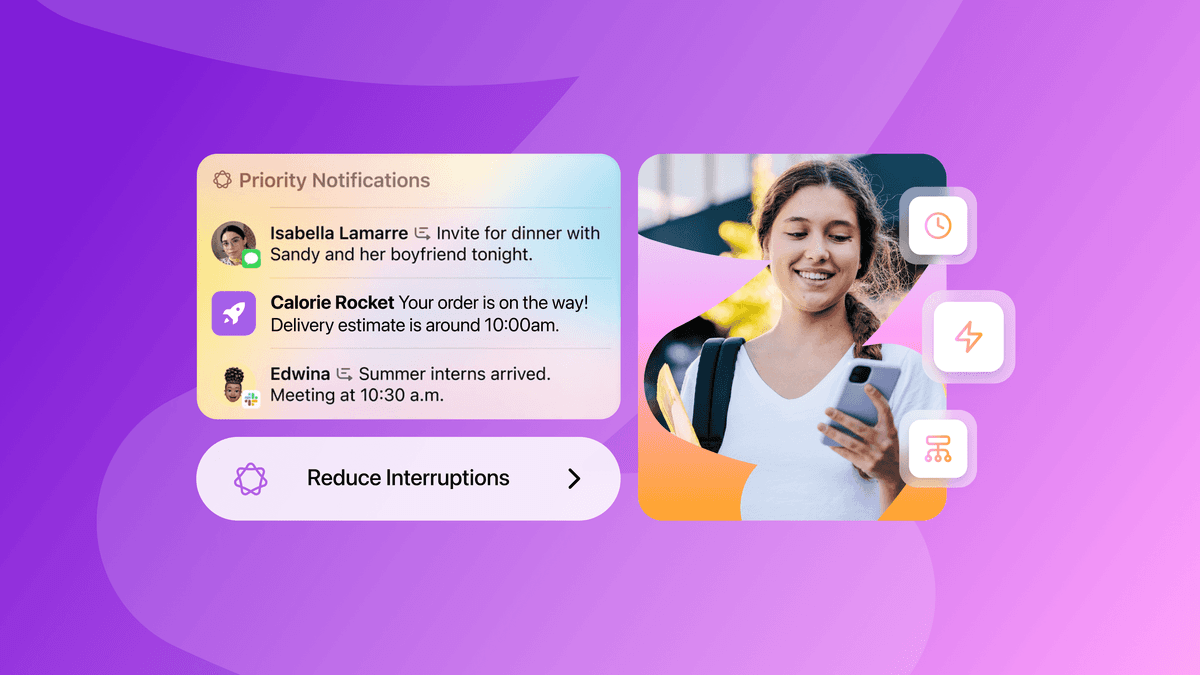
How iOS 18 is shaping customer engagement—and what marketers can do about it

Haley Trost
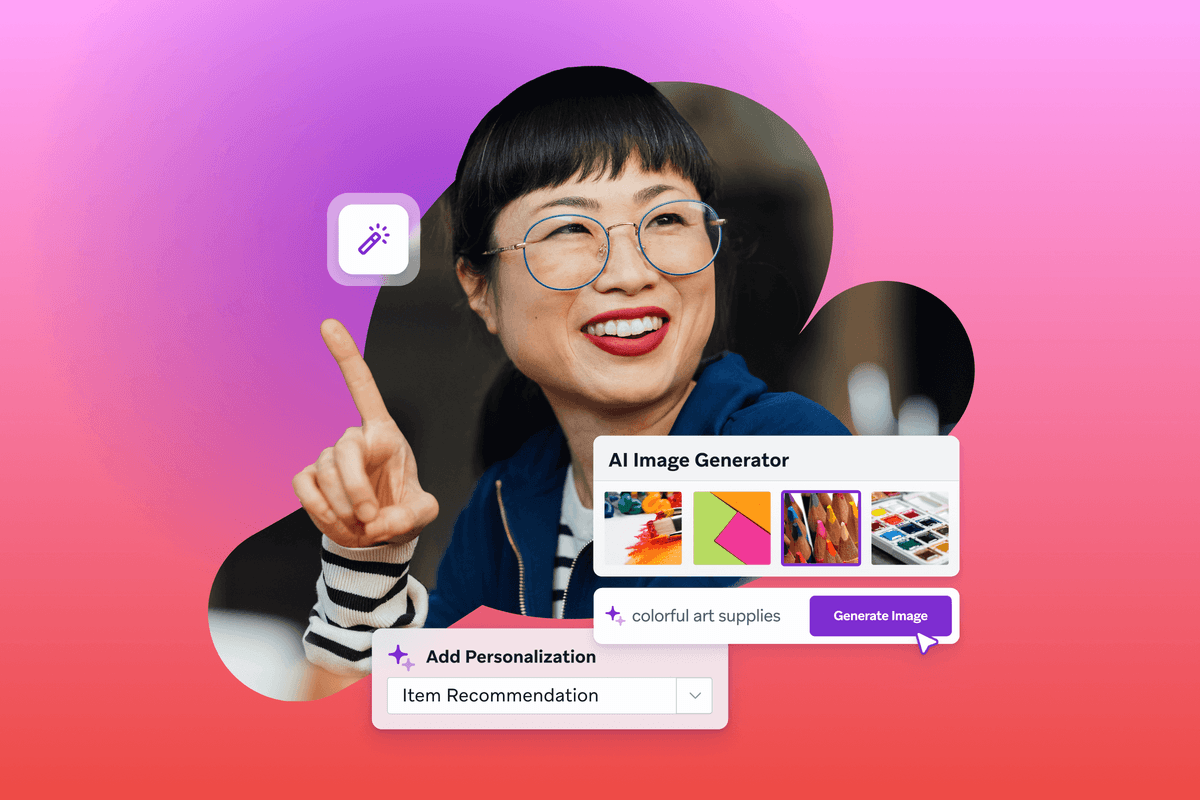
Harnessing machine learning in marketing: Benefits, use cases and best practices

Team Braze

The future of payments: Enhancing innovation and trust in a changing landscape
