November 2018 Product Update: Embracing the Art of Marketing with Canvas Updates
Published on November 29, 2018/Last edited on November 29, 2018/3 min read


Jennie Park
Product Marketing Manager at BrazeAt Braze (formerly Appboy), we’re focused on building the best customer engagement platform out there, supporting brilliant messaging experiences across devices, channels, and platforms. What does that mean for you? That we’re constantly innovating and improving our product so that you never miss out on an opportunity to connect with your customers.
CANVAS ENTRY SETTINGS WIZARD
Want to get going with Braze Canvas faster? Our new Canvas Entry Settings Wizard walks you through all the key steps needed to create a new Canvas. The Wizard also includes a newly designed flow that not only guides you through the entire Canvas set-up process, but also ensures that you’re familiar with relevant settings, so you can make the most of every customer journey.

With Canvas' new guided onboarding glow, users can get up to speed quickly and feel confident building their first Canvas
CANVAS STEP ANALYTICS
We know how important it is for you to fully understand the impact that your engagement efforts are having throughout your customers’ journeys. To simplify that process, we’ve updated our Canvas visual customer journey tool to ensure that you can now access Canvas Step Analytics in full campaign-style detail with a single click of the newly redesigned “expand” icon.

CANVAS AUTO-ADVANCE
Great customer journeys aren’t necessarily about constant outreach—they’re about building a compelling interaction between you and your customers. That’s why our updated Canvas auto-advance feature lets you choose to keep users continuing through a Canvas even if they didn’t receive a step.
Equipped with a new guided flow, you can choose between two auto-advance options in the “advancement behavior” section: advance users when they receive a message or advance eligible users regardless of message receipts. This feature ensures that brilliant experiences are delivered continuously throughout a campaign—for example, customers who don’t receive push notifications because they’re not opted in for push will still be able to receive emails further down the flow.

CANVAS STEP ICON
Sometimes you just need a little bit more. Have a great idea for a new addition to a Canvas? It’s easier than ever before to add steps to an existing Canvas with our new “plus” icon; just one tap and you’re in business.

ANYTHING ELSE?
Keep checking back here to stay up to date on releases, updates, and announcements now, and throughout the rest of the year. In the meantime, check out the latest issue of Braze Magazine for the latest on customer engagement trends, emerging tech, and marketing strategy and best practices.
Related Tags
Be Absolutely Engaging.™
Sign up for regular updates from Braze.
Related Content
View the Blog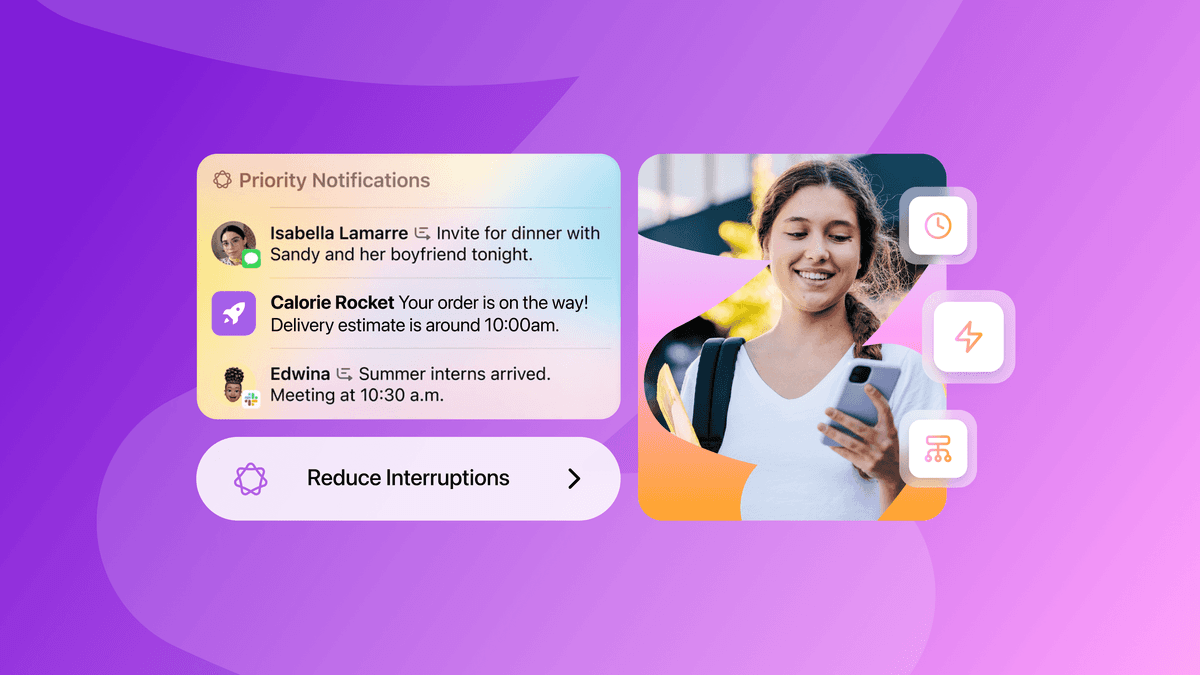
How iOS 18 is shaping customer engagement—and what marketers can do about it

Haley Trost
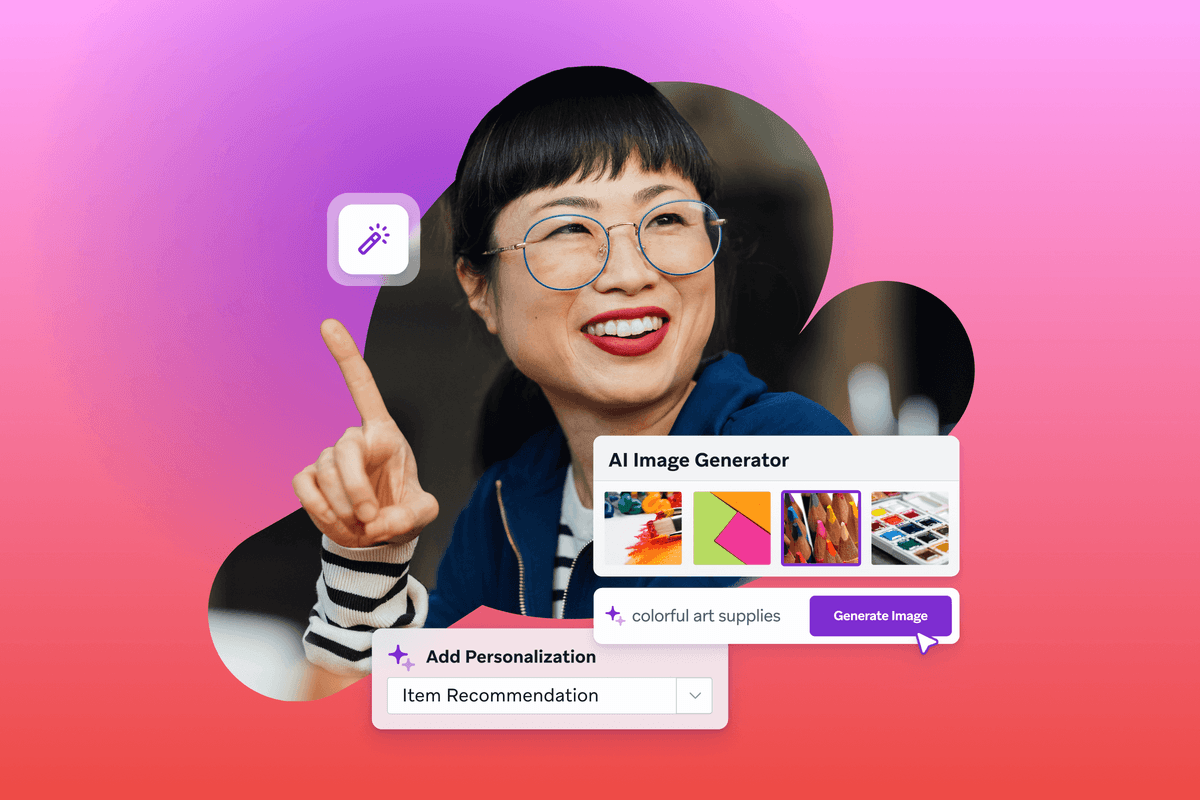
Harnessing machine learning in marketing: Benefits, use cases and best practices

Team Braze

The future of payments: Enhancing innovation and trust in a changing landscape
