Tracking Custom Events with the Latest Appboy Release
Published on August 14, 2012/Last edited on August 14, 2012/3 min read


Team Braze
Hey Appboy Users! Our latest Appboy release includes some of our most frequently requested features. Appboy v1.5.2 provides a better user experience across all devices and more flexibility for creating custom fields. This update includes:
- Full iPad Support
- Tracking Custom Events in Analytics
- Tracking Impressions for Cross Promoted iTunes Content
- Custom User Profile Attributes
For technical details, check out the full changelog on the Appboy dashboard. If you’re coming from the last release of Appboy, this is a simple drag and drop update. I’m going to dive into some of the new changes and go through interesting use cases for the new feature list.
iPad Support
The Change:We heard your requests for iPad support and fast-tracked porting the iPhone interface to the iPad. Now Appboy scales to fit the iPad without distortion. Whether you have an iPad-only app or an app that scales to iPad, Appboy now offers full support.
Implementation:This one is pretty simple. If you’re using any version earlier than 1.5.1 and your app supports iPad, you should update now. This release provides official iPad support.
We’re also working on a new Appboy iPad design that will take full advantage of the iPad’s beautiful screen.
Custom Event Tracking
The Change:Appboy now supports tracking custom events, including in-app purchases. With a simple method call you can track users through different actions in your app.
Implementation:You should track actionable user events. What does this mean? Appboy focuses on providing marketing tools to reach out to users based on your data. If an event in your app, like registering, finishing a form, or referring a friend tells you something actionable, you should log an Appboy event. This will enable you to create campaigns reminding users who haven’t completed the action to do so or thank those who have.
Here’s a sample use case:Your app has a funnel that goes through the following steps:
- Open App
- Sign In
- Search
- Open Results
- Share Result
You want users to complete all 5 actions, but you don’t know which ones have and can’t communicate with those who haven’t. Creating a custom Appboy event at each stage will provide you with the data to achieve both of those requirements.
Wherever you have in-app purchases, you should track completed purchases for individual users. Appboy attaches this information to user profiles, showing you the monetary value of users.
Impression Tracking
The Change:Cross promoting your or your partners’ apps? In addition to clicks, Appboy now tracks impressions so that you know how many users view your promoted apps.Implementation:Monitor the effectiveness of each promotion slot to maximize downloads. As a general rule, you should focus on the apps where your goal is to increase downloads or where an additional download provides the greatest benefit for you. There are a few strategies for maximizing the percentage of clicks/views:
- The top slot will usually get the most clicks, so put your most valuable promotions here
- Rotate which app has the top slot after your clicks/views starts to flatten out
- Keep variety in your choices
Custom User Attributes
The Change:This is another straight-forward, but useful update. We’ve added another method so you can set custom user attributes.
Implementation:If your app already has a user profile, use the method call to update attributes like date of birth or gender. This will update user profiles on the Appboy dashboard when you’re viewing feedback and building segmented campaigns.
Be Absolutely Engaging.™
Sign up for regular updates from Braze.
Related Content
View the Blog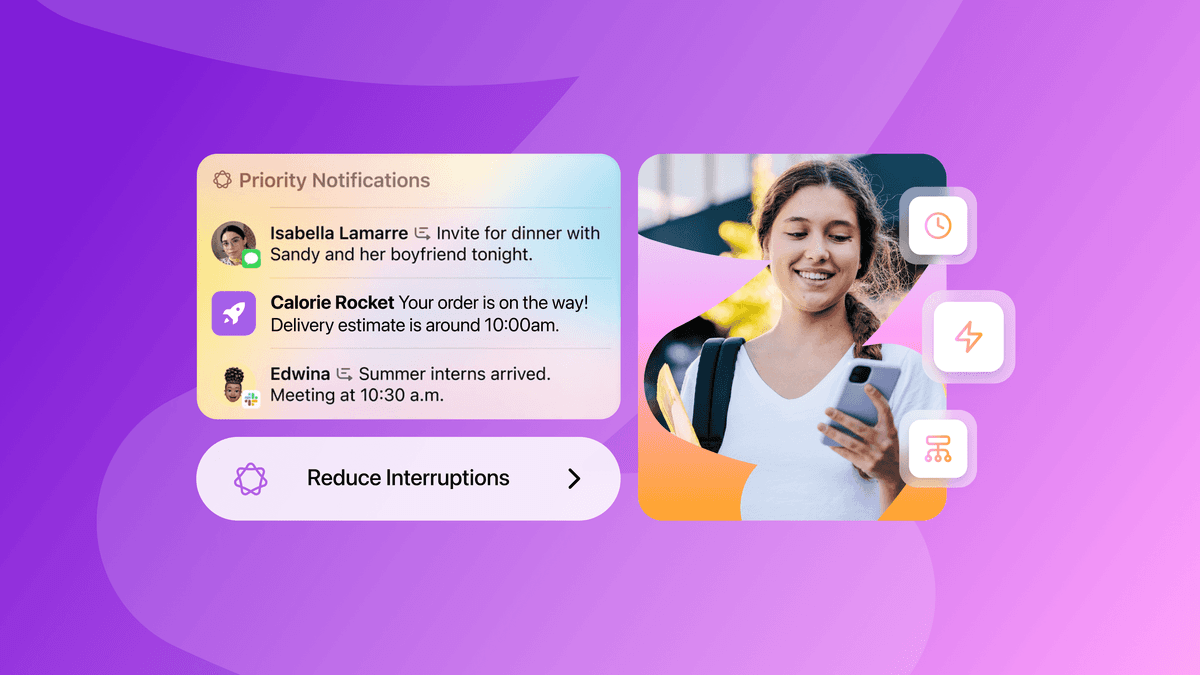
How iOS 18 is shaping customer engagement—and what marketers can do about it

Haley Trost
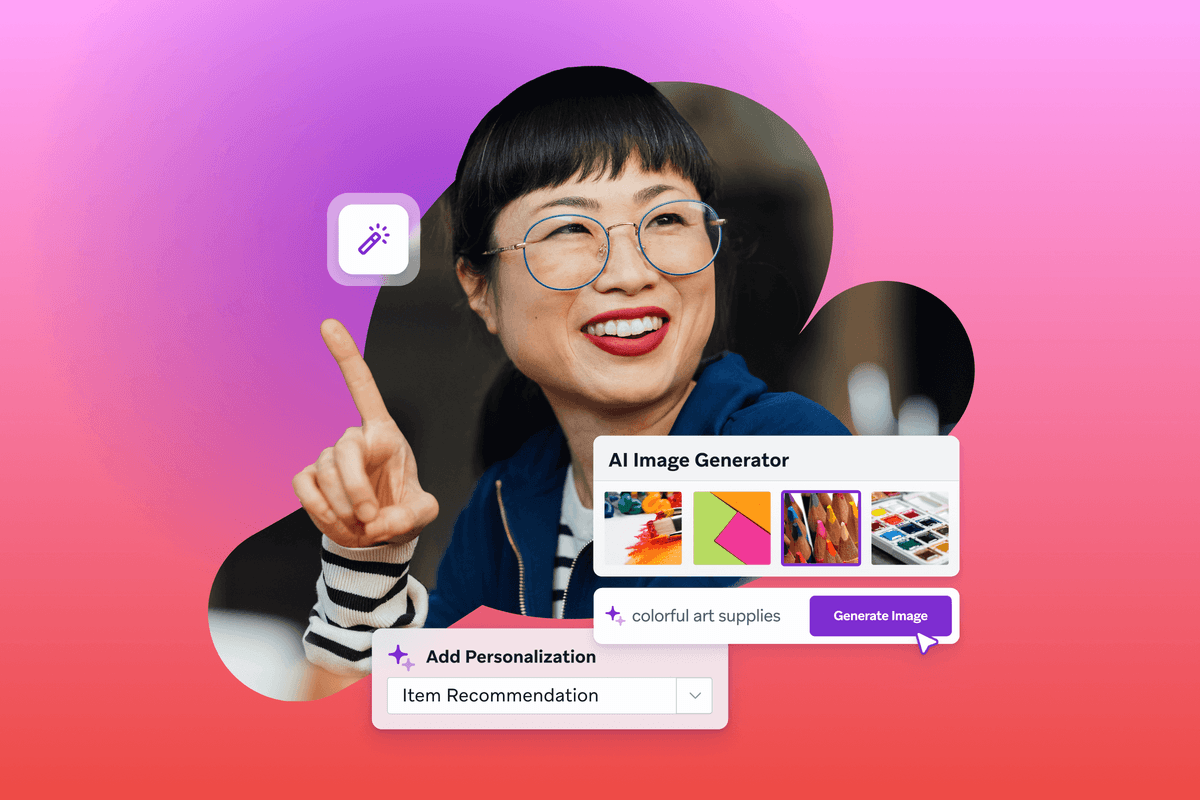
Harnessing machine learning in marketing: Benefits, use cases and best practices

Team Braze

The future of payments: Enhancing innovation and trust in a changing landscape
