Appboy Launches Support of Apple Watch Notifications
Published on April 07, 2015/Last edited on April 07, 2015/2 min read


Team Braze

Whether you plan to buy one or not, there’s no disputing that the Apple Watch will make waves within the mobile industry. As daily devices make the jump from your pocket to your wrist, the relationship between brands and their customers will be taken a step further. This translates to an incredible opportunity to connect with your audience, and as the lead pioneers in the mobile industry, Appboy is excited to guide you through preparing for this transition and ensure you’ll be able to use wearables to engage with your user base in a way that’s both effective and embraced.
With the consumer launch rapidly approaching on April 24, there’s a lot of current buzz about submitting WatchKit apps to the App Store. We’re thrilled to say that we’re the first in the mobile marketing automation space to offer support for customizing both short-look and long-look Apple Watch interface notifications. Using our API, Appboy clients can now specify a title string which will change the short-look interface message.This allows clients the opportunity to supply short and compelling text optimized for the small screen, which will more efficiently grab a watch user’s attention.

Additionally, we allow you to add action buttons to long-look notifications. Clients will be able to specify the name of each button they add, and the action it takes. Since the buttons connect to ID’s in your app’s code, you’re able to define what the ID is, such as “confirm calendar invite,” and then create a button using that ID and name it however you like, for instance “Accept” or “Decline.” Being able to specify button actions and text, and add multiple ones, will help better drive users toward desired actions.

For the technical details about how to accomplish this, please visit our documentation and check out Apple’s Notification Guide. Lastly, for more updates on the Apple Watch, be sure to register to learn more.
Be Absolutely Engaging.™
Sign up for regular updates from Braze.
Related Content
View the Blog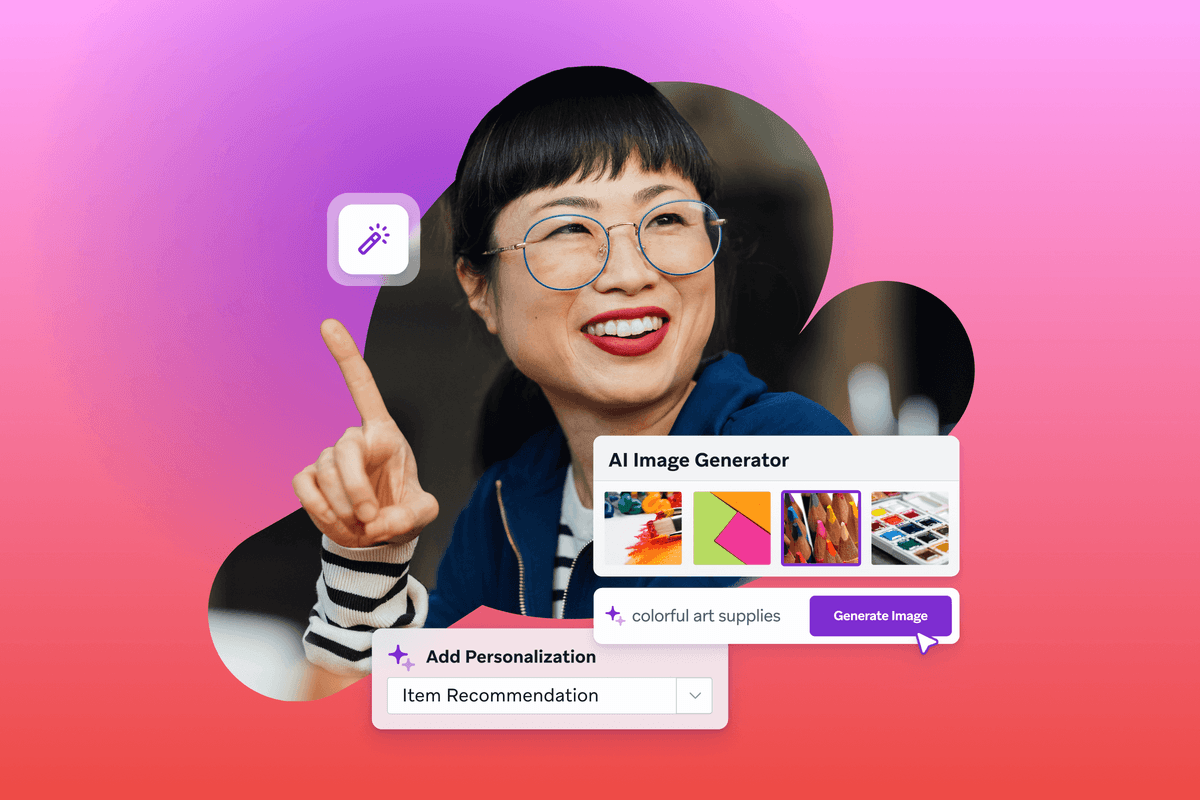
Harnessing machine learning in marketing: Benefits, use cases and best practices

Team Braze

The future of payments: Enhancing innovation and trust in a changing landscape

Erin Bankaitis

Multichannel optimization: Unlocking a more cohesive strategy for engaging customers
