13 Dos and Don’ts for Asking Customers to Rate Your App
Published on October 04, 2016/Last edited on October 04, 2016/5 min read


Team Braze
There’s a lot that can be gained by asking your customers to rate your app. For one, when the reviews that result are positive, they attract and convert more customers. Plus, soliciting reviews is generally an effective way to generate customer action: About half of app reviews are the result of in-app prompts, according to a recent study.
While running an app rating campaign can be a useful app marketing acquisition strategy, if executed without an eye to retaining engaged customers, doing so can actually drive some of your most active customers away.
The basics
Earning positive customer ratings and reviews can help with app-store optimization (ASO), as part of an overall organic acquisition marketing strategy. Higher ratings and a higher volume of reviews can benefit your company doubly: First, your app will show up higher in app-store rankings within your app category; second, these ratings and reviews can help convert potential customers viewing your app into actual customers who have downloaded your app. Customers aren’t shopping for apps blindly. Quantitative metrics (like Jet’s 4.6 of out 5 stars rating below) along with the qualitative feedback of a review factor heavily into whether customers who come across your app will commit to downloading it.

The Jet app’s reviews in the Google Play Store as of September 2016.
App review prompts: Dos
If you want your app to stand apart in app stores, how you ask customers to recommend your app matters. To yield high-quality reviews, do use personalization, segmentation, all of your communications channels, and these best practices to your advantage.
✅ Do segment to choose who receives the prompt (active and loyal users who are already highly engaged), such as those achieving a milestone, like having 10 sessions with the app. This will help you avoid sending the campaign to lapsing or inactive customers. Sending a ratings prompt after the user has had a positive interaction, like advancing to a new level in a game or course level in a learning app, is a natural fit, since the app user has just experienced an exciting moment with your app.
✅ Do take advantage of personalization. Personalizing your message could boost the conversion by 27.5%.
✅ Do leverage multichannel messaging. Depending on the individual and where they’re most likely to engage, different channels, such as in-app, push, or email, may perform best for this kind of ask.
✅ Do use send-time optimization to personalize delivery time that’s for each individual recipient. If you do, you can expect engagement to increase upwards of 25%.
✅ Do start a conversation with your customers about whether they’re pleased with your app (or not). Doing so is 5 to 10 times more effective than simply asking people to rate your app.
✅ Do present an alternative to reviewing the app. If when having the conversation suggested above, the customer indicates they’re not happy with the app, have the customer submit feedback via a form or email instead of prompting them to review.
✅ Do pay attention to character counts in your messages, if you’re going to ask via push notification. Push notifications over 100 characters lead to weaker results.
App review prompts: Don’ts
The first thing to avoid is asking customers who’ve had a negative experience to rate your app. Of course, upset customers are more likely to share what they don’t like. As anyone who has browsed Yelp knows, there’s an inherent bias to being more vocal when upset. So what can you do to mitigate the effects of this bias and to avoid turning off otherwise happy, engaged users by asking for a review in the wrong way?
❌ Don’t ask for customers to rate your app right when they open it. Doing so is 50% more likely to cause the app to be closed than if you ask at a different time.
❌ Don’t ask too many times. Remember, your customers are being inundated with marketing messages of all kinds on all channels.
❌ Don’t ask customers who haven’t used your app frequently.
❌ Don’t interrupt a customer in the middle of an activity.
❌ Don’t ask for a 5-star rating. A recent study found this leads to fewer and lower ratings.
❌ Don’t let your app sit unreviewed; this can be worse than honest, negative reviews, according to App Annie. Instead, ask beta testers and other trusted advisors to share their truthful experiences with your app.
App review prompts: Examples
This example from USA Today would be well-suited to show to loyal users. It may be a distracting turnoff to less engaged app customers.

The house- and apartment-hunting app Realtor.com uses in-app messages to share a set of two prompts, shown below, to gauge customer interest in the app. If the user indicates interest in the first prompt, they’ll see the call to rate the app. Further, this series of messages is only shown to the house hunter after they complete an activity, such as favoriting a property listing, making sure they haven’t been interrupted in the middle of a task and also ensuring that they’ve had some meaningful interaction with the app.

This innovative set of in-app messages from SoundCloud asks the user how likely they’d be to recommend SoundCloud to others (so SoundCloud is getting their net promoter score within this rating campaign). If the response is positive, SoundCloud links that user through to the Play Store to rate the app.

Within the settings of the social app Timehop, pictured below, there’s a call to rate the app. This indirect approach is suited for engaging the active user who is likely to update their account settings.

What’s next?
Ready to start crafting compelling calls to rate your company’s app? Check out our guides to get started, including a template for push notifications, in-app messages best practices, and our checklist for mastering mobile email.
Be Absolutely Engaging.™
Sign up for regular updates from Braze.
Related Content
View the Blog
May 2025 Bonfire Marketer of the Month: King’s Shelley Drogt
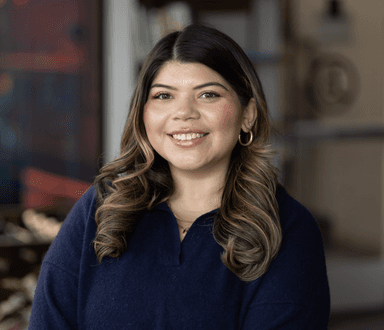
Emily Calderon
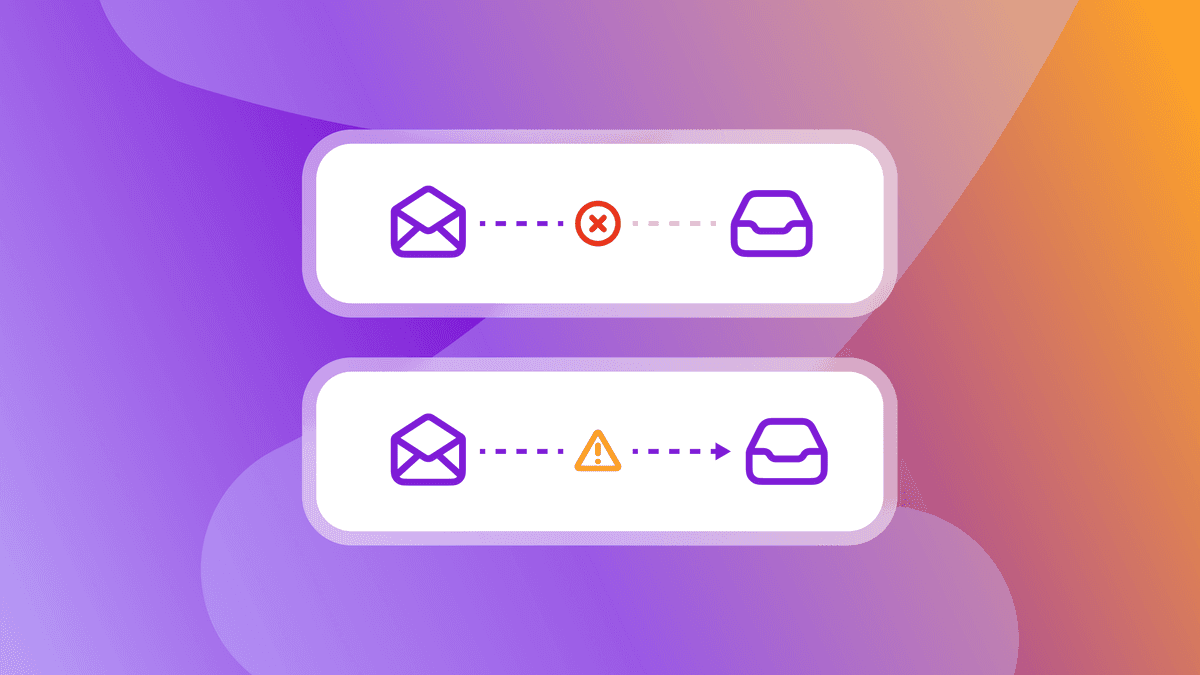
Hard bounce vs. soft bounce: Key differences and how to reduce email bounces

Team Braze
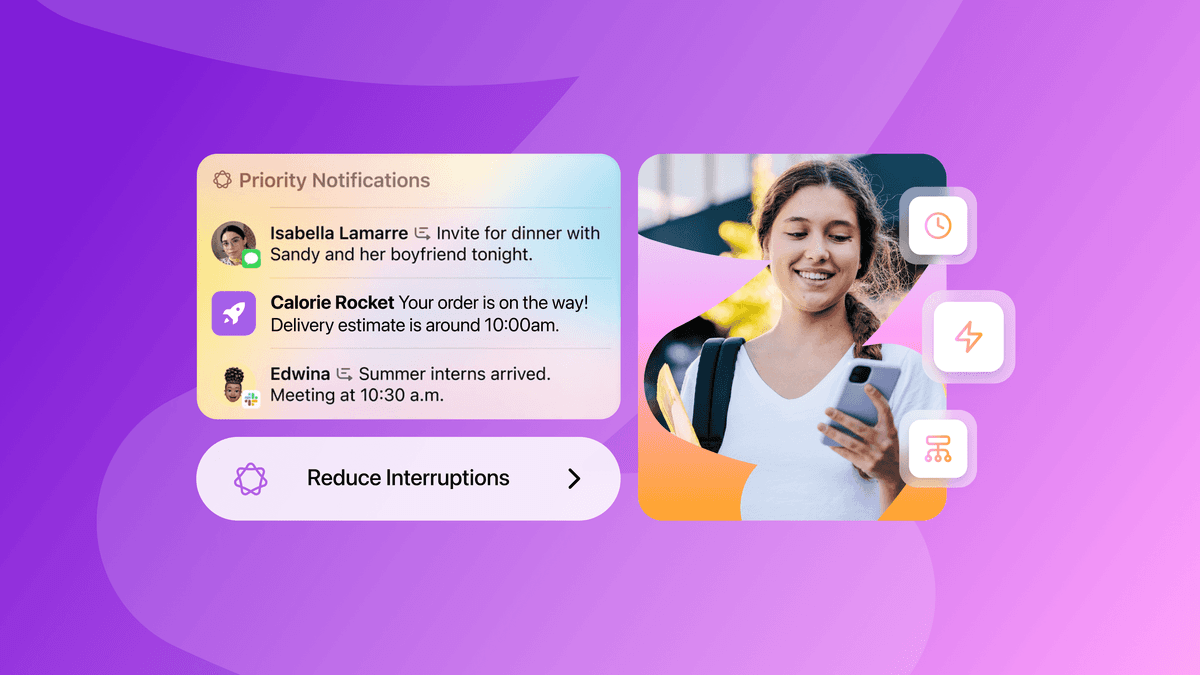
How iOS 18 is shaping customer engagement—and what marketers can do about it
