What Are App Clips (and App Slices)?
Published on September 28, 2020/Last edited on September 28, 2020/4 min read


Team Braze
Although plenty of attention is given to the marketing potential of in-app messaging and push notifications, the rapid ways consumers download and use (and sometimes discard) apps can make delivering effective messaging a complicated, time-sensitive affair.
Google, Apple, Facebook, Amazon, and other tech giants are already starting to pivot to smaller interactions that, while they might make the marketer’s task more difficult, open up new and exciting avenues for delivering your brand’s message. At their 2020 developer conferences, both Apple and Google showcased a number of updates and tools that will come bundled with their new operating systems. And from a marketing standpoint, one of the most interesting and innovative features is App Clips.
What Are App Clips?
These beyond-the-app experiences are small parts of an app that can be used without downloading the full version (the App Slice is Android’s equivalent of this feature). We’re all familiar with the experience of searching through the App Store and trying to find the right app for whatever you’re doing at the moment. App Clips streamline the experience, providing users with a high level of immediate and specific functionality.
Basically a bite-size piece of the app—a checkout process, a free playlist, or a loyalty card—App Clips are designed with ease and speed in mind. At just around 10MB in size, the clips disappear from the user’s device after just a few days, leaving a crucial window for you to hook the user and convince them to download the full app.

The good news is that App Clips—because they quickly fill an urgent need—can demonstrate the value of your app seamlessly. Encountering an App Clip is set to become a ubiquitous experience: A friend might share one with you, or you might experience one while buying food on the go, paying for a parking spot, or pre-ordering tickets. App Clips can be accessed by scanning a QR code in person, tapping location-based suggestions from Siri or Maps, or by tapping banners on a website in Safari.
Although App Clips are designed to disappear after a set amount of time, marketers will have the capability to send provisional push notifications to users during that time-limited window. It’s a unique opportunity not only to grab a user’s attention at a transactional moment in time, but also to convince them to stick around by downloading your full app.
How Can Marketers Optimize Performance with App Clips?
The bottom line is that, thanks to App Clips, more people are going to be hearing about your app and getting a taste of what it has to offer. Here are two tips that you may want to keep in mind when considering how to capitalize on this new and expanded audience.
- Consider preparing unique onboarding experiences. Securing loyal users is all about creating habits, which might seem harder to do if a user doesn’t need to download your full app to take advantage of some of its best services. Designing unique onboarding flows for users who were introduced to your app through an App Clip—while keeping in mind the features they’ve already interacted with and enjoyed—can ensure their introduction to the full app isn’t repetitive and can highlight the features they appreciate most.
- Offer provisional users deals, loyalty programs, and discounts. Old-fashioned enticements will have a big part to play in securing loyal users. Because App Clips cache user choices and selections, customers who use them more than once can be presented with instant suggestions that develop their experience and show off the full app’s functionalities.
Final Thoughts
Whether you’re planning the perfect onboarding experience to draw in a provisional user or deciding on the right incentive to appeal to a new customer, high-level data collection and management are going to be key to your success. If you know how to use them, App Clips promise to be a revolutionary market-expanding opportunity. To learn more, check out our 2020 GAFA overview and ensure you’re ready for all the changes associated with iOS 14 and Android 11.
Related Tags
Be Absolutely Engaging.™
Sign up for regular updates from Braze.
Related Content
View the Blog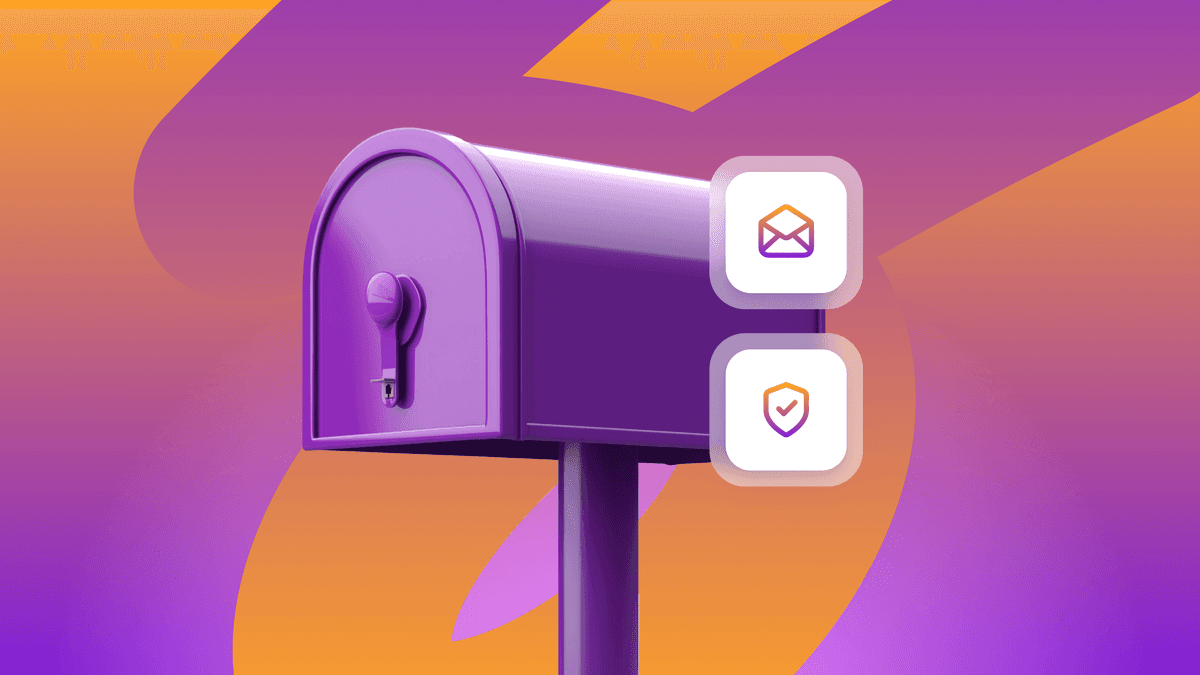
Look out: Outlook's new email requirements and what they mean for Braze senders

Alison Gootee
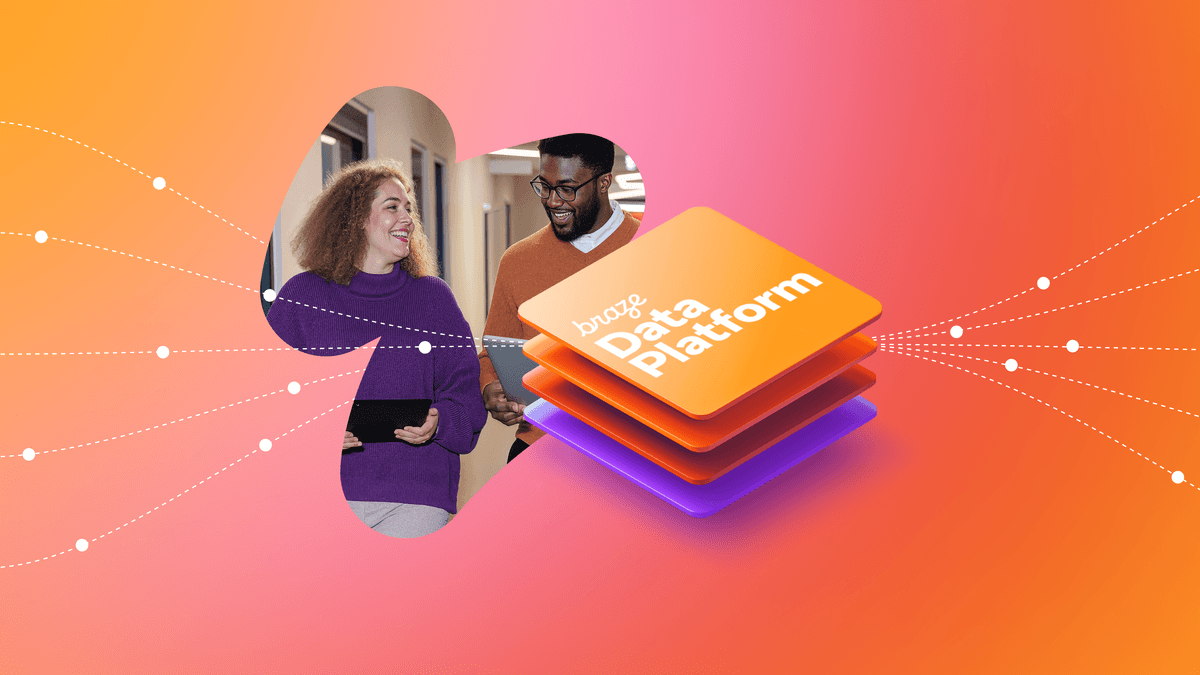
How the Braze Data Platform enhances flexibility and fosters collaboration

Sahiz Kaur
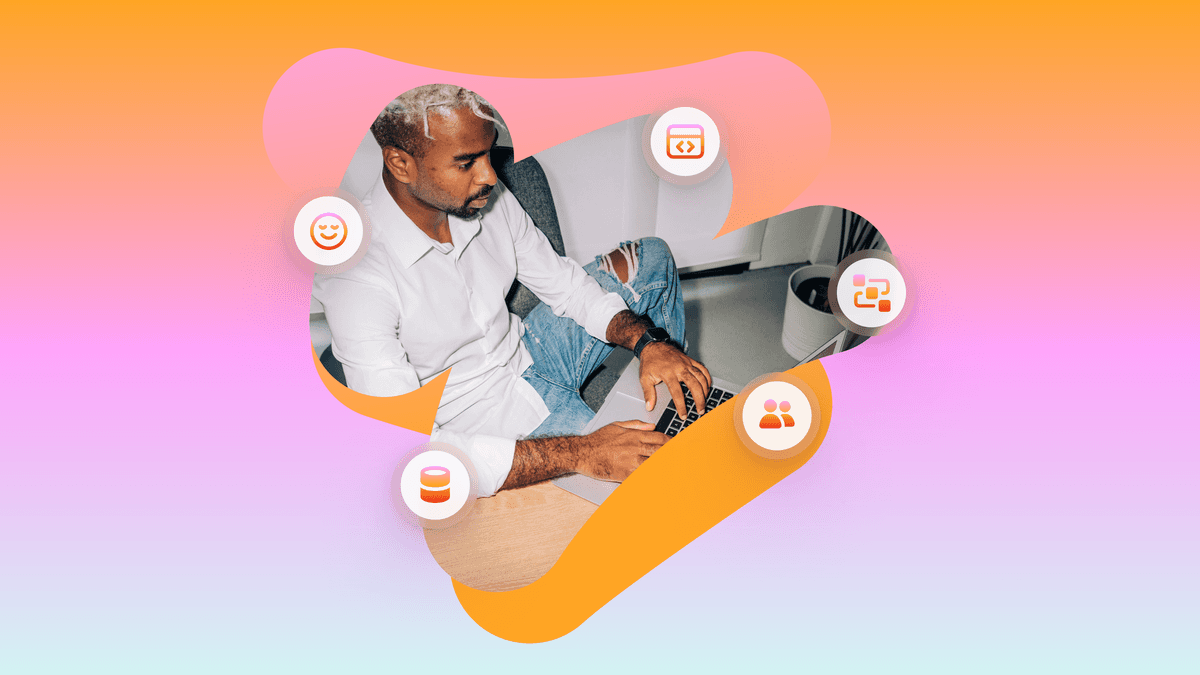
Customer churn prediction: Using data for smarter retention
