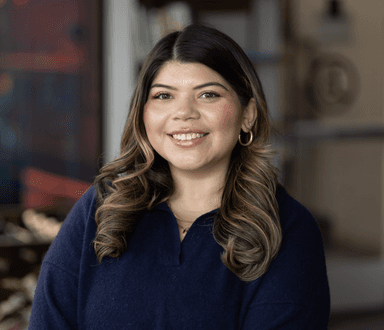5 Low-Effort In-App Message Tricks That Pay Off
Published on September 12, 2016/Last edited on September 12, 2016/6 min read


Team Braze
Ready to take on in-app messaging as a new channel for your multichannel marketing strategy, or looking to improve upon what you’re already doing with these messages? While many marketers don’t or rarely use this medium, there are plenty of benefits to doing so, including connecting with all of your most engaged customers, who often visit your app or site.
The basics
Your audience will only see these types of communications directly within your app or website. This can be both a plus and a minus, depending on what you’re looking to accomplish with any particular campaign, so in-app messages are best used to further engage people who are coming to your app or site. And since you know that in-app or on-site visitors will see them, you can use in-app messages to encourage other opt-ins, like for push notifications.
The lifespan for these messages is usually more limited, as compared to email campaigns and News Feed Cards, which users can keep in their inboxes and interact with at a later date. Once dismissed, in-app messages usually won’t show up for a user again, unless you send your campaign again.
Finally, in-app messages can come in a variety of types, from small plain-text sliders to full-screen, image-rich messages.
Typical uses for in-app messages
- Encourage feature or product discovery
- Offer guided deep linking from the home screen to another part of the app
- Secure user permission for a request (like push priming, agreeing to terms and conditions, etc.)
- Share personalized reminders, such as letting users know what level they’re at in a given game
- Make announcements (such as breaking news)
- Deliver personalized, thoughtful notices (“Happy Holidays,” “Happy Birthday,” etc.)
Best practices for in-app messages
1. Support an overall multichannel messaging strategy
While you may be currently sending push notifications to deliver shorter, more time-sensitive messages and email to send out longer, richer communications, when used properly, in-app messages are the flexible, hybrid medium that can be used to share both timely and detailed updates, depending on the type and size of in-app message.
When you think omnichannel, remember this type of message is your secret weapon: Push notifications can be turned off and email lists can be unsubscribed from, but in-app messages will be seen, and likely engaged with, as long as you have active users routinely opening up your app or visiting your website.
2. Act as the personalized storefront window for your digital enterprise
What’s the number one thing you want your customers to know, or the number one action you want them to take, when they visit your digital storefront (your app or website)? Use in-app and in-browser messages to share this information or call to action. Unlike a traditional brick-and-mortar window, in the digital landscape what’s shown can and should differ depending on what stage a user is in their customer journey, as shown in the examples below for onboarding new customers, engaging active and loyal customers, and retaining lapsing customers.
3. Successfully onboard customers
When welcoming new app users or website visitors, use in-app messages to convert customers to the next step in the process, such as creating an account, watching help materials, getting started using the app, or receiving push notifications. Why does this matter? When paired with a push notification, sending another onboarding-related message via a different channel, such as in-app messaging, has been shown to increase customer retention by 130%.
Upon app launch, DIRECTV uses full screen in-app messages, one of a few different types of in-app messaging formats used by mobile marketers, to give customers a tour of its features.
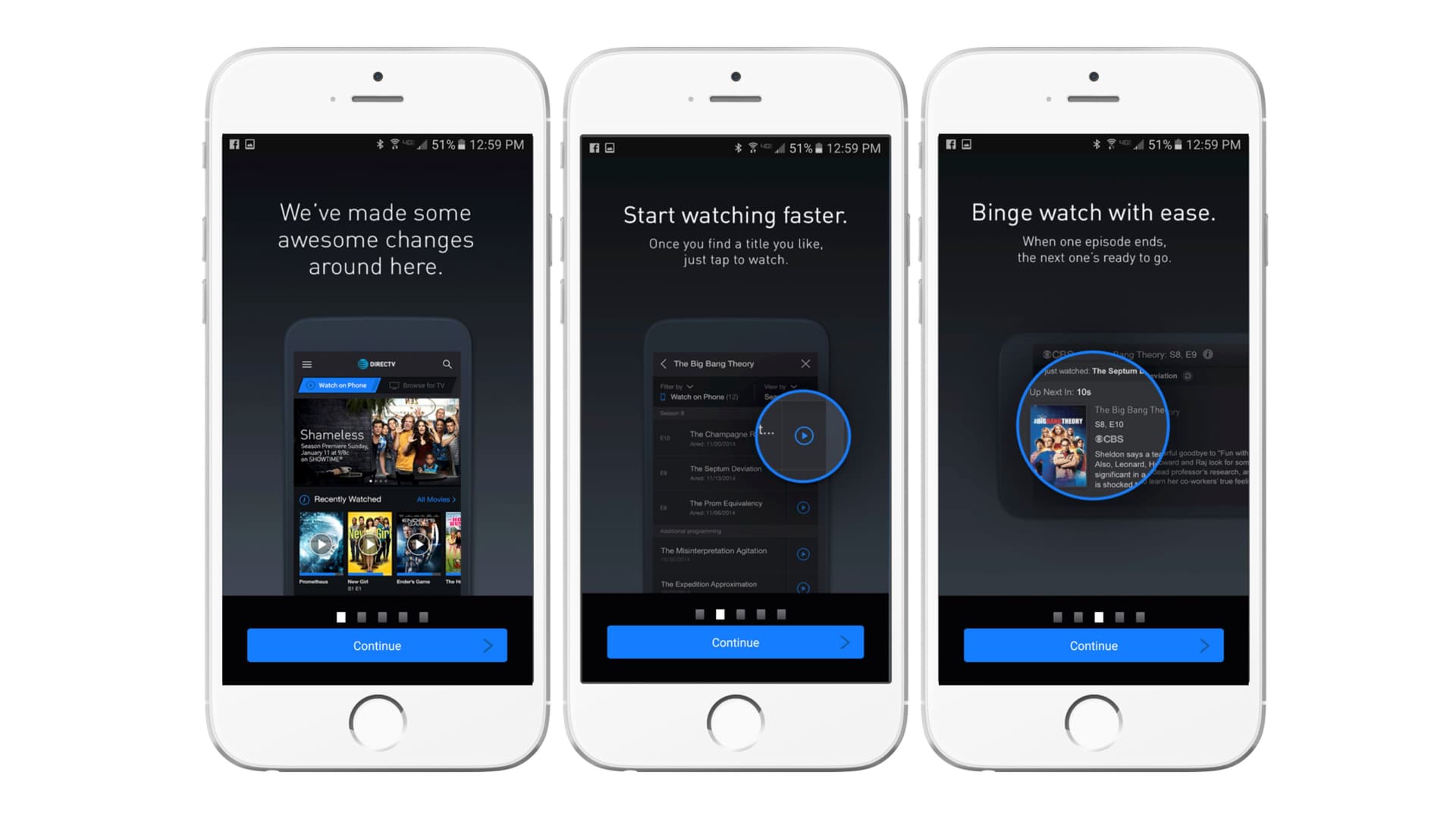
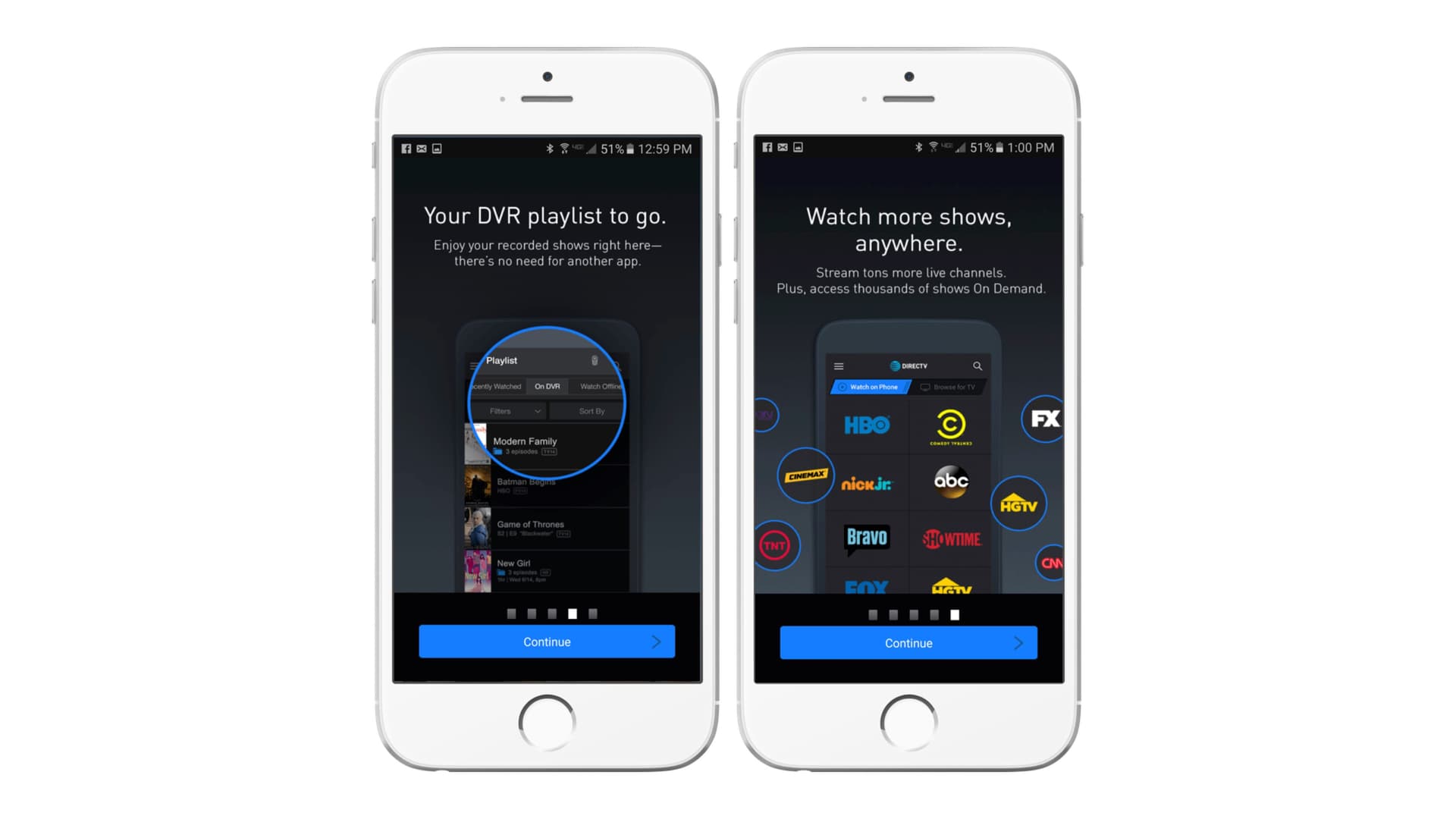
In the example below, flight prediction and booking service Hopper also uses full screen welcome messages, which can be created using in-app message functionality, to make the case for why opting into receiving push notifications will be a benefit to potential flight bookers—before the native OS permission is displayed.
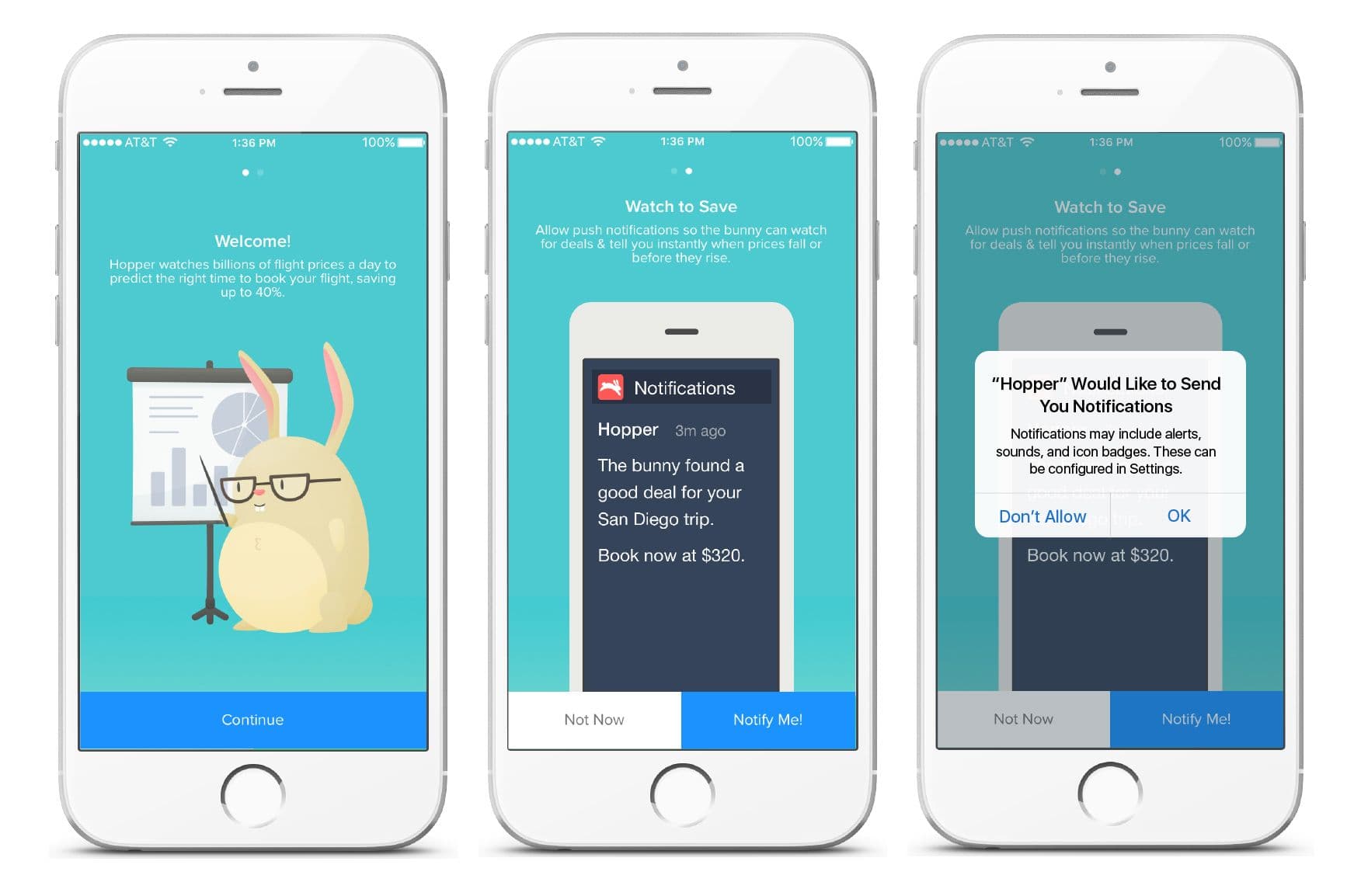
4. Help retain and share important updates with lapsing customers
Perhaps it’s been awhile since a customer responded to email or push notifications. In-app messages, which are seen by everyone actively using the app, can be a great way to re-target individuals who have opted out of or aren’t engaging with other messaging types. The fictional Coffee Lovers app, below, is using a special offer to remind users of the app’s value.
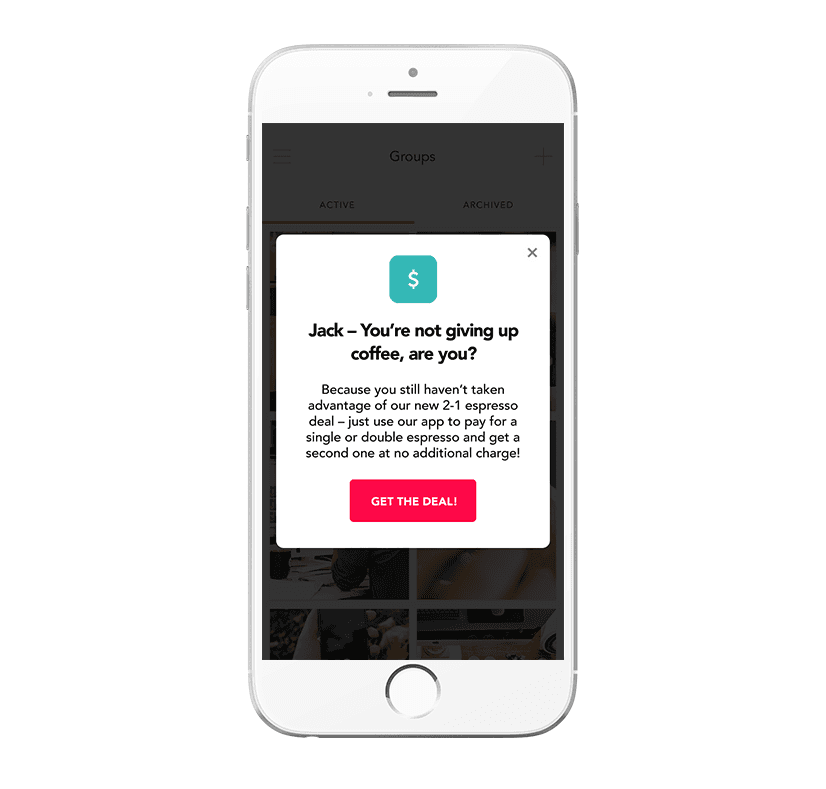
In the Telemundo and Flipagram examples below, you can see the use of in-app messaging to customers who have been inactive for a while: to get them to download the latest version of the app. Of course this will only be seen by people who do open the app, so a strong multichannel strategy might be needed to remind people via other channels as well. While messages like these can be OS-triggered, they can also be accomplished through in-app messages.
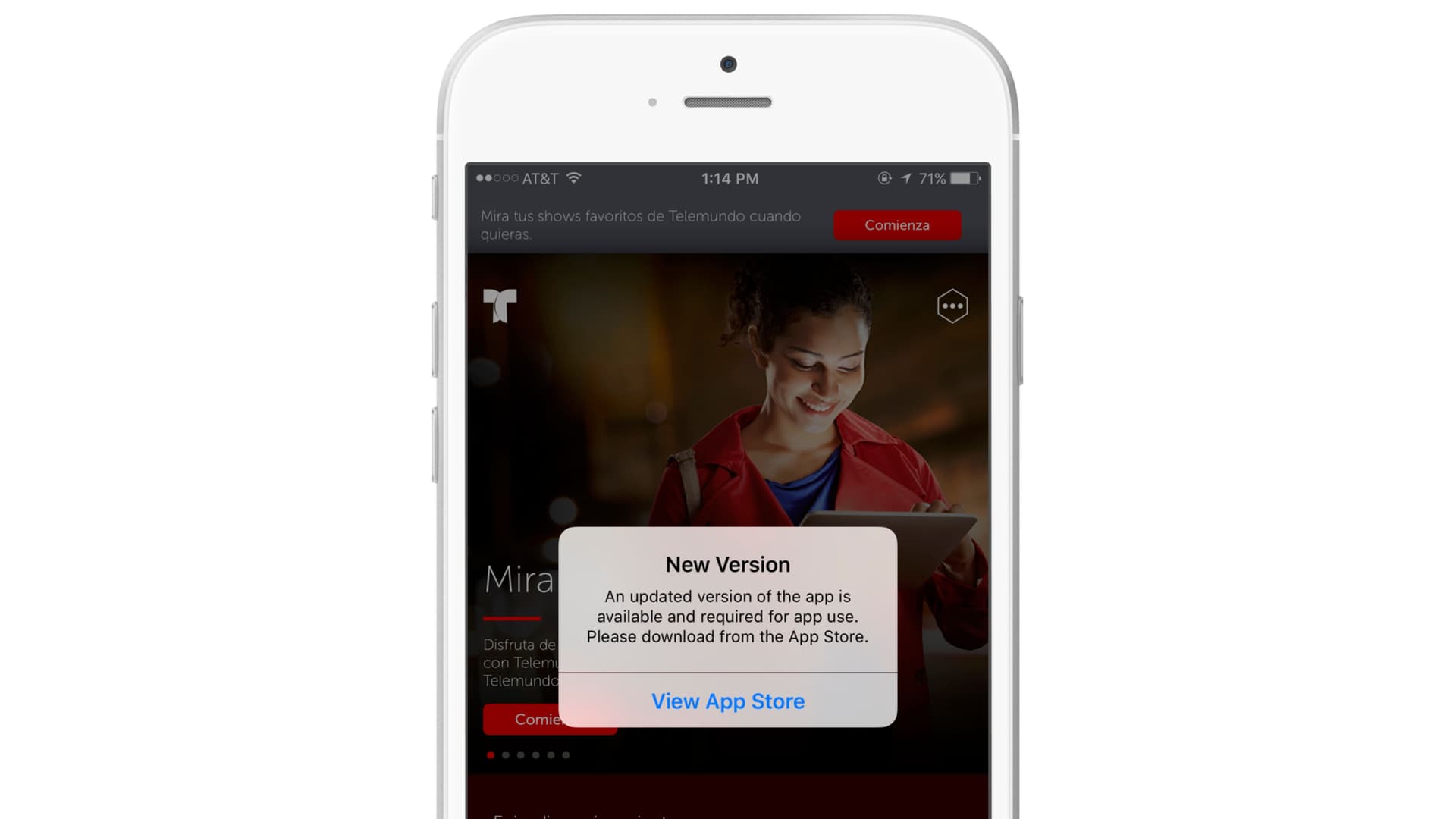
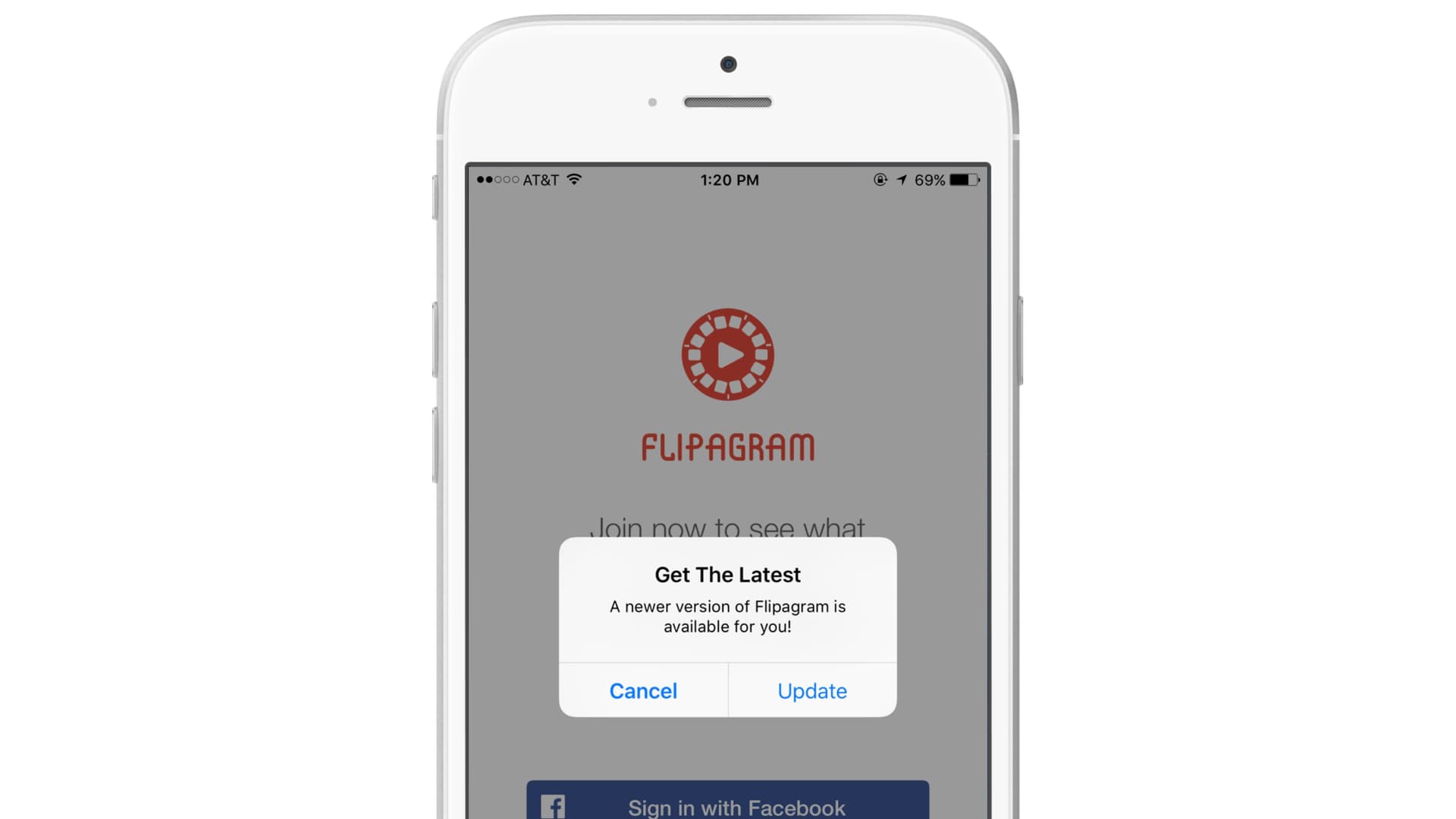
And WhatsApp, below, also has a very practical reason to message users who have lapsed once they reopen the app: To get customers to agree to new terms and conditions.
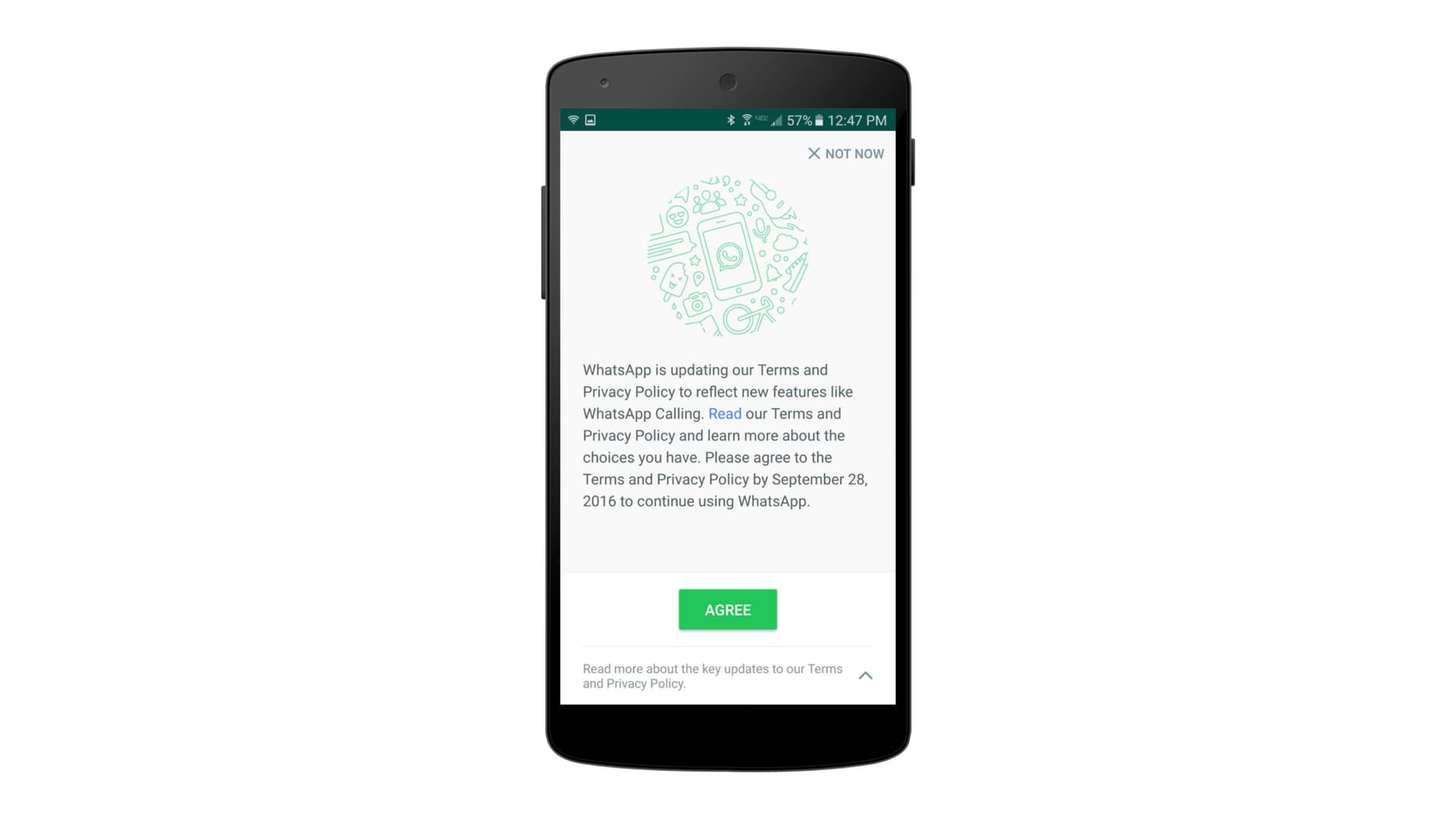
5. Engage active and loyal customers
As you work toward developing long-term relationships and customer loyalty, in-app messaging can be a great asset.
If a goal, for instance, is to graduate active app users to being brand ambassadors, by rating your app, take a cue from this example from USA Today. Note that the key here is to only show these messages to the right people at the right time with the right copy. Getting this targeting wrong could drive disinterested users away.

With a seamless message at the bottom of the screen, a type of message that can be done using in-app messaging, the Google Maps app highlights a specific feature of its mapping tool: Google Places, which includes local business reviews, photos, directions, and more.
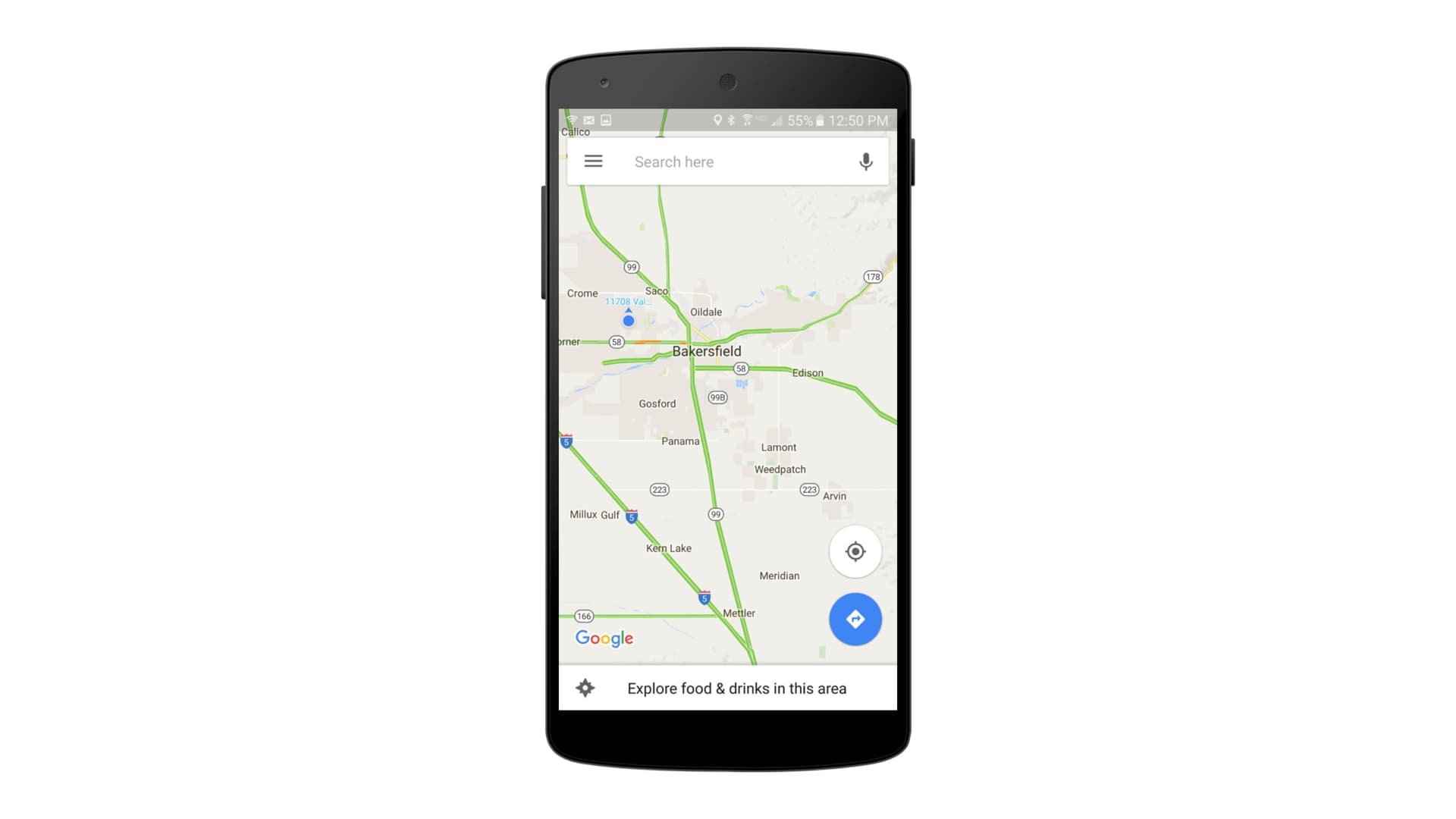
Deep linking has been found to double conversion, increase retention, and boost engagement. As a case study for the effectiveness of this, Anthropologie tested out deep linking within in-app messaging to introduce app users to new monthly collections and found a 10% increase in session duration, indicating this is the kind of guided and personalized content users are looking to engage with.

Being an information-heavy app, the Weather Channel uses a slider message, possible with in-app messaging and shown here in orange, to differentiate more urgent notices, such as weather advisories, from typical updates around daily and weekly forecasts.
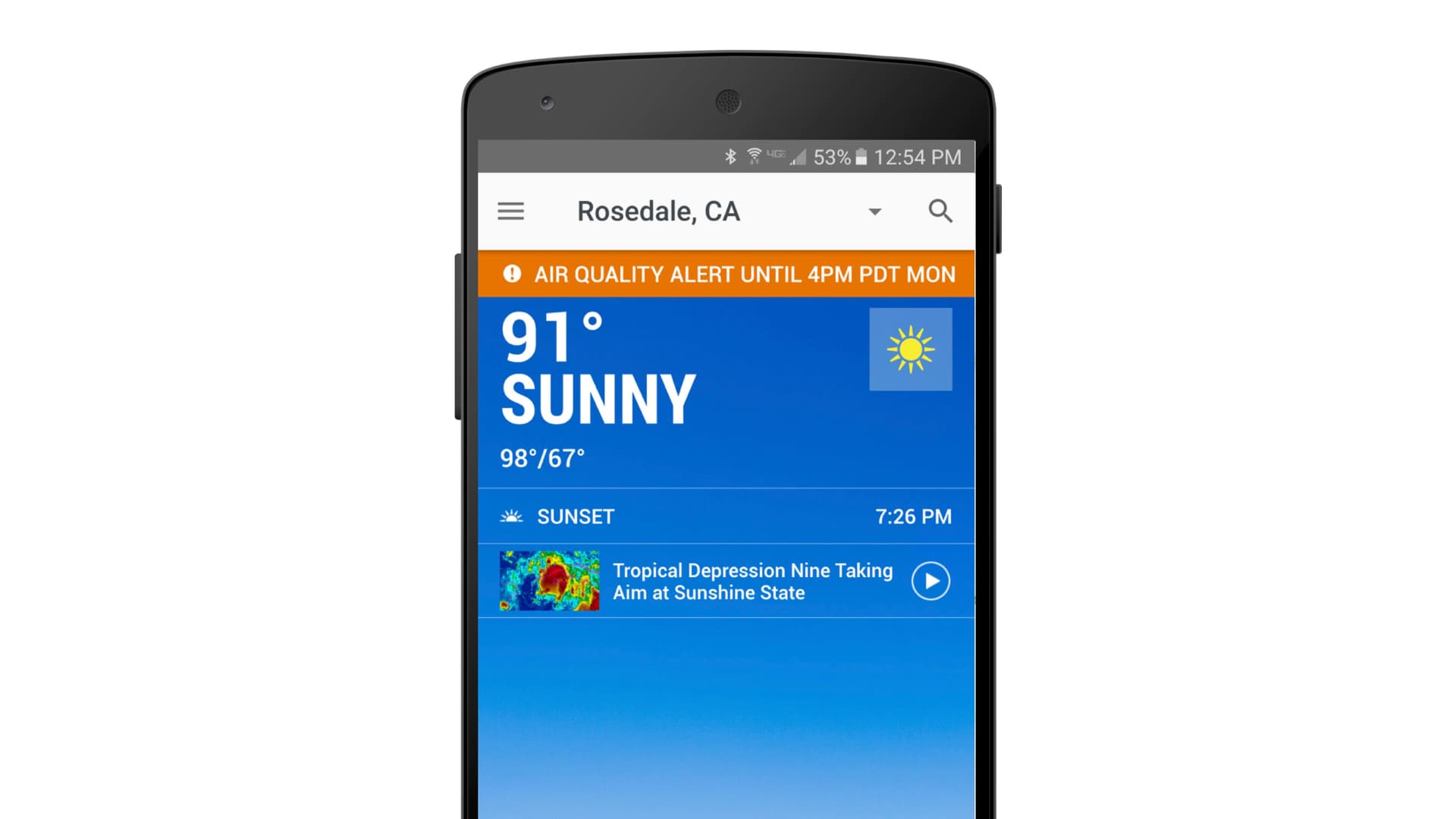
In this example, Anthropologie shares a birthday offer on customers’ special days through in-app messaging, utilizing the slider format.
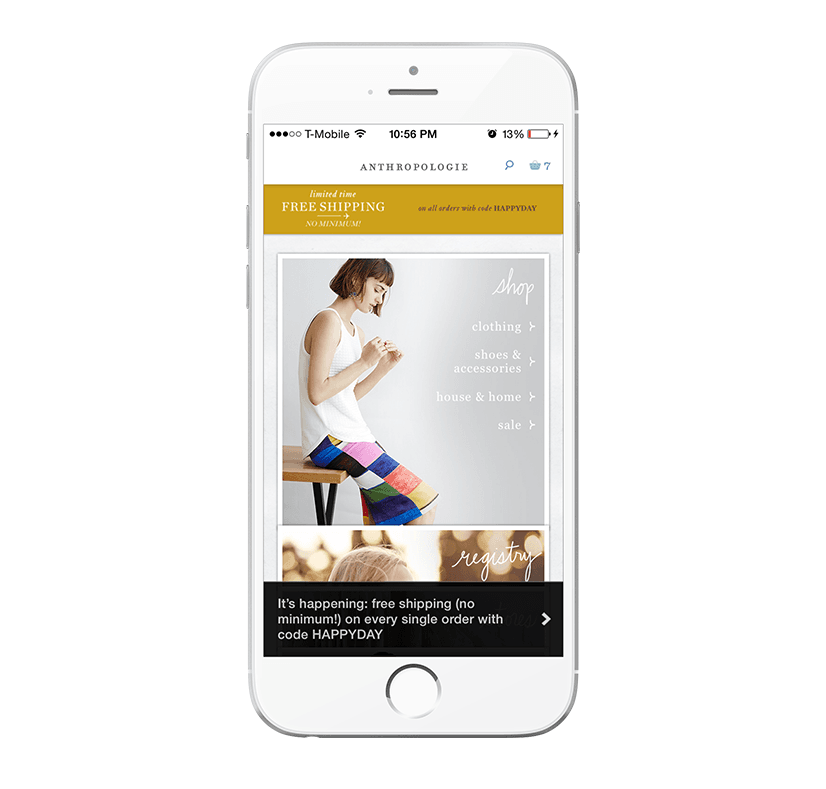
The desktop version of Google Maps’ in-browser messages showcase a seasonal interactive feature celebrating the 100-year anniversary of the National Park Service. This type of in-browser message can include rich images as well as text.
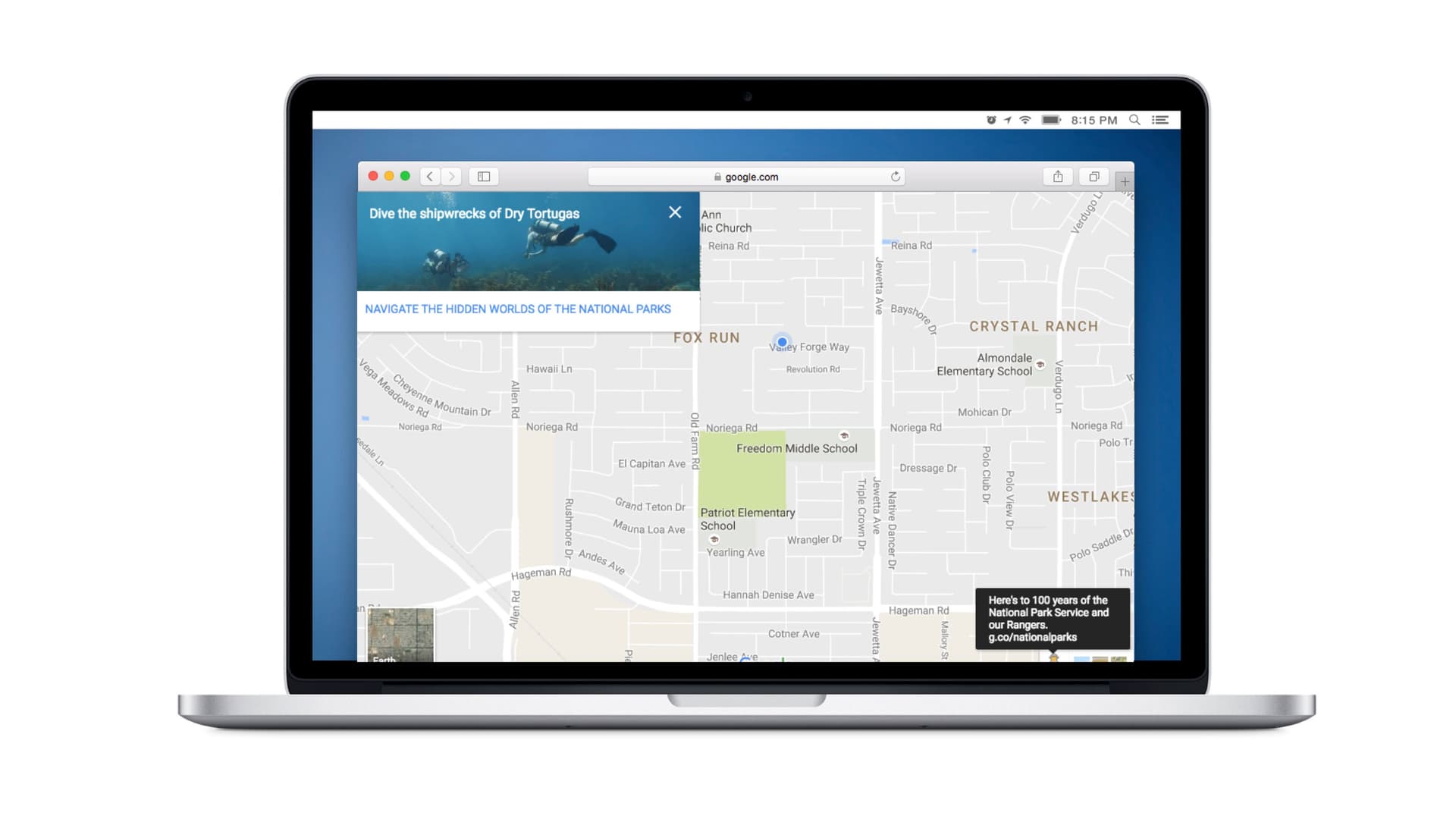
What’s next?
Ready to take a deeper dive into this underutilized channel? Download our in-app message guide to master the channel and get a leg up on the competition.
Be Absolutely Engaging.™
Sign up for regular updates from Braze.
Related Content
View the Blog
Data-Driven Personalization Heralds a New Era of eCommerce with Braze and Shopify

Ankit Shah

Email campaign best practices: The ultimate guide to being a successful email marketer

Team Braze

April 2025 Bonfire Marketer of the Month: Neighborly’s Kayla Upton