November 11, 2025 release
Data flexibility
Live Activities Push to Start Registered for App segmentation filter
The Live Activities Push to Start Registered for App filter segments your users by whether they are registered to start a Live Activity through iOS push notifications for a specific app.
RFM SQL Segment Extension
You can create an RFM (recency, frequency, monetary) Segment Extension to target your best users by measuring their purchasing habits.
RFM analysis is a marketing technique that identifies your best users by scoring users on a scale from 0—3 for each category (recency, frequency, monetary), where 3 is the best score and 0 is the worst. Recency, frequency, and monetary values are all based on data from a specific time range of your choosing.
Custom attributes — Values
When viewing a usage report, select the Values tab to view the top values of the selected custom attributes based on a sample of approximately 250,000 users.
Sync logs and observability for Cloud Data Ingestion
General availability
The Cloud Data Ingestion (CDI) Sync Log dashboard allows you to monitor all data processed by CDI, verify whether data was synced successfully, and diagnose any issues with “incorrect” or missing data.
Multi-rule feature flag rollouts
Use multi-rule feature flag rollouts to define a sequence of rules for evaluating users, which allows for precise segmentation and controlled feature releases. This method is ideal for deploying the same feature to diverse audiences.
Mapping to catalog fields for drag-and-drop product blocks
In your catalog settings, you can select the Product blocks toggle to map to specific fields and information in your catalog. This allows you to select which fields to use as the product title, product URL, and image URL.
Frequency capping abort events in Currents
When using Currents, you can now reference abort_type in the channel abort events. This identifies that a message has been aborted due to frequency capping and includes which frequency capping rule caused the abort. This helps inform how you set up your frequency capping rules. Refer to Message engagement events for specific Currents event details.
Robust channels
Background row images
General availability
You can add a background row image to an in-app message or landing page in the Row properties panel. Toggle on Background image, and then provide an image URL or select an image from the media library. Finally, configure your alt text, size, position, and whether the image repeats to create patterns across the row.
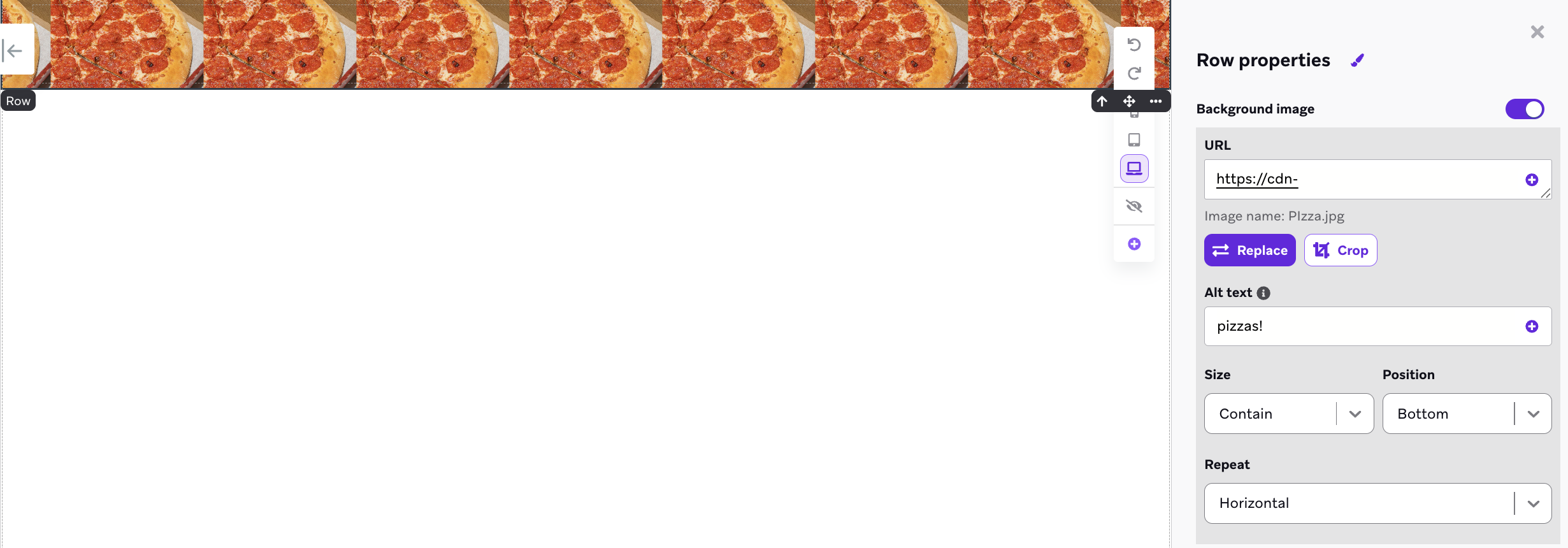
Copy preview link
Use Copy preview link in your Banners, email custom footers, and email opt-in and unsubscribe pages to generate a shareable link that shows how your content will look like for a random user.
WhatsApp messages with optimized delivery
Use Meta’s advanced AI systems to deliver your marketing messages to more users who are most likely to engage with them, significantly boosting deliverability and message engagement.
WhatsApp messages with optimized delivery are sent using Meta’s new Marketing Messages Lite API, which provides superior performance compared to the traditional Cloud API. This new sending pipeline helps you better reach users who value and want to receive your messages.
WhatsApp Flows
When incorporating a WhatsApp Flow message into a Braze Canvas or campaign, you may want to capture and utilize specific information that users submit through the Flow. Braze needs to receive additional information regarding the structure of the user response, specifically the expected shape of the JSON response, to generate the required nested custom attribute (NCA) schema.
Now you can give Braze the information about the response structure by saving the Flow response as a custom attribute and completing a test send.
Editable user preview
You can edit individual fields from a random or existing user to help test dynamic content within your message. Select Edit to convert the selected user into a custom user you can modify.

AI and ML automation
BrazeAI Decisioning Studio™ Go
You can now set up your integration with BrazeAI Decisioning Studio™ Go by referencing these configuration articles for:
New features for Braze Agents
Beta
You can now customize your Braze Agent by:
- Applying brand guidelines for your agent to adhere to in its response.
- Referencing a catalog to further personalize your message.
- Structuring an agent’s output by providing the output format.
- Adjusting the temperature for the level of deviation for your agent’s output.
ChatGPT models with BrazeAITM Operator
Beta
You can select from these GPT models to use for different request types with Operator:
- GPT-5 nano
- GPT-5 mini (default)
- GPT-5
New Braze partnerships
StackAdapt - Advertising
StackAdapt is an AI-powered marketing platform that delivers targeted performance-driven advertising. It allows you to sync user profile data from Braze into the StackAdapt Data Hub. By connecting the two platforms, you can create a unified view of your customers and activate first-party data to improve ad performance.
Cloudinary - Dynamic content
Cloudinary is an image and video platform that empowers you to manage, edit, optimize, and deliver images and video on a massive scale to any campaign across channels and customer journeys. When integrated and enabled, Cloudinary’s media management will power and provide dynamic, contextual, and personalized asset delivery for your Braze campaigns and Canvases.
Kameleoon - A/B testing
Kameleoon is an optimization solution with experiment, AI-powered personalization, and feature management capabilities in a single unified platform.
SDK updates
The following SDK updates have been released. Breaking updates are listed below; all other updates can be found by checking the corresponding SDK changelogs.
- React Native SDK 18.0.0
- Fixes the Typescript type for the callback of
subscribeToInAppMessageandaddListenerforBraze.Events.IN_APP_MESSAGE_RECEIVED.- These listeners now properly return a callback with the new
InAppMessageEventtype. Previously, the methods were annotated to return aBrazeInAppMessagetype, but it was actually returning aString. - If you are using either subscription API, ensure that the behavior of your in-app messages are unchanged after updating to this version. See our sample code in
BrazeProject.tsx.
- These listeners now properly return a callback with the new
- The APIs
logInAppMessageClicked,logInAppMessageImpression, andlogInAppMessageButtonClickednow accept only aBrazeInAppMessageobject to match its existing public interface.- Previously, it would accept both a
BrazeInAppMessageobject as well as aString.
- Previously, it would accept both a
BrazeInAppMessage.toString()now returns a human-readable string instead of the JSON string representation.- To get the JSON string representation of an in-app message, use
BrazeInAppMessage.inAppMessageJsonString.
- To get the JSON string representation of an in-app message, use
- On iOS,
[[BrazeReactUtils sharedInstance] formatPushPayload:withLaunchOptions:]has been moved to[BrazeReactDataTranslator formatPushPayload:withLaunchOptions:].- This new method is a now a class method instead of an instance method.
- Adds nullability annotations to
BrazeReactUtilsmethods. - Removes the following deprecated methods and properties from the API:
getInstallTrackingId(callback:)in favor ofgetDeviceId.registerAndroidPushToken(token:)in favor ofregisterPushToken.setGoogleAdvertisingId(googleAdvertisingId:adTrackingEnabled:)in favor ofsetAdTrackingEnabled.PushNotificationEvent.push_event_typein favor ofpayload_type.PushNotificationEvent.deeplinkin favor ofurl.PushNotificationEvent.content_textin favor ofbody.PushNotificationEvent.raw_android_push_datain favor ofandroid.PushNotificationEvent.kvp_datain favor ofbraze_properties.
- Updates the native Android SDK version bindings from Braze Android SDK 39.0.0 to 40.0.2.
- Fixes the Typescript type for the callback of
- .NET MAUI (Xamarin) SDK Version 8.0.0
- Updated the iOS binding from Braze Swift SDK 12.1.0 to 13.3.0. This includes Xcode 26 support.
- Flutter SDK 16.0.0
- Updates the native Android bridge from Braze Android SDK 39.0.0 to 40.0.0.
- Braze Swift SDK 13.3.0
- Web SDK 6.3.0
- Android SDK 40.0.0-40.0.2
 Edit this page on GitHub
Edit this page on GitHub