Missing push notifications
Experiencing delivery challenges with push notifications? There are a number of steps you can take to troubleshoot this issue by checking the:
Push subscription status
Check your user profile in the Engagement tab in the User Profile section to see if you are actively registered for push for the workspace that you are testing. If you are registered for multiple apps, you will see them listed in the Push Registered For field:
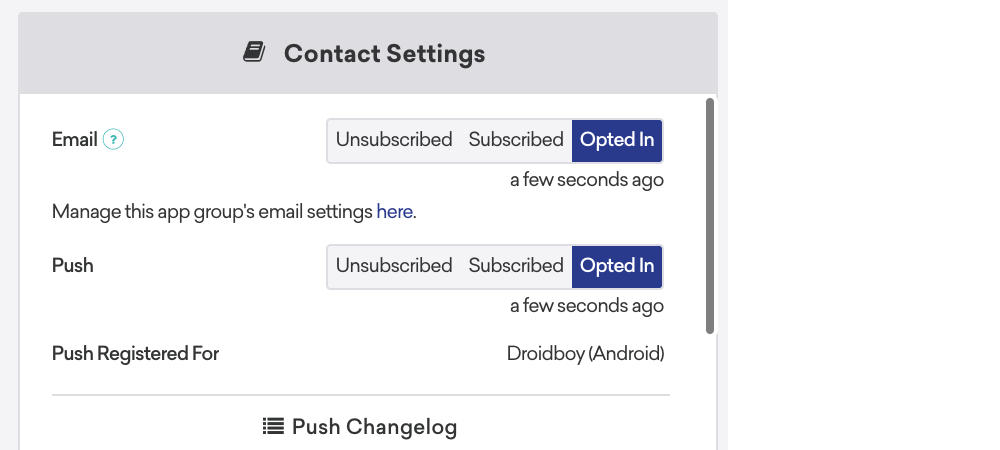
You can also export the user profiles using Braze export endpoints:
Either endpoint will return a push token object that includes push enablement information per device.
Segment
Make sure you fall into the segment that you are targeting (if this is a live campaign and not a test). In the User Profile, you will see a list of segments that the user currently falls into. Remember this is an ever-changing variable as segmentation is updated in real time.
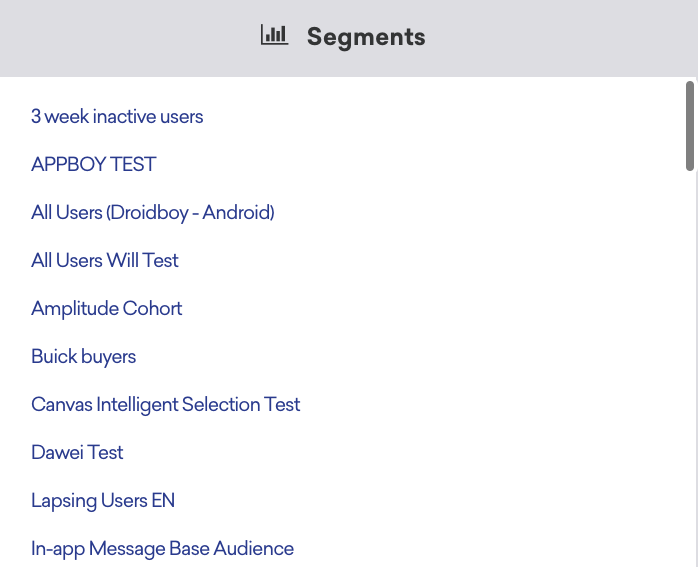
Push notification caps
Check the global frequency caps. It’s possible you did not receive the push notification because your workspace has global frequency capping in place and you’ve already hit your push notification cap for the specified time frame.
You can do this by checking global frequency capping in the dashboard. If the campaign is set to abide by frequency capping rules, there will be a number of users impacted by these settings
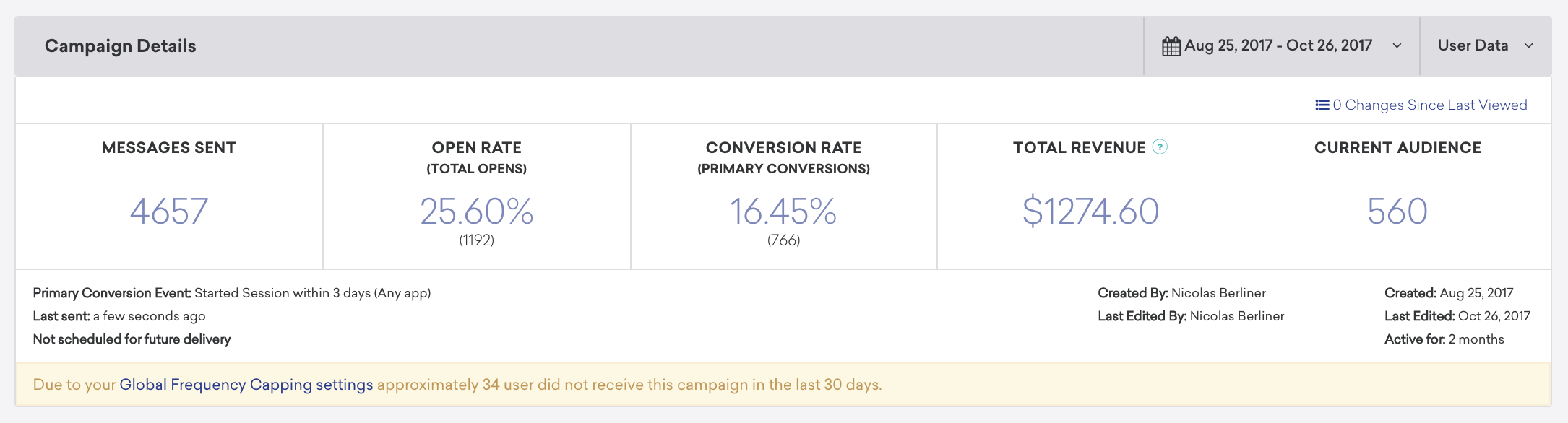
Rate limits
If you have a rate limit set for your campaign or Canvas, you might be falling out of receiving messaging due to exceeding this limit. For more information, refer to Rate Limiting.
Control group status
If this is a single channel campaign or a Canvas with a control group, it’s possible you are falling into the control group.
- Check the variant distribution to see if there is a control group.
- If so, create a segment filtering for in campaign control group then export the segment and check if your user ID is on this list.
Valid push token
A push token is an identifier that senders use to target specific devices with a push notification. So, if the device does not have a valid push token, then there is no way to send a push notification to it.
Push notification type
Check that you’re using the correct type of push notification. For example, if you want to target a FireTV, then you would use a Kindle push notification, not an Android push campaign. Check out the following articles for more information on understanding the Braze workflow for:
Still need help? Open a support ticket.
Last updated on January 21, 2021
 Edit this page on GitHub
Edit this page on GitHub