Knak
Knak is the first campaign creation platform built for enterprise marketing teams to use in-house. Their drag-and-drop platform lets anyone create beautiful, on-brand emails and landing pages in minutes, with no coding or outside help required.
This integration is maintained by Knak.
About the integration
The Braze and Knak integration allows you to create fully responsive emails in minutes or hours instead of days or weeks and export them as ready-to-use Braze templates. Knak is built for marketers who want to level up their email creation for campaigns managed in Braze, without the need for outside agencies or hand-coding.
Prerequisites
| Requirement | Description |
|---|---|
| Knak account | A Knak account is required to take advantage of this partnership. |
| Braze REST API key | A Braze REST API key with full Templates permissions. This can be created in the Braze dashboard from Settings > API Keys. |
| Braze REST endpoint | Your REST endpoint URL. Your endpoint will depend on the Braze URL for your instance. |
Use cases
Knak is built for marketers who want to level up their email creation, with no coding or outside help required. It’s great for those who:
- Currently use simple templates for emails and want to up their game
- Rely on outside agencies or developers to build emails for Braze
- Want to take back creative control over asset creation and get to market considerably faster
Integration
Step 1: Configure your integration
In Knak, navigate to Integrations > Platforms > + Add New Integration.
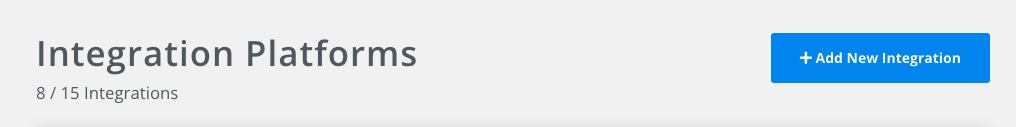
Next, select the Braze platform and provide the Braze API key and REST endpoint. Click on Create New Integration to complete your integration.

Step 2: Sync your Knak templates
In Knak, locate an email you would like to sync to Braze and select Publish and then Sync.
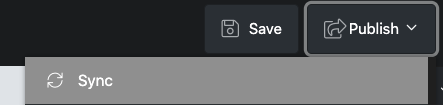
Next, verify the email name and click Sync.
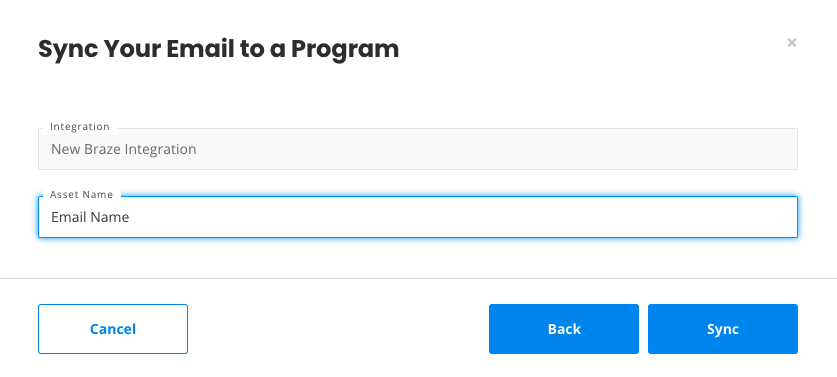
Using the Integration
You can find your uploaded Knak emails in Braze under Engagement > Templates & Media. They’ll be beautiful, on-brand, and fully responsive. The only limit is your own creativity!
 Edit this page on GitHub
Edit this page on GitHub