Contentsquare
Contentsquare is a digital experience analytics platform that enables an unprecedented understanding of the customer experience.
This integration is maintained by Contentsquare.
About the integration
The Braze and Contentsquare integration allows you to send Live Signals (fraud, frustration signals, etc.) as custom events in Braze. Leverage Contentsquare experience insights to improve your campaigns’ relevance and conversion rates by targeting messages based on your customers’ digital experience and body language.
Prerequisites
| Requirement | Description |
|---|---|
| Contentsquare account | A Contentsquare account is required to take advantage of this partnership. |
| Braze REST API key | A Braze REST API key with users.track permissions. To create a new key in the Braze dashboard, go to Settings > API Keys. |
| Braze REST endpoint | Your REST endpoint URL. Your endpoint will depend on the Braze URL for your instance. |
Use cases
Some common Braze and Contentsquare use cases include:
- Hyper-personalize messages based on customer intent by surfacing customer experience data within Braze.
- Retarget customers based on their digital behavior, hesitations, frustration, and intent.
- Identify poor experiences within Contentsquare and recover customers with targeted messages and retention offers.
- Recover at-risk customers by sending more relevant and empathetic messages at the right time and place.
Integration
To integrate Contentsquare into Braze, you must request the installation of a “Live Signals” integration from the Contentsquare integration catalog:
- In Contentsquare, click Console in the Settings menu. This will redirect you to the project you are currently working on.
- On the Projects page, go to the Integrations tab and click the + Add integration button.
- In the integrations catalog, locate the Live Signals integration and click Add. The Contentsquare team will then reach out to configure the code snippet to send live signals to Braze.
- Contentsquare will now process your integration. The indicator text will update after the integration has been completed.
For more information, refer to Request a Contentsquare integration.
Using this integration
Once the integration is complete, Contentsquare custom events will be available to use in your campaigns and Canvases. You can check which events are being sent to Braze from Data Settings > Custom Events.
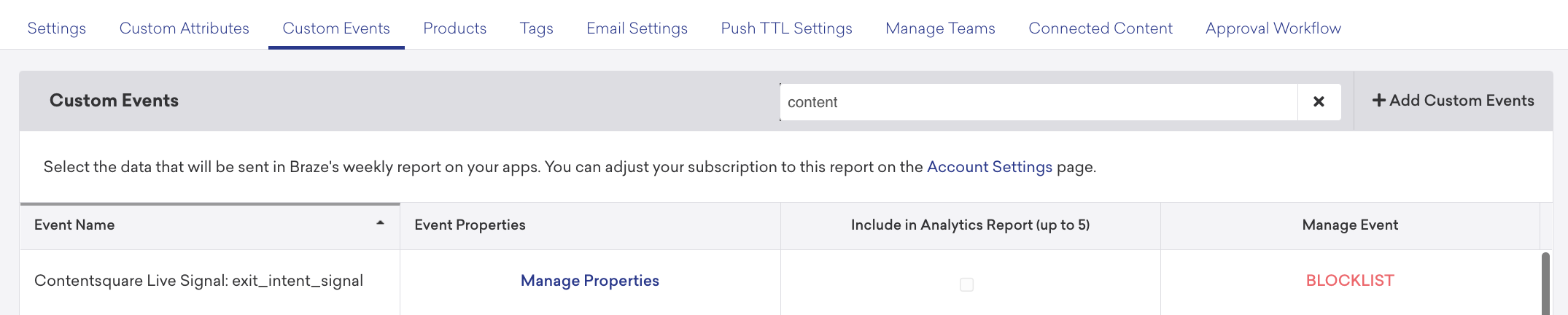
 Edit this page on GitHub
Edit this page on GitHub