May 2019
Content Cards
Content Cards are persistent content that appear within customers’ app and web experiences.
With Content Cards, you can send a highly targeted, dynamic stream of rich content to your customers right within the apps they love, without interrupting their experience. Or, you can pair Content Cards with other channels, like email or push notifications, to enable cohesive marketing strategies.

In addition, Content Cards support more personalized features, including card pinning, card dismissal, API-based delivery, custom card expiration times, card analytics.
Use it to create notification centers, homepage feeds, and promotion feeds.
You will need to update to a supported Braze SDK version:
- iOS: 3.8.0 or later
- Android: 2.6.0 or later
- Web: 2.2.0 or later
Learn more about Content Cards here!
Content Cards for Currents and our API documentation for Content Cards will be launched later this week. Stay tuned!
Roku platform addition
Braze has added a new channel to our capabilities! By expanding into new channels, we can enable our customers to enrich their data by understanding viewing behavior or provide meaningful experiences to their consumers across all relevant channels.
You can now retrieve data from Roku devices for data enrichment and custom event tracking.
Notification preferences for Canvas or campaign updates
This new notification will alert you via email when a campaign or Canvas is activated, updated, reactivated, or deactivated. Activate this in Notification Preferences in your Braze account.
Jampp technology partner documentation
Jampp is a performance marketing platform for acquiring and retargeting mobile customers. It combines behavioral data with predictive and programmatic technology to generate revenue for advertisers by showing personal, relevant ads that inspire consumers to purchase for the first time, or more often.
Braze customers can integrate with Jampp by configuring the Braze webhook channel to stream events into Jampp. As a result, customers have the ability to add richer data sets to their retargeting initiatives with Jampp within the mobile advertising ecosystem.
Platform picker for in-app messages
We’ve made it easier to select where your in-app messages are going and which platforms they’re built for with our platform picker, which emphasizes this step in the campaign creation process.
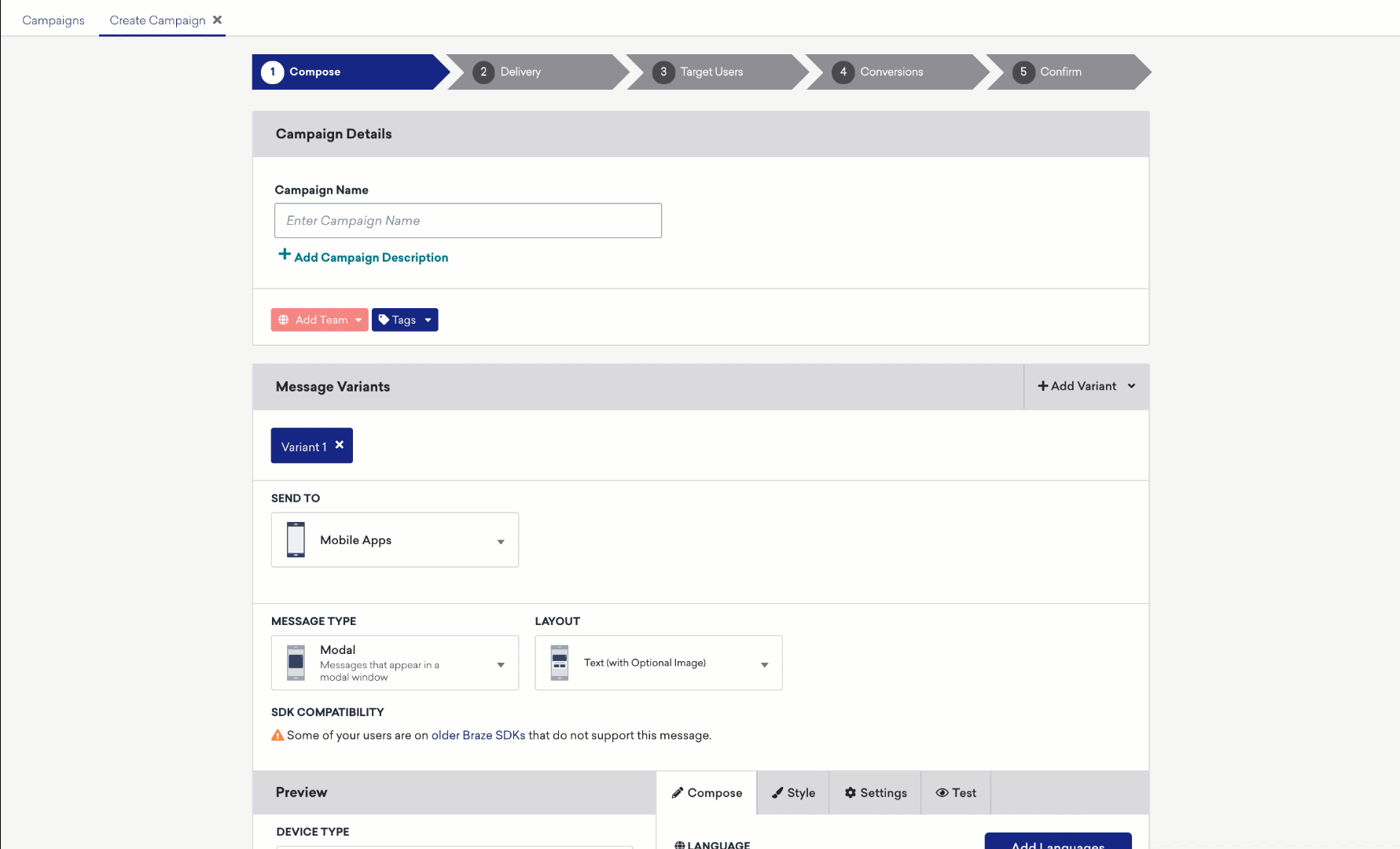
Dispatch ID Currents field for email
Behavior for dispatch_id differs between Canvas and campaigns because Braze treats Canvas steps (except for Entry Steps, which can be scheduled) as triggered events, even when they are “scheduled”. Learn more about dispatch_id behavior in Canvas and campaigns.
Update noted in August 2019.
In the effort to continue enhancing our Currents capabilities, we’re adding dispatch_id as a field to Currents email events across all connector types.
The dispatch_id is the unique ID generated for each transmission ,or dispatch, sent from the Braze platform.
While all customers who are sent a scheduled message get the same dispatch_id, customers who receive either action-based or API-triggered messages will get a unique dispatch_id per message. The dispatch_id field enables you to identify which instance of a recurring campaign is responsible for conversion, thus equipping you with more insights and information on which types of campaigns are helping push the needle on your business goals.
“Only Show Mine” campaign sorting feature
When a user checks the Only Show Mine checkbox on the campaign grid, the results will filter down to campaigns show only created by the logged-in user. Additionally, the user can use the search bar by inputting created_by_me:true.
Also, the campaign grid sidebar is now resizable!
Delete users by alias
You can now use the users/delete endpoint to delete users by alias!
Unique calculation for email clicks and opens
Unique Clicks and Unique Opens for email are now captured and displayed on a 7-day time frame per user and increment a count of 1 within that 7 day window, per each dispatch_id.
Using dispatch_id allows for recurring messages to reflect the true unique open or unique click count of each message. It will be easy for customers to match this data, now that the dispatch_id is available in Currents.
Any users also using Mailjet will see a spike in these numbers, since the previous uniqueness timeframe was over 30 days. You should have been made aware of this change three (3) weeks ago. SendGrid customers should see no difference.
You can search for these updated terms in our report metrics glossary.
Behavior for dispatch_id differs between Canvas and campaigns because Braze treats Canvas steps (except for Entry Steps, which can be scheduled) as triggered events, even when they are “scheduled”. [Learn more about dispatch_id behavior in Canvas and campaigns.
Update noted in August 2019.
Most engaged channel
As of the November 2019 product release, “Most Engaged Channel” has been renamed to “Intelligent Channel”.
The Most Engaged Channel filter selects the portion of your audience for whom the selected messaging channel is their “best” channel. In this case, “best” means “has the highest likelihood of engagement, given the user’s history”. You can select email, web push, or mobile push (which includes any available mobile OS or device) as a channel.
Check this new filter out in our Segmentation Filters library.
 Edit this page on GitHub
Edit this page on GitHub